Rockwell Automation 9323-S5500D A.I. SERIES MICROLOGIX 1000 AND PLC-500 SOFTW User Manual
Page 410
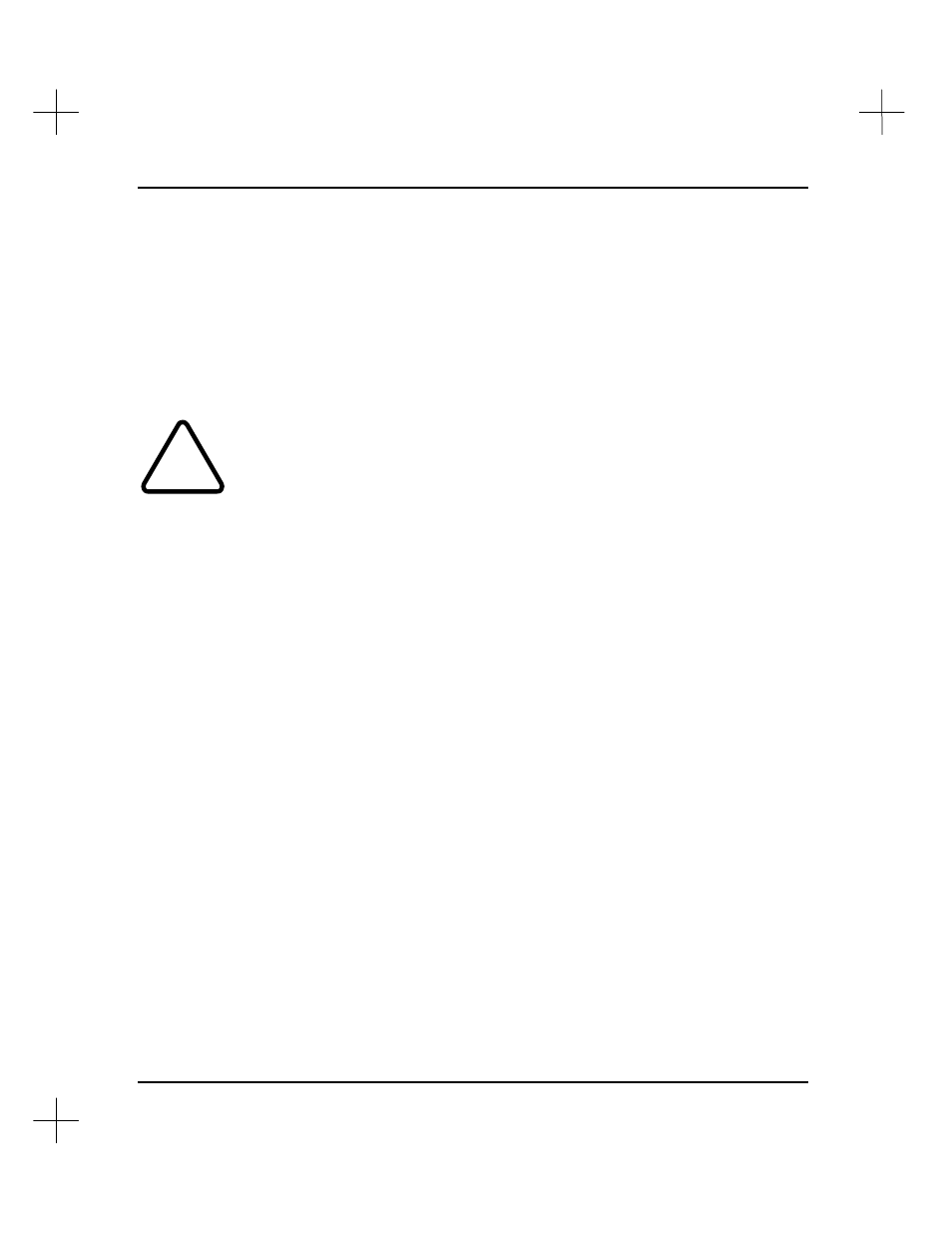
MicroLogix 1000 and PLC-500 A.I. Series Software Reference
17-12
4.
Depending on the type of processor, you may see a menu prompting you to select
the ROM size. Select the appropriate ROM size.
5.
If a copy of this file already exists in hexadecimal format, the utility asks you if you
want to overwrite the existing file.
6.
If you have a SLC 5/03 or 5/04 processor, you have the option of setting the
memory module protect byte. If you set the protect byte, the message
Set Memory
Module Protection
is displayed.
!
Write-protecting the memory module makes the burned program permanent in the
memory module, therefore the memory module cannot be erased or overwritten
using PLC-500 A.I. Make absolutely sure the program is exactly how you want it
before write-protecting the memory module. To change the program you would have
to buy a new memory module.
7.
The utility translates the file. The HEX file is stored in the same directory as the
ACH file from which it was generated.
When you exit PLC-500 A.I., the hexadecimal file can be exported or copied to your
PROM programmer using DOS commands or your UVPROM programmer software.