Rockwell Automation 9323-S5500D A.I. SERIES MICROLOGIX 1000 AND PLC-500 SOFTW User Manual
Page 96
Advertising
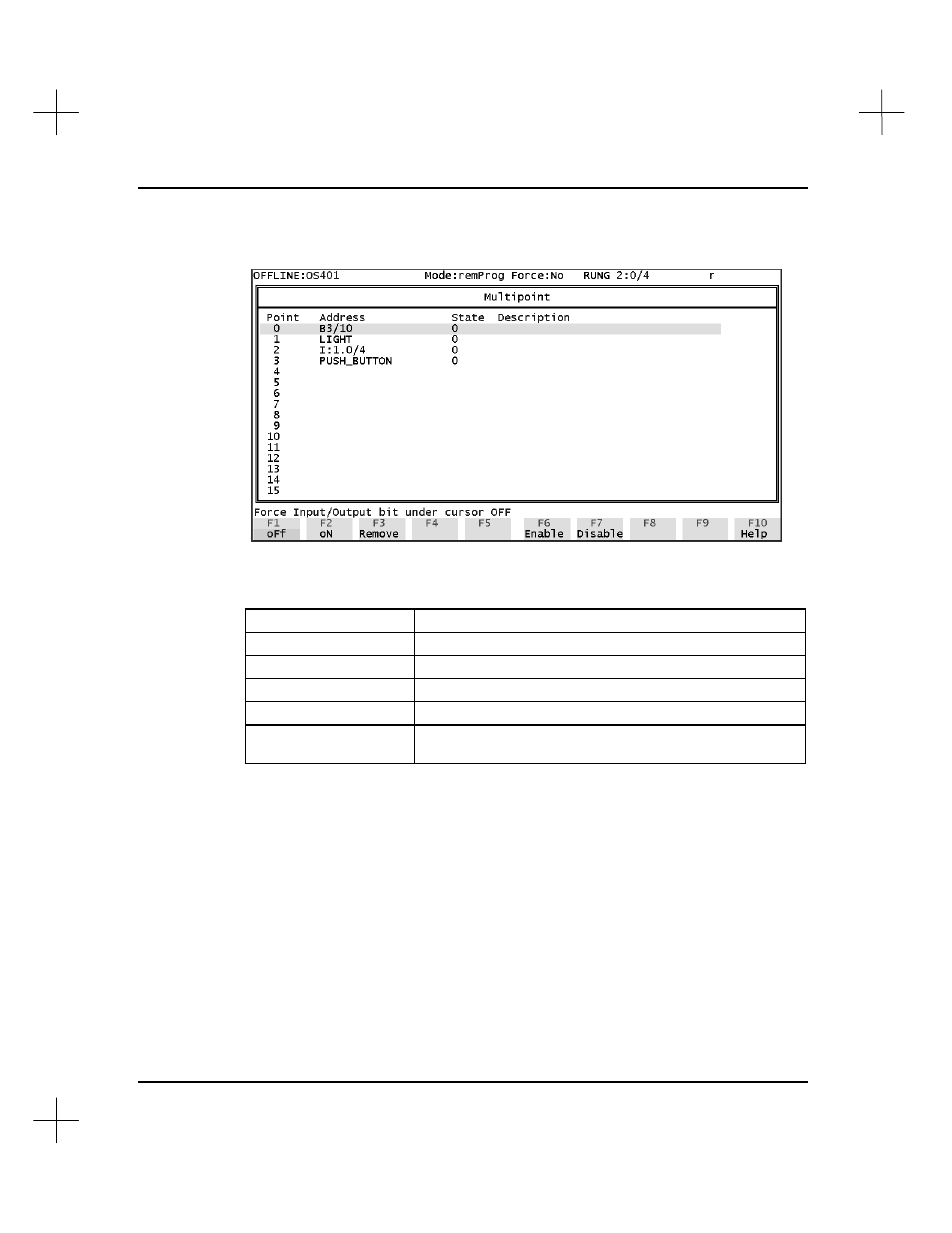
MicroLogix 1000 and PLC-500 A.I. Series Software Reference
4-28
To access forcing functions from the Multipoint list screen (not the edit screen), press
[F7]
Force
. The Force menu appears on the Multipoint screen.
Highlight the I/O point for which you would like to change forcing, and press the
appropriate function key. The following keys are available on this screen.
Function Key
Description
[F1]
oFf
Force the highlighted bit off.
[F2]
oN
Force the highlighted bit on.
[F3]
Remove
Remove the force from the highlighted bit.
[F6]
Enable
Enable all forces. (PLC-500 A.I. only)
[F7]
Disable
Disable all forces. (Forces remain, they are just ignored.)
(PLC-500 A.I. only)
Advertising
This manual is related to the following products: