Rockwell Automation 9323-S5500D A.I. SERIES MICROLOGIX 1000 AND PLC-500 SOFTW User Manual
Page 306
Advertising
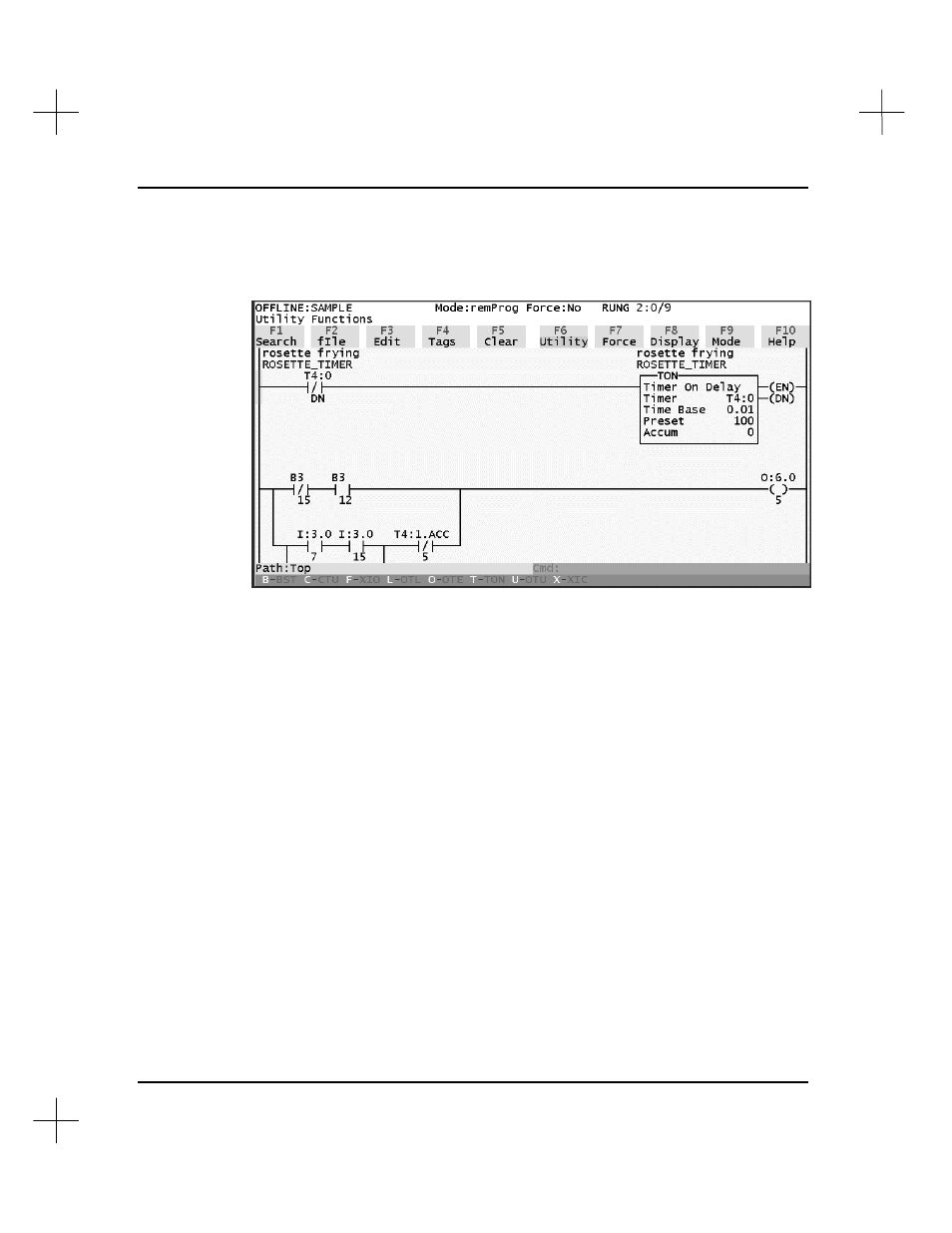
MicroLogix 1000 and PLC-500 A.I. Series Software Reference
12-12
The order that the ladder display elements appear in the Visible List is the same order
in which the elements appear in the display, from top to bottom on the screen. For
example, you could put the function keys at the top of the display, as shown below.
Rearranging Screen Elements
To rearrange screen elements:
1.
Under Visible List on the Configure Window Display screen, highlight an element
you wish to move.
2.
Press
[Enter]
. This selects the element for moving.
3.
Use the up and down arrow keys to position the highlighting where you want to
place the element.
4.
Press
[Enter]
to insert the element above the highlighting.
5.
Press
[Esc]
to accept the configuration.
Advertising
This manual is related to the following products: