Rockwell Automation 9323-S5500D A.I. SERIES MICROLOGIX 1000 AND PLC-500 SOFTW User Manual
Page 133
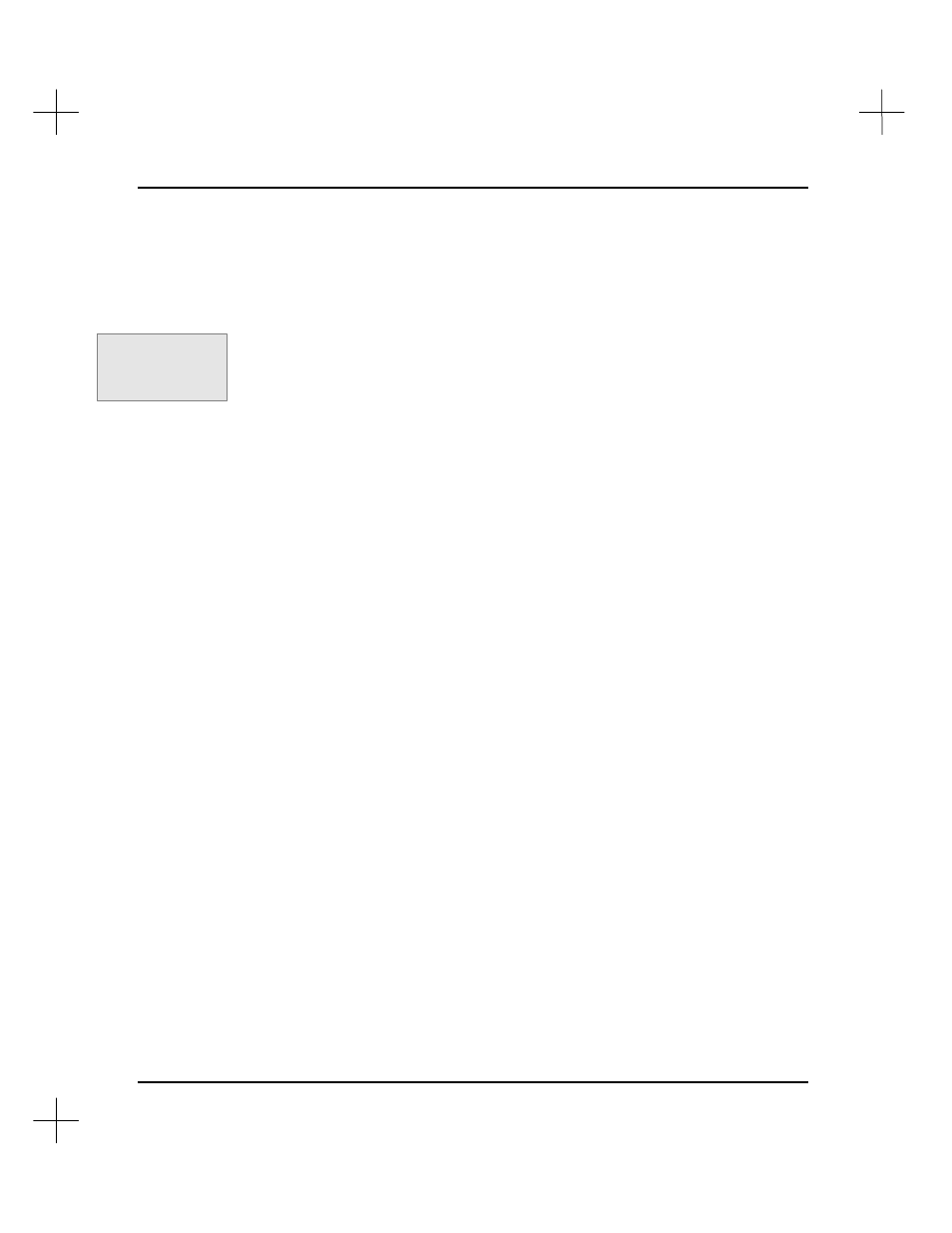
MicroLogix 1000 and PLC-500 A.I. Series Software Reference
6-14
When you undelete a rung or instruction, the software assumes the insert mode. If the
deleted item was a rung, undeleting it places it above the current rung. If the deleted
item was an instruction, undeleting it places it before the current instruction.
To delete a rung or instruction:
1.
Move to the rung where you want to delete a rung or instruction. Press
[F3]
Edit
to enter the ladder editing mode.
2.
To delete a rung, place the cursor on the left power rail on the rung you want to
delete. Press
[F6]
Delete
. The rung is deleted from the program.
3.
To delete an instruction, place the cursor on the instruction you want to delete.
Press
[F6]
Delete
. The instruction is deleted from the rung.
To undelete a rung or instruction:
1.
Move to the part of the ladder logic where you want to place an undeleted rung or
instruction. To undelete a rung, place the cursor in the left power rail. To
undelete an instruction, place the cursor on a rung, not on the power rail.
Remember that undeleted rungs are placed above the current rung, and that
undeleted instructions are placed before the current instruction.
2.
Press
[F3]
Edit
to enter the ladder editing mode.
3.
Press
[F7]
Undel
. The last rung or instruction deleted is placed in the ladder
program. You can undelete the item as many times as you wish, until you exit the
ladder editor, clear the scrap buffer, or delete a different item.
Note
The last deleted rung or instruction can be undeleted repeatedly as many times as
necessary. You can use this feature to quickly duplicate or move a rung or instruction.
The contents of the “delete buffer” are lost when you exit the ladder editor.
Command Portal keys
for this function:
.ED
to delete
.EU
to undelete