Special display: msg instruction – Rockwell Automation 9323-S5500D A.I. SERIES MICROLOGIX 1000 AND PLC-500 SOFTW User Manual
Page 470
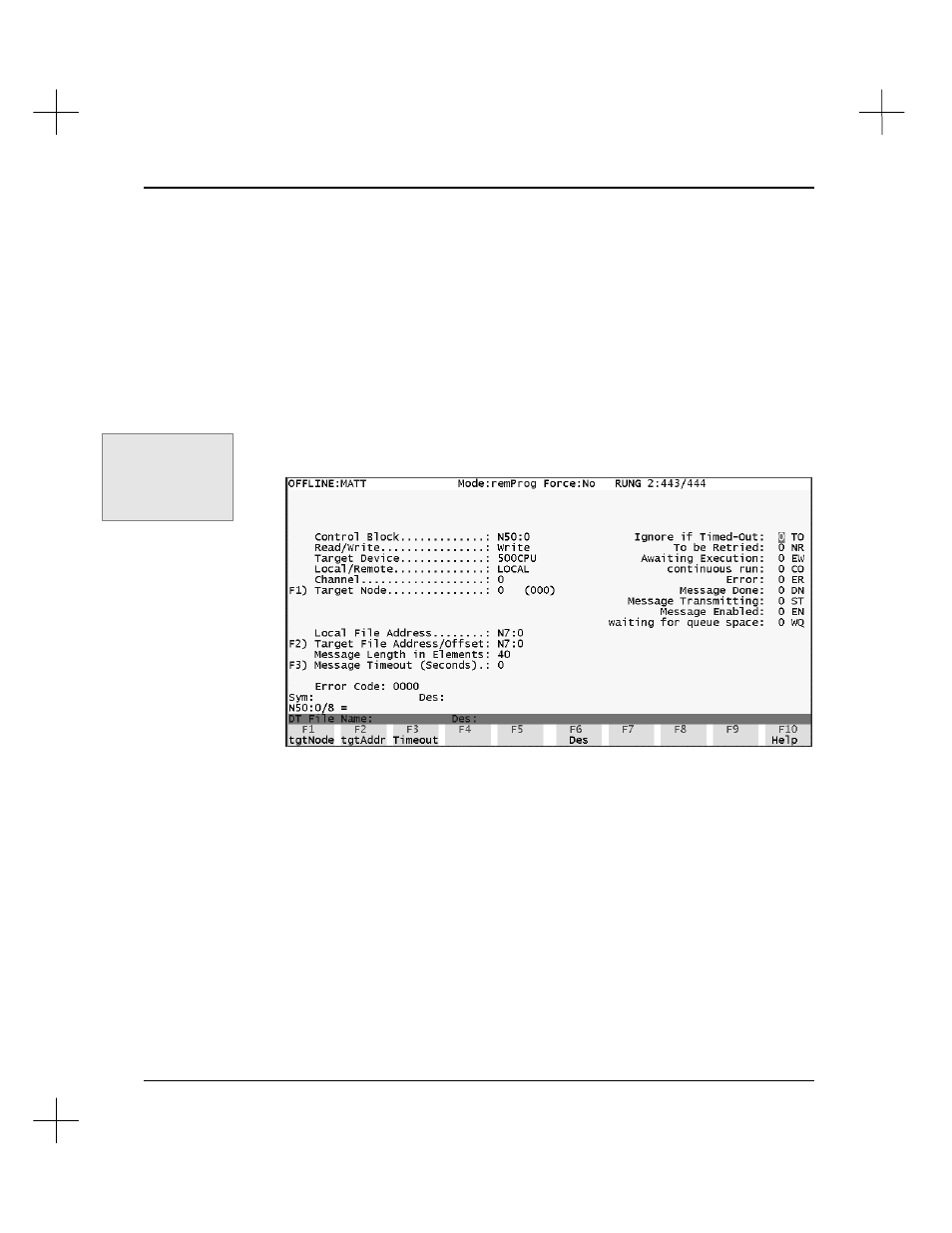
Troubleshooting and Diagnostics
19-39
Special Display: MSG Instruction
The Special Display screen for the MSG Instruction allows viewing of the parameters
for the instruction and monitoring of the status bits used in the control block. Status bits
may be toggled by entering a `1’ or `0’ in the desired field.
To use the MSG Special Display:
1.
Place the cursor on the MSG instruction you want to display
2.
Press
[F8]
Display
3.
Press
[F8]
Special. The MSG Instruction monitor screen appears. You can use
this screen to change MSG status bits.
Note
Data entry is only available for the status bits and those parameters associated with
function keys. If other parameters must be changed, use
[F3]
Edit
[F5]
Replace
from
the top menu to edit the Message Instruction.
Command Portal keys
for this function:
.DS
(while cursor is on a
MSG instruction)