Watchdog (s:3/8 - s:3/15), I/o slot enables (s:11, s:12) – Rockwell Automation 9323-S5500D A.I. SERIES MICROLOGIX 1000 AND PLC-500 SOFTW User Manual
Page 68
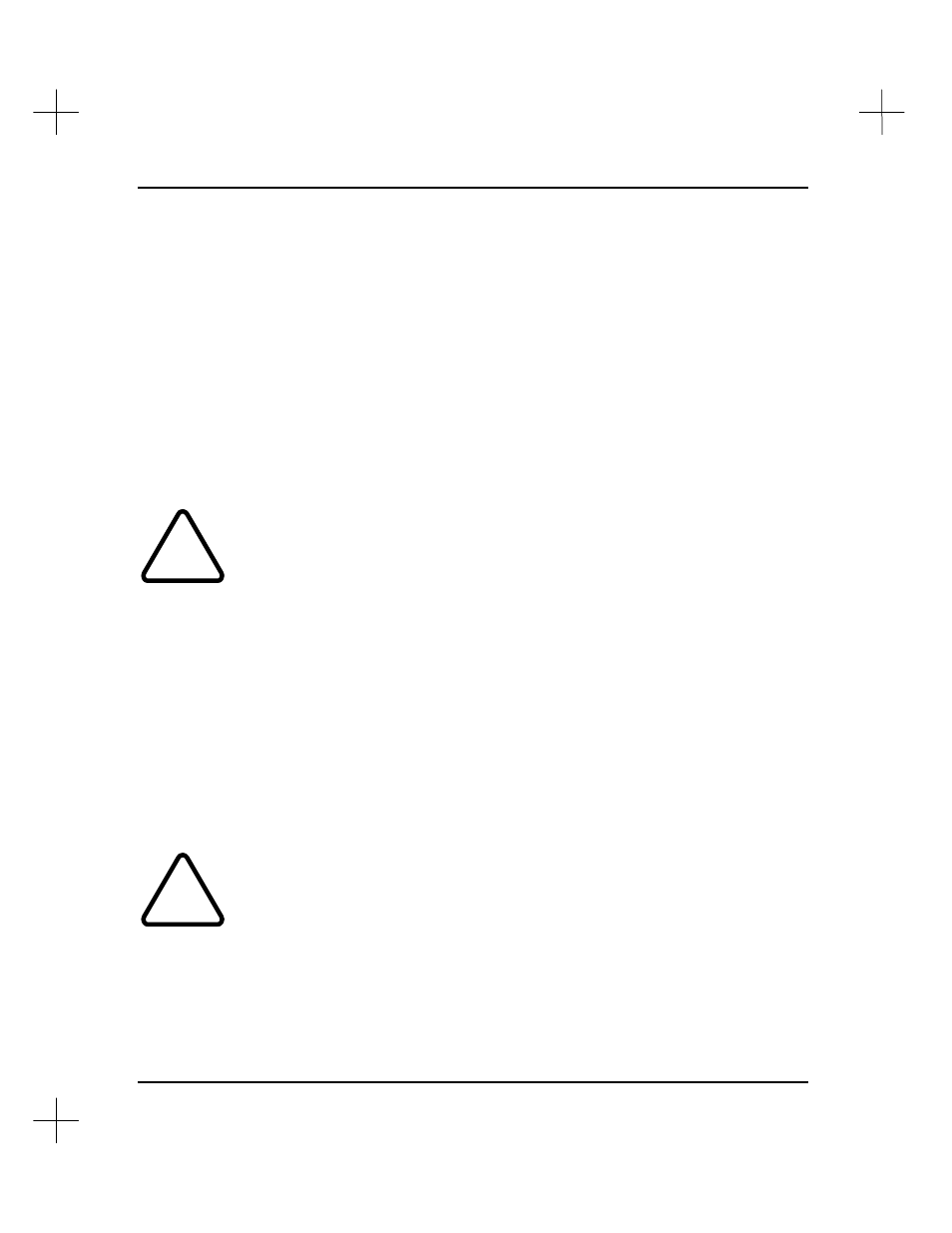
MicroLogix 1000 and PLC-500 A.I. Series Software Reference
3-12
Watchdog (S:3/8 - S:3/15)
This value controls the time limit (in 10ms ticks) for a processor scan. If a program
scan takes longer than the time you configure, a major fault (code 0022) will occur, and
the processor will be halted.
You can set the Watchdog Scan Time to any value from 2 (20ms) to 255 (2.55
seconds). The default is 10.
The actual time since the current scan started is stored in the low 8 bits (S:3/0 - S:3/7)
of the word when the processor is in run mode.
The bit numbers here are not displayed on the processor status screen—just the word
address S:3.
!
Scan time for a program can vary, particularly if you use JMP and JSR instructions.
Setting a low Watchdog Scan Time can halt your processor’s operation.
I/O Slot Enables (S:11, S:12)
(Not available on MicroLogix)
These bits allow you to disable I/O cards. Each bit corresponds to one of the 30
possible slots (S:11/0 represents slot 0 on fixed I/O systems, S:12/15 is not used).
When a bit is 1, the corresponding card (if any) is enabled. If a bit is 0, the
corresponding card is ignored.
When an output is disabled, it is frozen in it’s current state as long as the processor is
in run mode. When the power is cycled, a fault occurs, or another mode is selected, the
outputs become 0.
!
Enabling or disabling a slot can affect machine operation, potentially damaging
equipment or injuring personnel.