Rockwell Automation 9323-S5500D A.I. SERIES MICROLOGIX 1000 AND PLC-500 SOFTW User Manual
Page 496
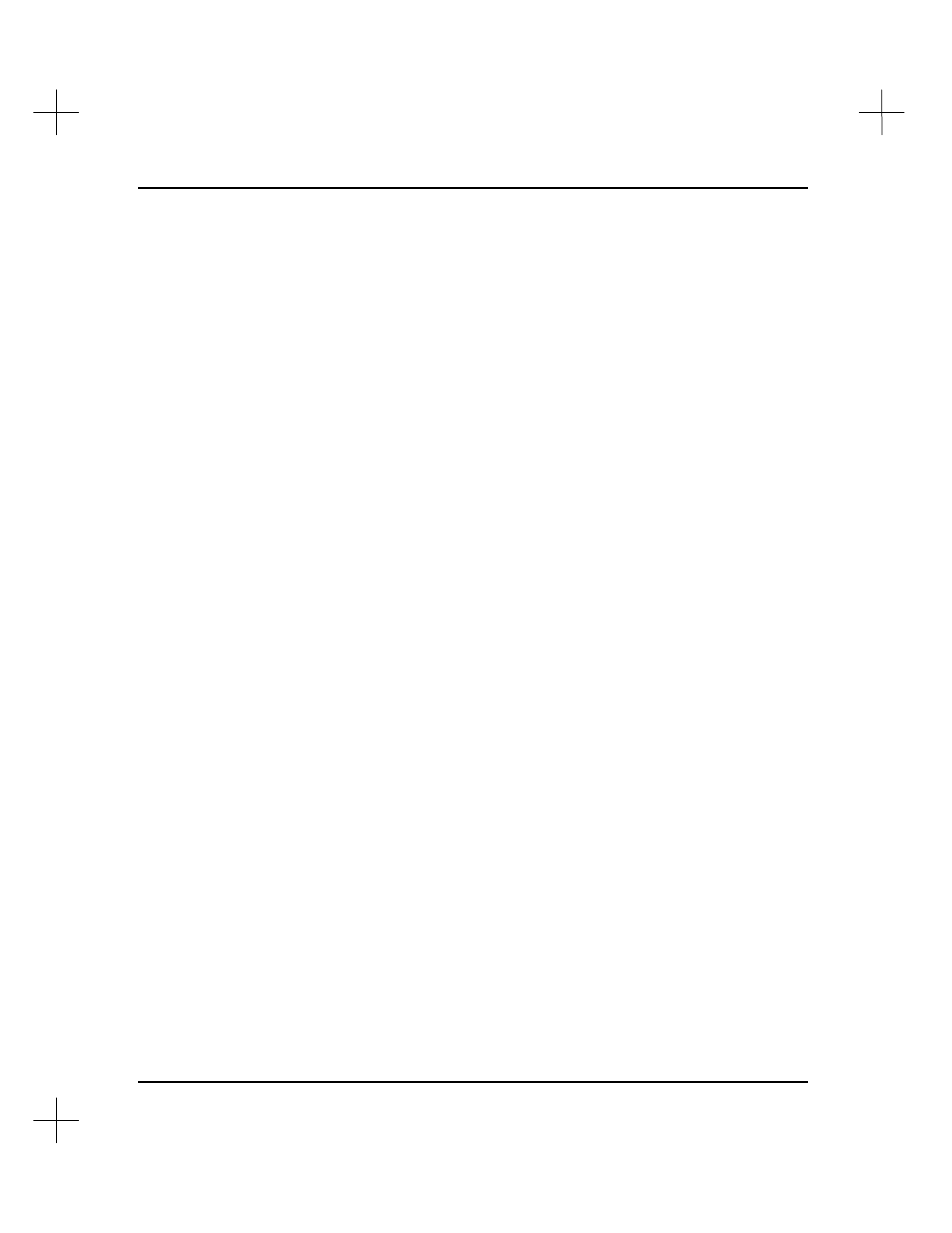
MicroLogix 1000 and PLC-500 A.I. Series Software Reference
20-12
3.
If you want to change the User’s password, press
[F1]
Change User’s Password
.
The system displays the user’s current password. Delete the old password, type a
new password, and press
[Enter]
. You will be returned to the Modify User
Parameters menu.
4.
Press
[F2]
Change User’s Rights
. The system displays the User Rights list for the
user you selected.
5.
To add additional rights to the user, press
[Ins]
. The system displays the list of
remaining rights (in the case of a new user, the only remaining right is data table
modification). Highlight the right you want to add, and press
[Enter]
. The system
adds the right you selected to the list of rights for the user.
§
If you add the Data Table Value Modification right, the system displays the
Data Table Access Control List. See page
20-10
for instructions on editing the
Control List.
§
If the user already has the Data Table Value Modification right and you want
to modify the Control List, highlight the right, and press
[Enter]
. The system
displays the Data Table Access Control List. See page
20-10
for instructions
on editing the Control List.
6.
To delete rights from the user, press
[Del]
. The system displays the list of
remaining rights. Highlight the right you want to delete, and press
[Enter]
. The
system removes the right you selected from the list of rights for the user.