Rockwell Automation 9323-S5500D A.I. SERIES MICROLOGIX 1000 AND PLC-500 SOFTW User Manual
Page 156
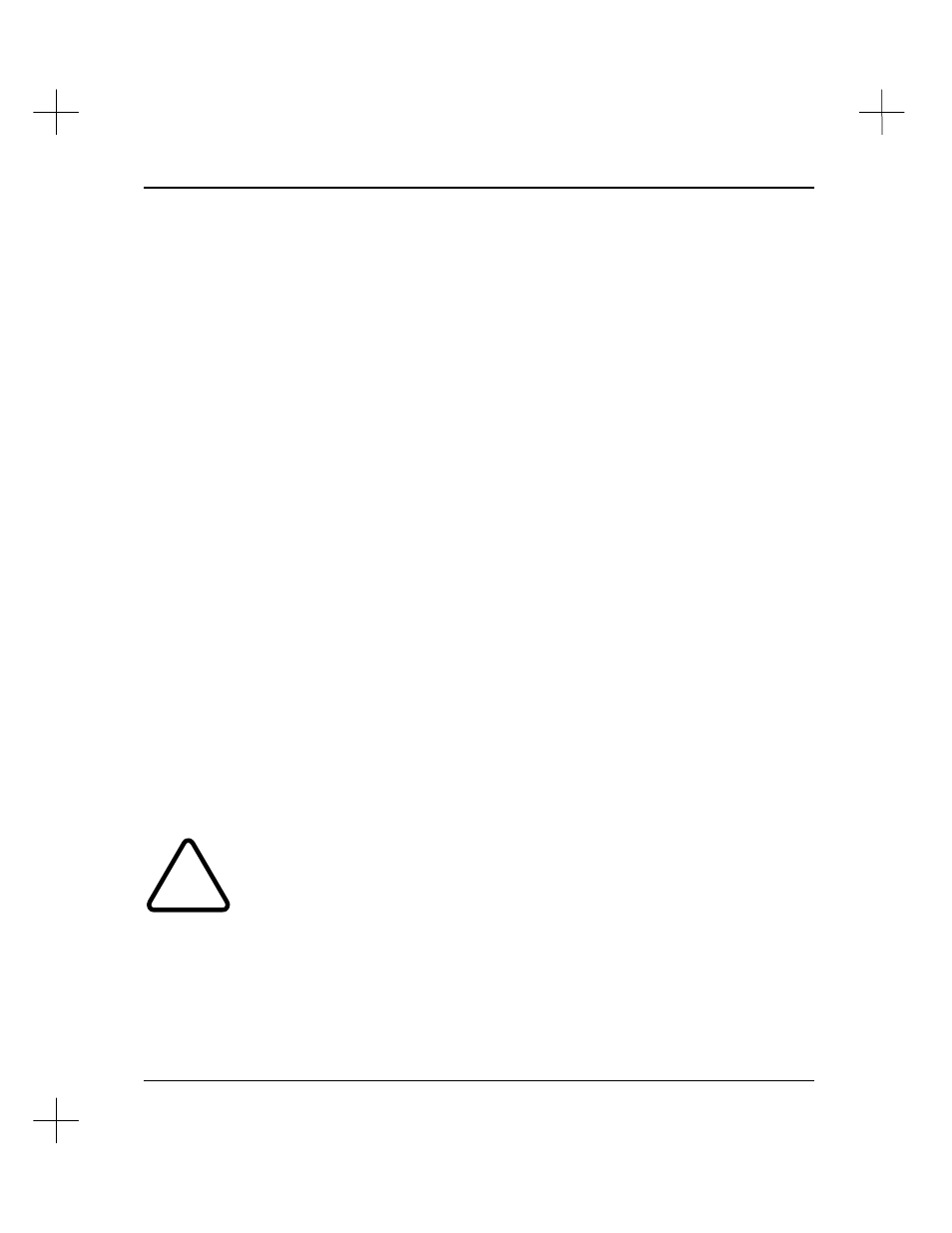
Editing Ladder Logic
6-37
[F4] File Protect (SLC 5/02 specific)
This function key toggles between Outputs, None, and All. This option allows you to
protect your data table files from external modification by devices on the DH–485
network. (Other processors also offer data table file protection, but it is implemented
differently. Refer to the section on
Protecting a Data Table File
in
Chapter 4 - Data
Table Addressing and Editing
.)
Outputs:
Only the output file (O:0) is protected from external data modification. This
is the default selection.
None:
External devices may change any data address within the data file, including
the output file (O:0).
All:
The entire data table is protected from external data modification.
[F4] Force Protect (SLC 5/03 and SLC 5/04 specific)
This function key toggles between Enable and Disable. This option prevents a user
from enabling forces in the program. You can, however, add, delete, or disable forces.
You must enable this option before downloading a program.
Enable:
Forcing is not allowed and the processor indicates that it did not perform the
requested action.
Disable:
Allows forcing to occur. This is the default state.
[F6] Adjustable Filters (MicroLogix specific)
This option allows you to select input filter response times for MicroLogix 1000
controllers with DC inputs (1761-L16BWA, 1761-L32BWA, 1761-L16BBB, 1761-
L32BBB, 1761-L16BWB, 1761-L32BWB).
!
The input filter response times can only be adjusted at the time your program is
developed.