Who active – Rockwell Automation 9323-S5500D A.I. SERIES MICROLOGIX 1000 AND PLC-500 SOFTW User Manual
Page 434
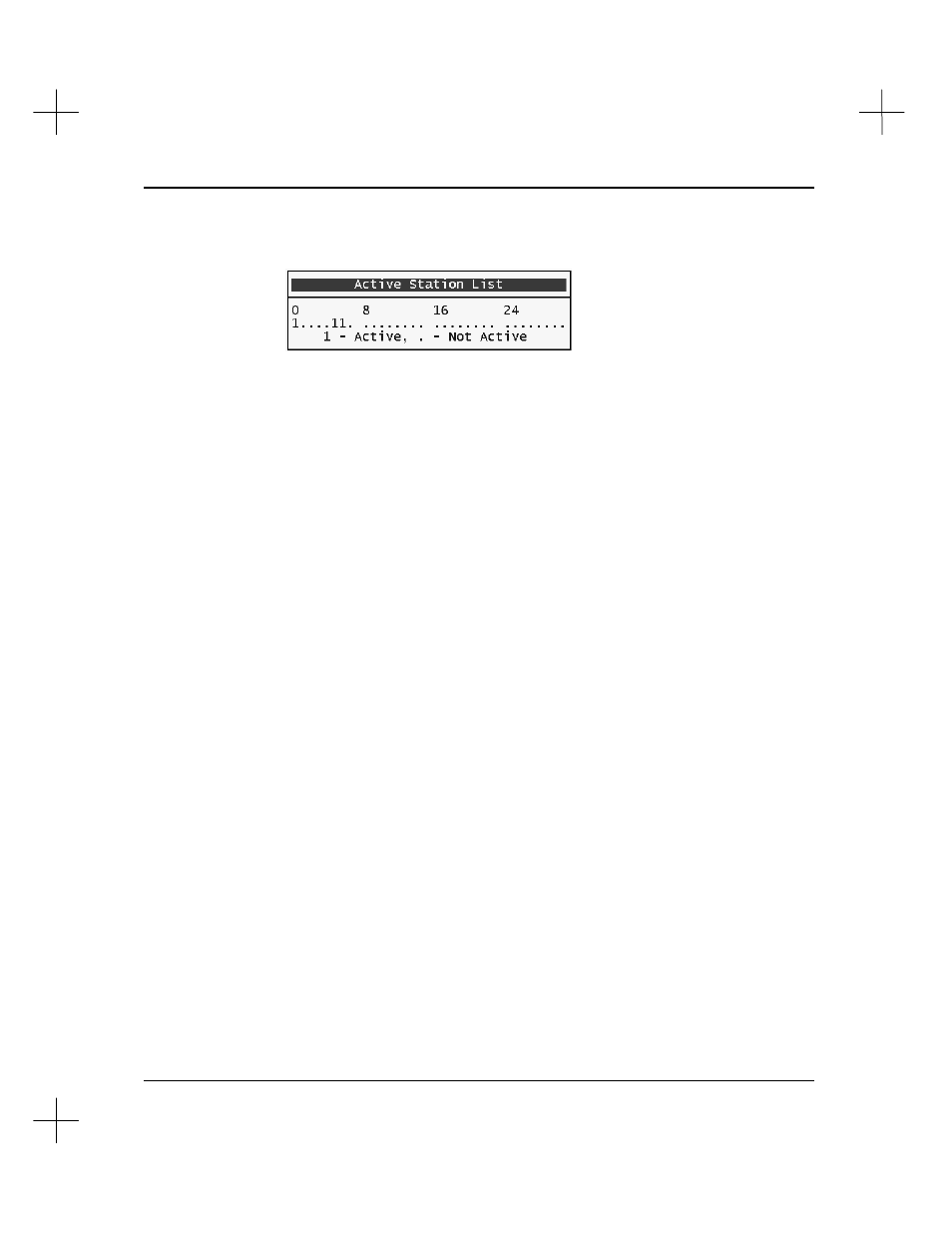
Troubleshooting and Diagnostics
19-3
3.
Press
[F1]
Who Listen - Active Station List
. PLC-500 A.I. displays a screen
similar to the following:
The ones ( 1) on the screen indicate active nodes; the periods (
.
) indicate inactive
nodes. In the screen above, for example, nodes 0, 5, and 6 are active.
Who Active
The Who Active function:
•
Displays stations on the network
•
Shows SLC-500 processor types
•
Shows project names currently in the SLC-500 processors on the network
•
Allows you to select a different processor with which to communicate.
•
Allows you to modify the processor node address, baud rate, and maximum poll
address (DH-485)
•
Allows you to change local remote settings (DH+)
•
Allows you to display the “Station Diagnostics” registers
To use the Who Active function:
1.
Access Who Active either from the Main Menu or from the top online editor menu.
§
From the main menu:
•
Press
[F5]
Utility Options
.
•
Press
[F7]
Network Diagnostics
.
•
Press
[F2]
Who Active - Active Station Identification
.
§
From the first screen in online monitoring:
•
Press
[F2]
Who
. The function keys at the bottom of the screen change to
show you the Who options.
•
Press
[F2]
Active
to display the Who Active screen.
§
(You can also access Who Active from the Configure Online Communications
Hardware screen by pressing
[Ctrl-F2] Network Diagnostics
.)