Rockwell Automation 9323-S5500D A.I. SERIES MICROLOGIX 1000 AND PLC-500 SOFTW User Manual
Page 252
Advertising
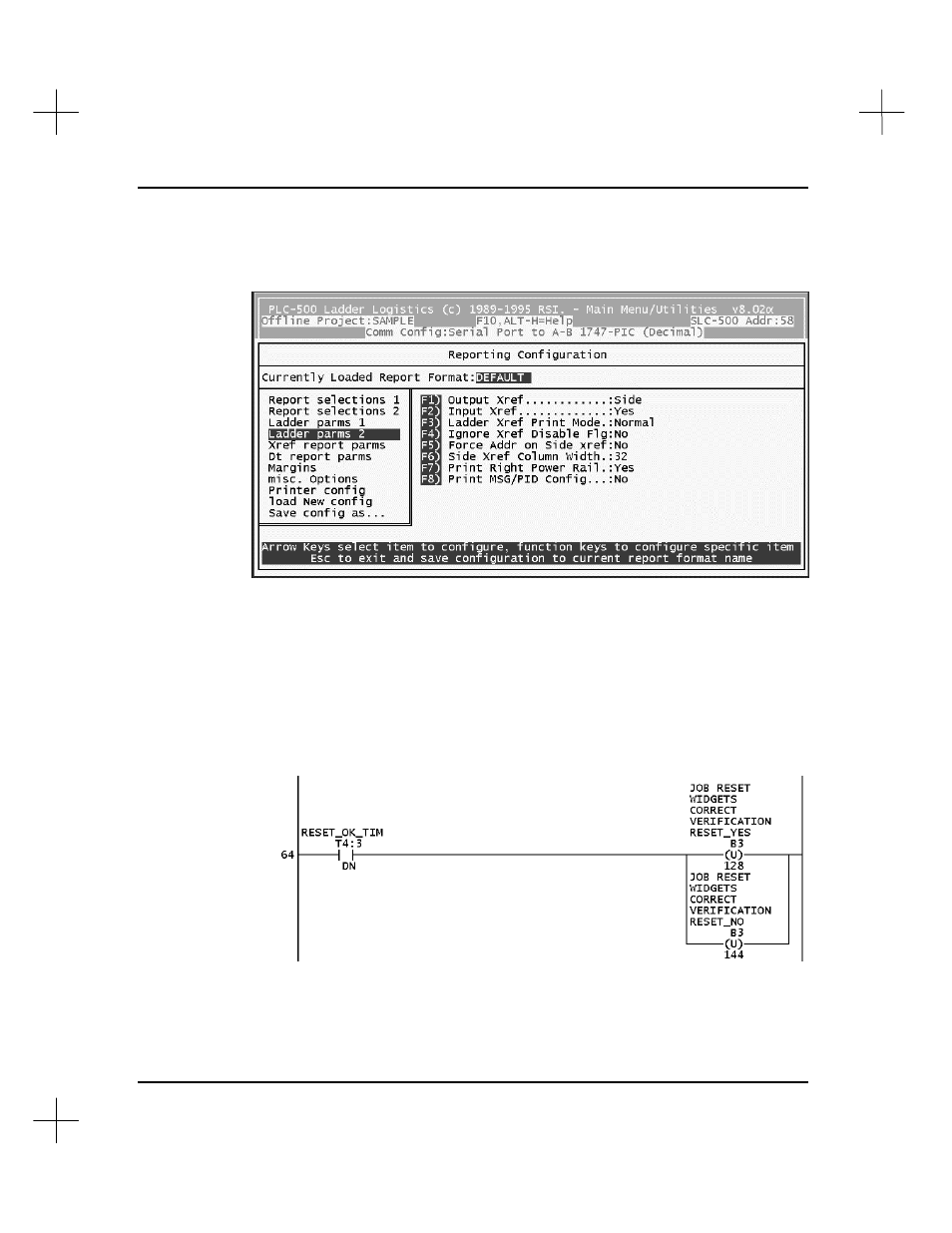
MicroLogix 1000 and PLC-500 A.I. Series Software Reference
11-16
Ladder parms 2
These parameters determine the way Xref information prints on the ladder diagram.
Set the ladder parameters by pressing the function key corresponding to the parameter
you want to set. The value of that parameter toggles, a selection list appears, or a field
opens for you to type a value for the parameter.
[F1]
Output Xref
Select
Below
,
Side
,
Side/Below
, or
None
. Examples of the different modes are
shown below.
None
Advertising
This manual is related to the following products: