Rockwell Automation 9323-S5500D A.I. SERIES MICROLOGIX 1000 AND PLC-500 SOFTW User Manual
Page 222
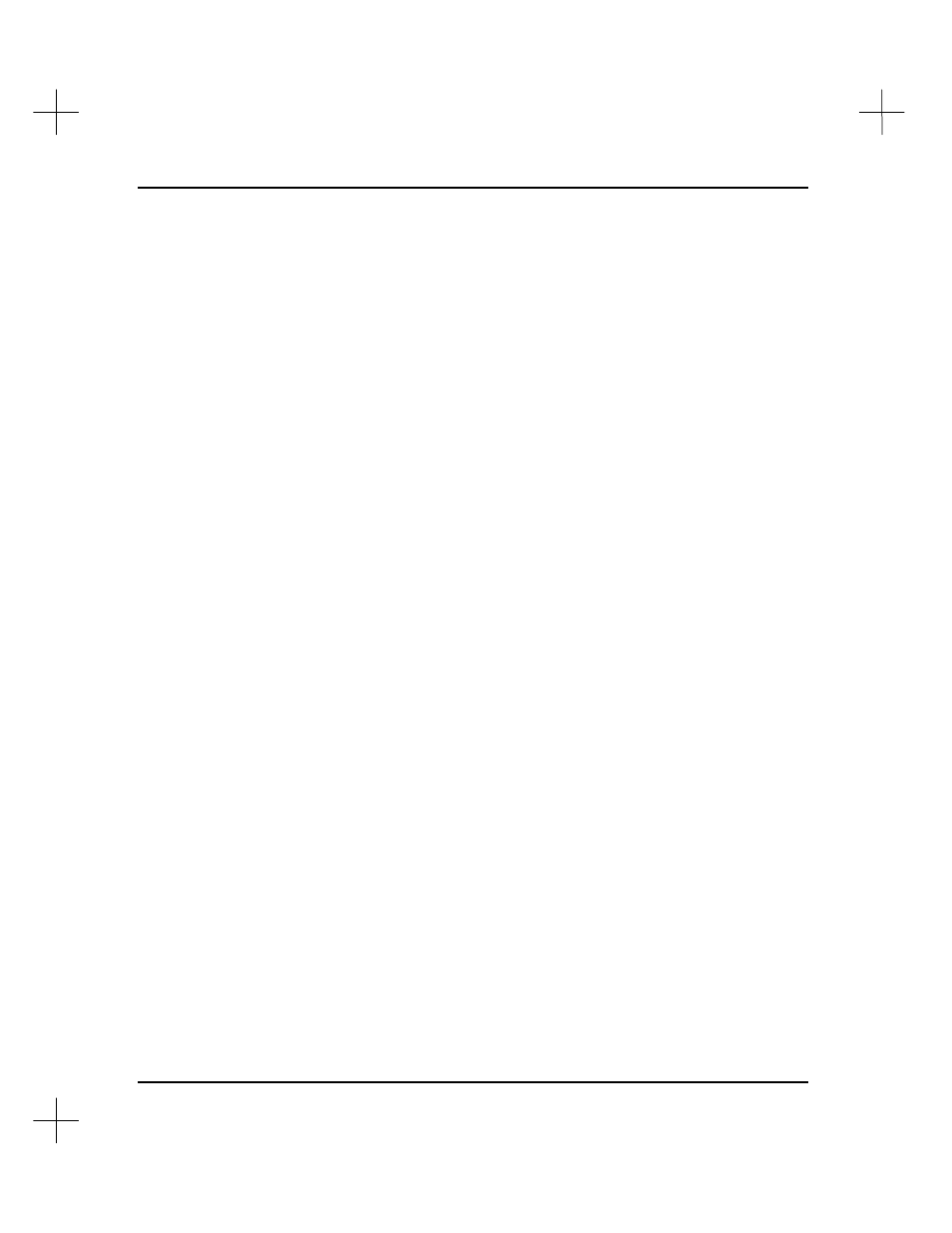
MicroLogix 1000 and PLC-500 A.I. Series Software Reference
10-4
3.
Set desired search parameters.
§
Press
[F1]
Scope
to toggle between
GLOBAL
and
LOCAL
. A Local search
examines the current ladder file only, while a Global search examines all
ladder files in the project.
§
Press
[F2]
Direct
to toggle the search direction either up or down from the
current cursor position.
§
Press
[F3]
Wrap
to toggle the
wrap
parameter between
ON
and
OFF
. When
wrap is
OFF
, searching will begin at the current cursor position and end at the
last or first rung of the program, depending on the search direction. When
wrap is
ON
, the whole file (or files) will be searched. For example, if
Direct
is set to
DOWN
and
Wrap
is set to
ON
, PLC-500 A.I. will search from the
current rung to the end of the program, and continue from the first rung to the
rung where the search began.
§
Press
[F4]
curIns
to automatically select the instruction type under the cursor
as the
Ins Type
parameter.
§
Press
[F5]
curOper
to automatically select the address of the instruction under
the cursor as the
Addr/Sym
parameter.