Error messages – Rockwell Automation 9323-S5500D A.I. SERIES MICROLOGIX 1000 AND PLC-500 SOFTW User Manual
Page 430
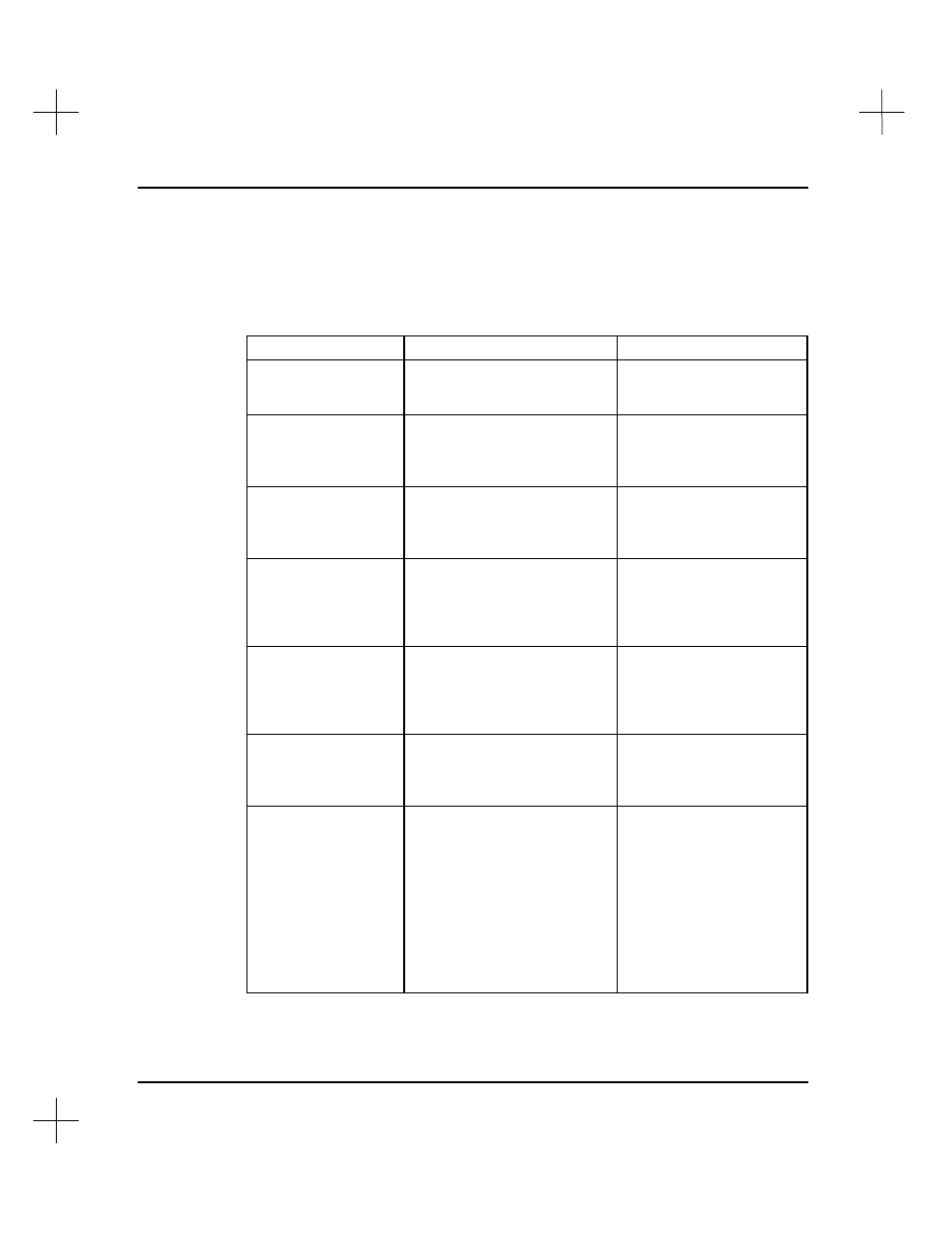
MicroLogix 1000 and PLC-500 A.I. Series Software Reference
18-20
Error Messages
The following PLC-500 A.I. error messages may occur during online editing:
Message
Description
Recommended Action
Cannot Edit this rung!
An attempt was made to edit a
replace rung or modify a delete
rung.
Re-evaluate your edit
attempt.
Cannot Insert A Rung
Between An “I/R” Pair
An attempt was made to insert,
append, or undelete a rung
between an insert rung and a
replace rung.
Move the cursor before or
after the “I/R” pair and try to
insert, append, or undelete
the rung.
Cannot create/delete
file while in online or
emulate modes!
An attempt was made to access
an address larger than the data
table allocated.
Enter a different address
and try the function again or
go offline and allocate a
larger data table size.
Data value can’t be
modified due to file
protection.
During an online editing
session, an attempt was made
to modify data tables that were
constantly or statically
protected.
Go offline to either change
the data file protection and
retry the function, or edit the
program offline.
Outputs in ‘D’ and ‘R’
zones will be left at
their last state! Test
edits?
The Test Edits function key was
pressed and edits do exist in the
ladder program.
Be aware that incorporating
new edits will cause data
associated with deleted
instructions to remain in
their last state.
Assemble all insert edit
zones and remove
delete zones. Are you
sure?
You directed PLC-500 A.I. to
assemble all existing online
edits.
Be aware that output states
may change when the new
assembled edits become
active.
OK to switch to PROG
mode to accept
configuration edits?
You are about to modify the
channel configuration. If this is
the channel that you are
currently using to communicate,
you may lose communications
and be returned to the Main
Menu. The processor mode
must be changed so that the
edits can be accepted. This will
cause your program execution
to stop.
Verify that the selected
online configuration is
correct. Make sure it is safe
to change the processor
mode.