Rockwell Automation 9323-S5500D A.I. SERIES MICROLOGIX 1000 AND PLC-500 SOFTW User Manual
Page 233
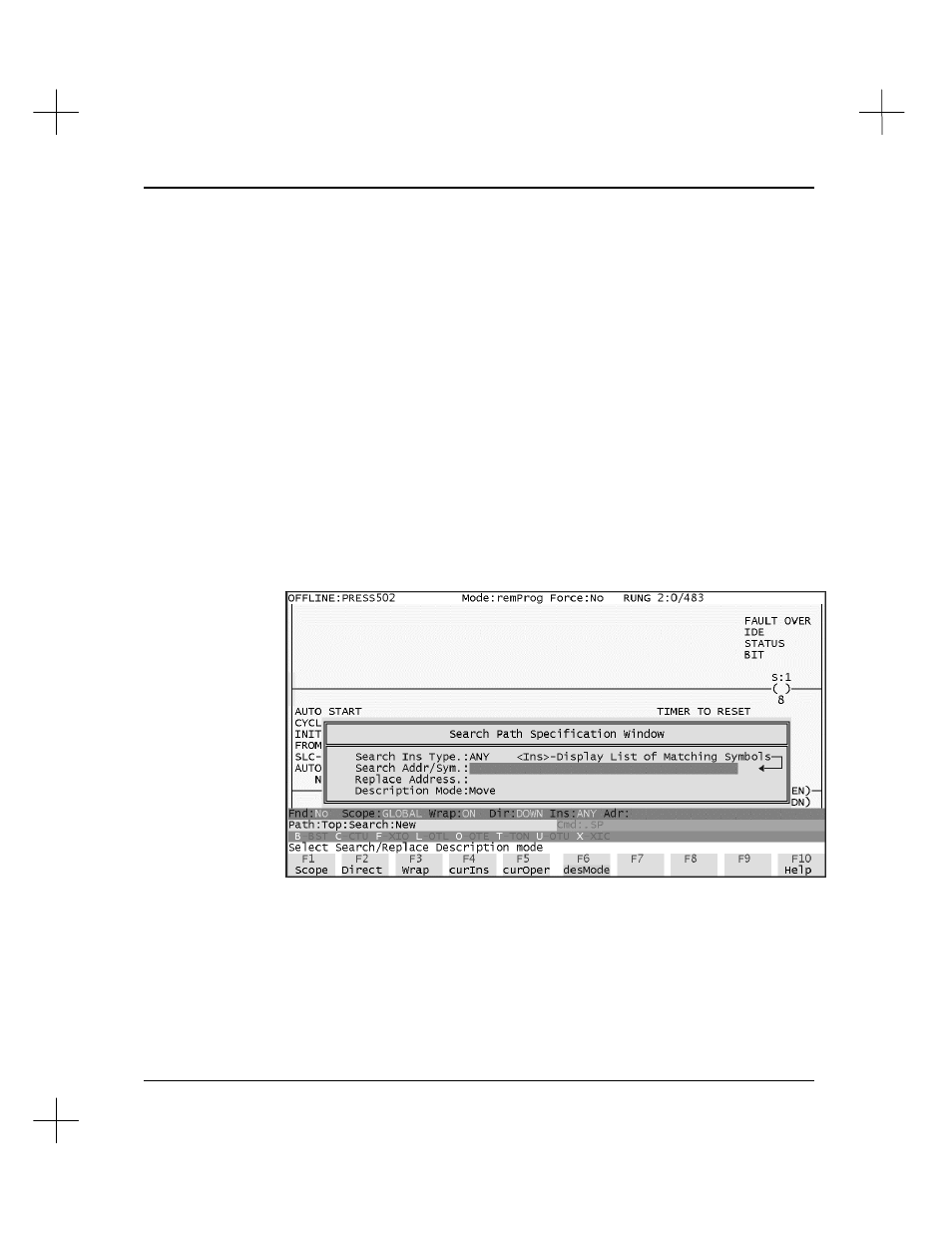
Searching
10-15
The Description Mode determines what will be done with the descriptions on the found
instructions:
•
Move
moves the description and symbol from the search address to the replace
address. The old address will be left without a description.
If both the old and the new addresses already have symbol records, the system
notifies you and asks which to use.
•
Copy
copies the description from the old address to the new. Both will have the
same description.
If both the old and the new address already have description records, the system
notifies you and asks which to use.
•
Ignore
leaves the descriptions unmodified by the search/replace operation.
To search and replace addresses:
1.
Press
[F1]
Search
. The function keys at the bottom of the screen change to show
the search functions.
2.
Press
[F7]
rePlace
. The system displays the Search Specification Window.
See
Search Parameters
on page
10-3
for details on setting search parameters. One
additional parameter is available for a search and replace, description mode.
3.
Press
[F6]
desMode
to toggle the description mode between
Move
,
Copy
, and
Ignore
.