Yaskawa MotionSuite Series Machine Controller Software Manual User Manual
Page 115
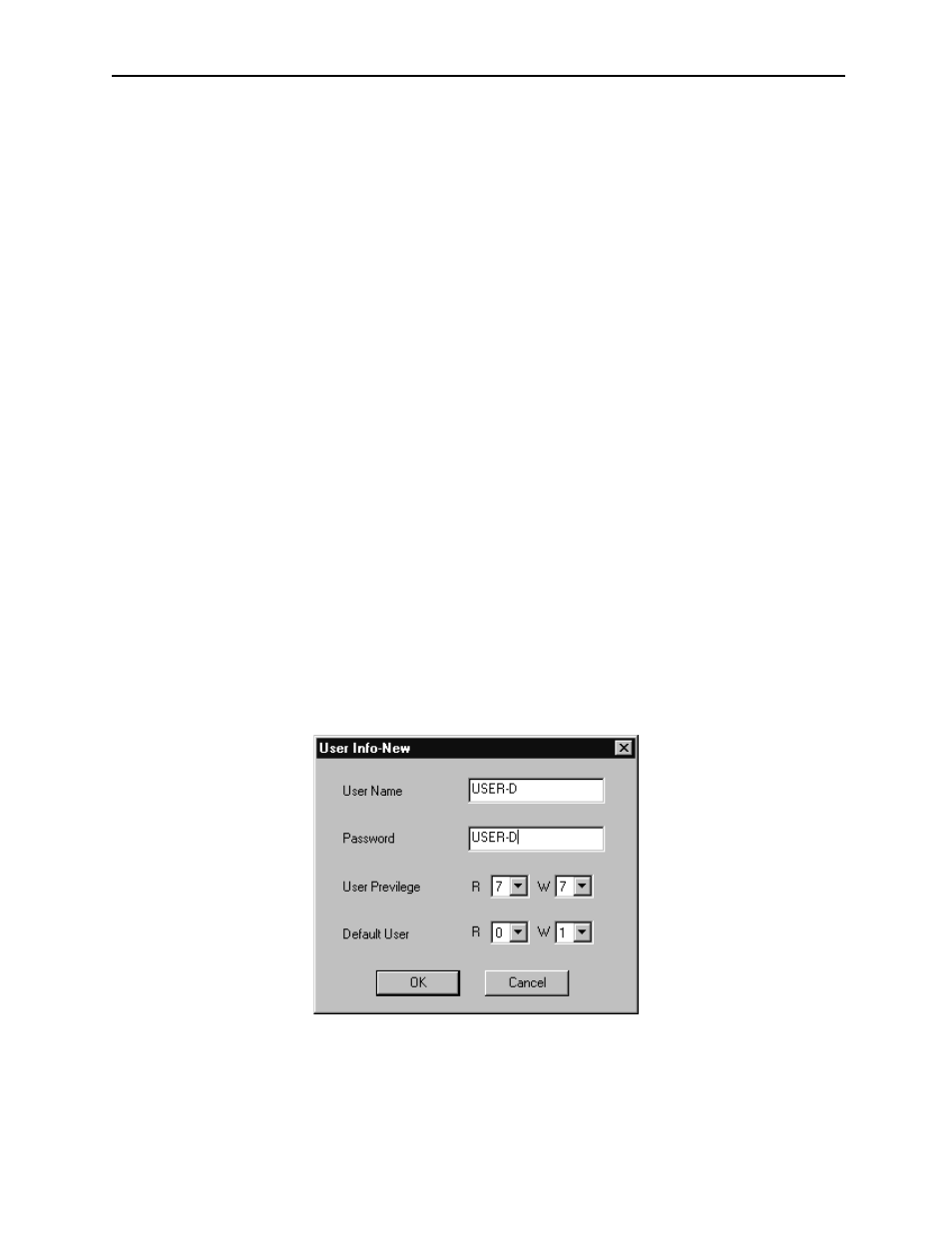
MotionSuite™ Series Machine Controller Software Manual
Chapter 4: File Manager
4-58
1. Active
“**” is displayed in the current user row.
2. User Name
User with lower privilege level than the current user is displayed.
3. Password
Password that corresponds with each user name is displayed.
4. User Privilege
User privilege is the privilege for the user to read and write the program already
created. If user read privilege (R) is greater than the created program read privi-
lege (R), it is possible for the user to read the program. If the user write privilege
(W) is greater than the created program write privilege (W), it is possible for the
user to save (update) the program.
5. Default Privilege
Default privilege is the privilege set up in a new program when the user is creat-
ing it. In order to have this default privilege automatically set up in the new pro-
gram, set up the most frequently used privilege as a default privilege to avoid
changing the program privilege later.
4.12.1 Registering A New User
Follow the procedures below to register a new user in the User Manager dialog box.
Up to 18 users can be registered.
a. Choose the New (N) button. Set up the user information in the dialog box, then
choose the OK button.