2 communication settings, 1 calling up communication manager – Yaskawa MotionSuite Series Machine Controller Software Manual User Manual
Page 31
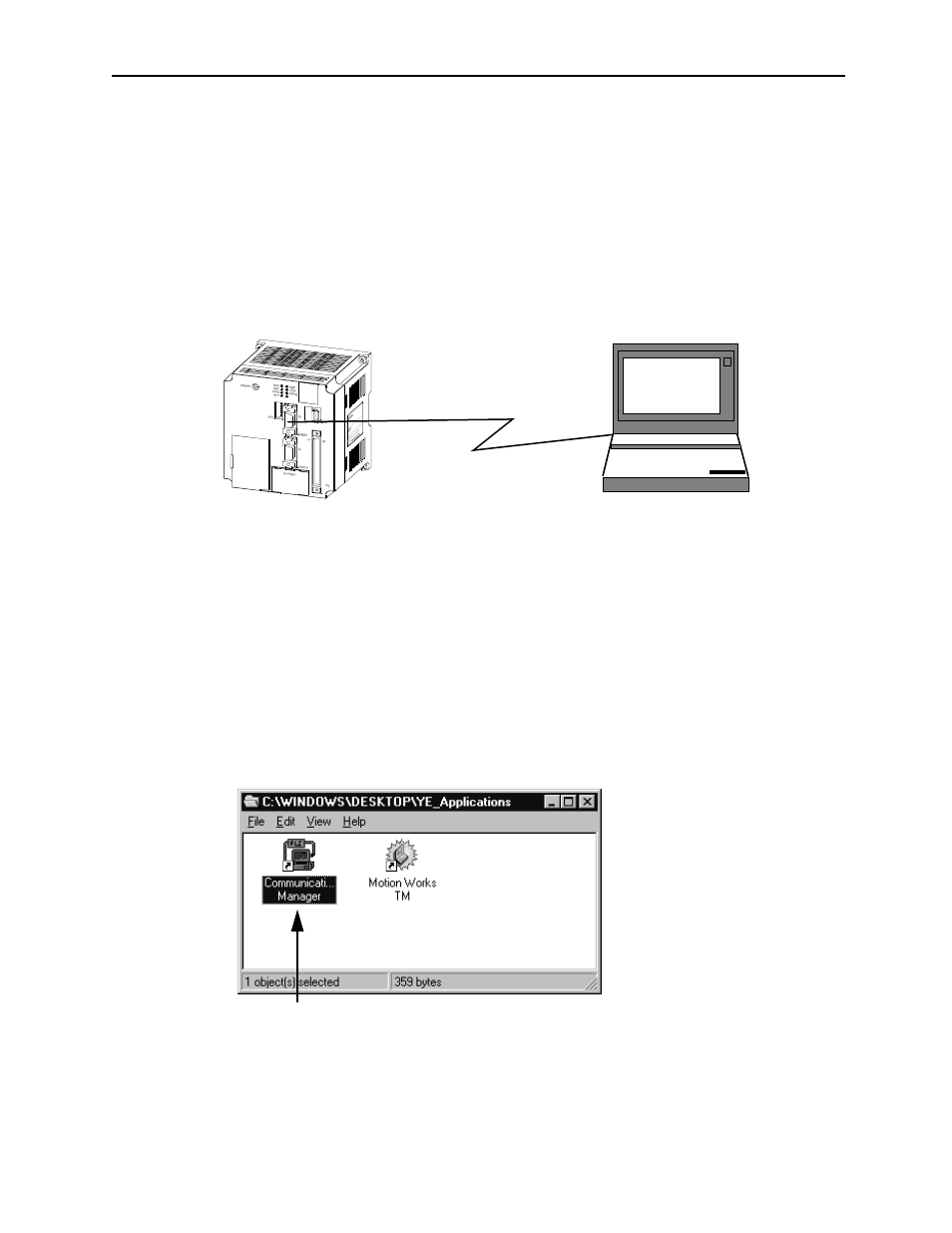
MotionSuite™ Series Machine Controller Software Manual
Chapter 2: Installation
2-12
2.2 Communication Settings
This section explains how to set communication between the MotionWorks™ system and
the controller. When the installation is complete, the communication settings of the gen-
eral serial ports on the MotionWorks™ side must be executed. The standard setting values
are baud rate: 19.2Kbps; data bits: 8bit; parity: even; stop bits: 1Stop bit.
Once the values are set, they are saved as the MotionWorks™ system information.
Therefore, it is not necessary to set them again unless it is needed.
2.2.1
Calling up Communication Manager
The communication setting is executed in the communication process. As explained in
Section 2.1: Installation Procedures, when the software installation is complete, the
communication process icon (Communication Manager) has been registered in the Ye-
Applications program folder. Double-click to call it up.
.
MotionWorks™
Double-click this icon to call up the Communication Manager.