8 trace data list display, Structure of the list tab – Yaskawa MotionSuite Series Machine Controller Software Manual User Manual
Page 229
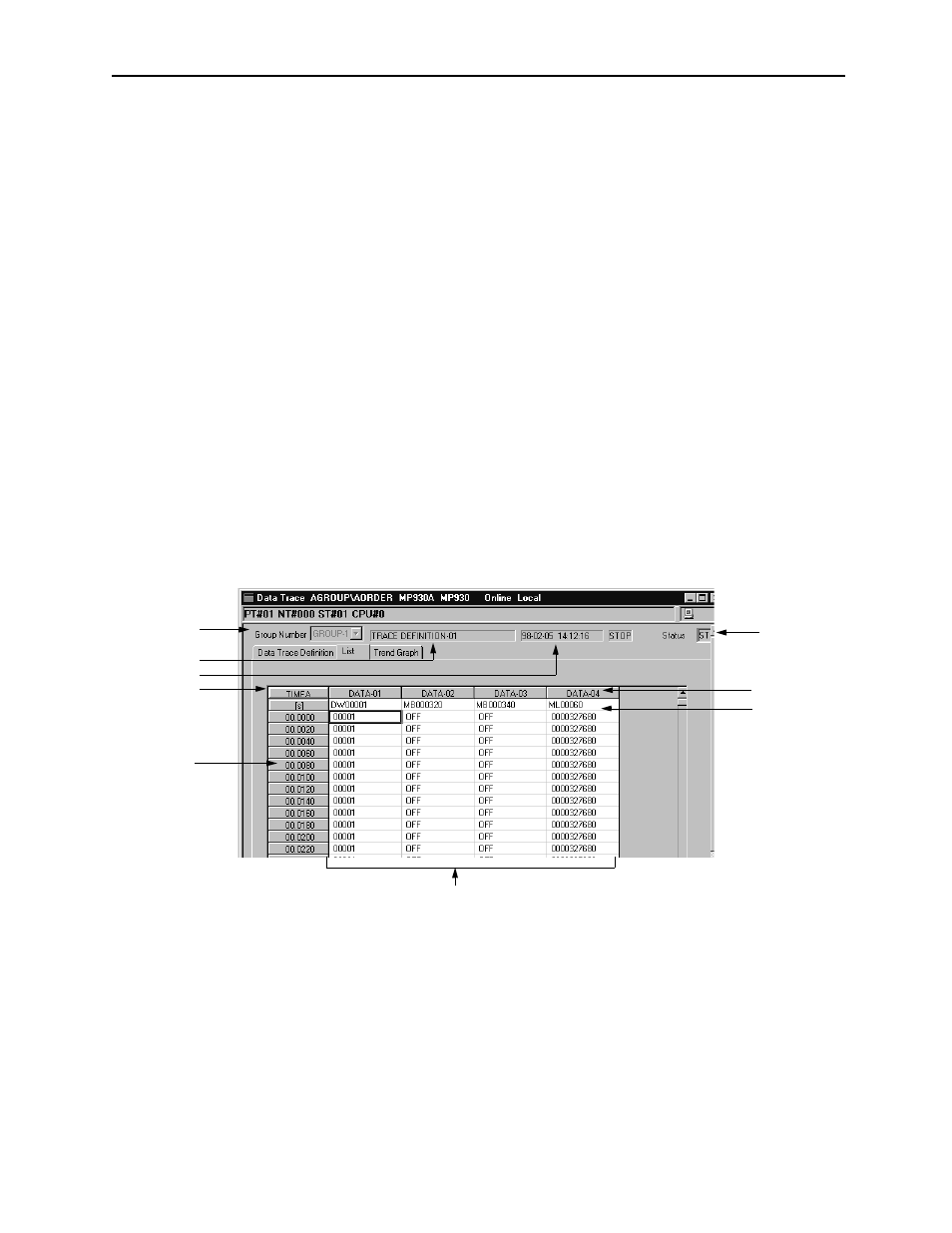
MotionSuite™ Series Machine Controller Software Manual
Chapter 7: System Data Definition
7-56
Note:
The PLC may refuse to execute data trace for the following reasons:
•
The current PLC is in the off-line stop mode.
•
MotionWorks™ is in the off-line mode.
•
If Program is set into the Execution Timing box of the Trace Definition tab, system
function trace does not operate within the main program.
•
If Program is set into the Execution Timing box of the Trace Definition tab, the trace
reset command (RESET) of the system function trace within the main program is ON.
•
The number of traces has reached the number set in the Number of Traces box in the
Trace Definitions tab.
•
The conditions set in the Stop Trigger Conditions box in the Trace Definitions tab are
established.
•
Data trace has been manually stopped.
7.7.8
Trace Data List Display
This function displays the traced data in numerical list form.
Structure of the List Tab
The following screen is displayed upon opening the data trace window and clicking
the List tab.
1. Group Number
This displays the group number of the data trace currently displayed.
2. Group Name
This box displays the group number and group name of the currently displayed
data trace. The group name is set in the Trace Name box in the Trace Definition
tab.
1
2
3
4
7
8
9
5
6