Yaskawa MotionSuite Series Machine Controller Software Manual User Manual
Page 271
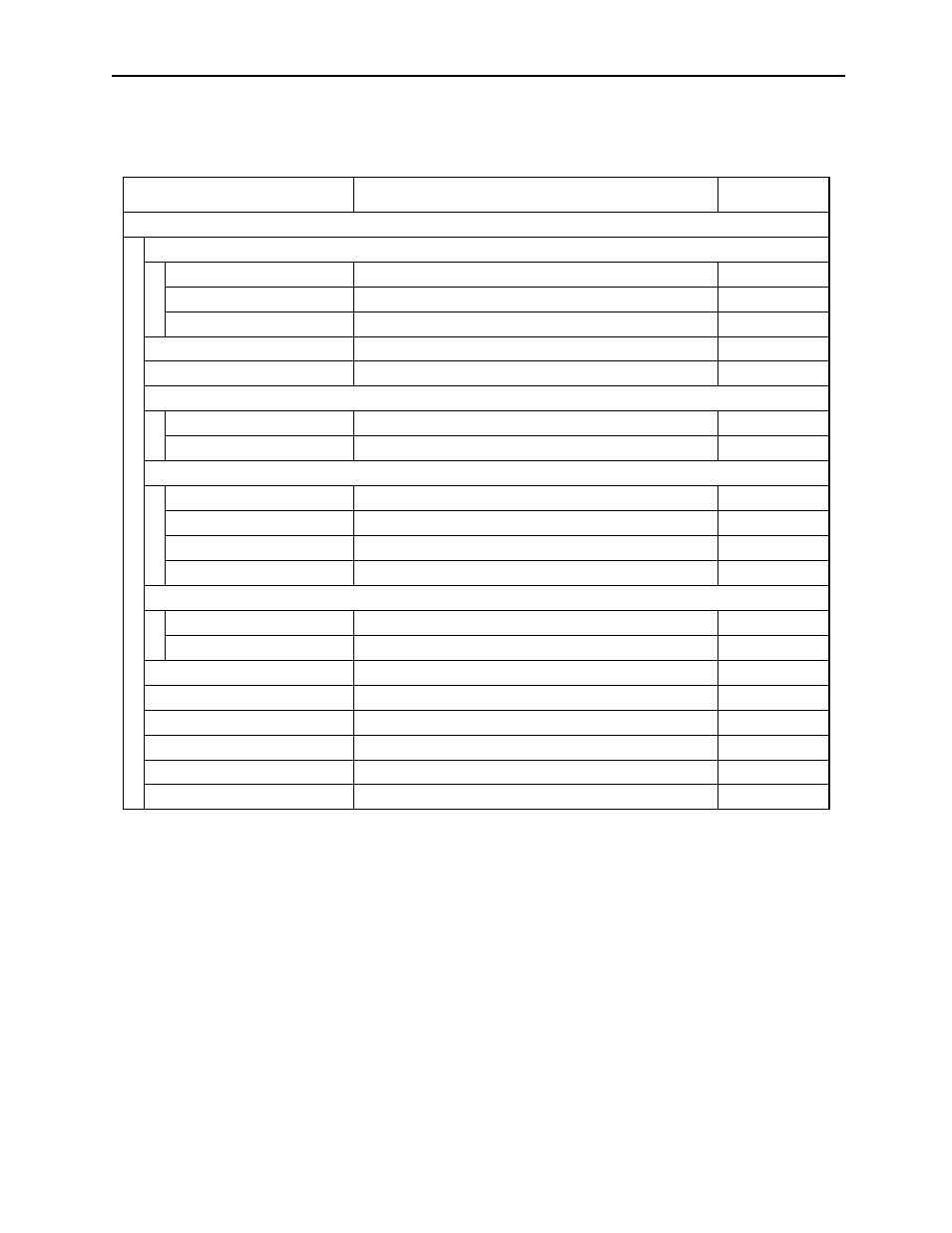
MotionSuite™ Series Machine Controller Software Manual
Chapter 8: Ladder Programming
8-23
Table 3: Ladder Program Window Menu (continued)
Menu
Function
Item No.
View (V)
Input Mode (M)
Operand (O)
Sets operand input mode
8.2.3
Symbol (S)
Sets symbol input mode
8.2.3
Operand + Symbol
Sets operand + symbol input mode
8.2.3
Normal (R)
Switches to normal display mode
Large (L)
Switches to enlarged display mode
8.2.2
Sort (O)
Sort (S)
Cannot be used in this version
—
Return Sort (R)
Cannot be used in this version
—
Comment (C)
Main Program (L)
Cannot be used in this version
—
SFC Flowchart (S)
Cannot be used in this version
—
SFC Time Chart (T)
Cannot be used in this version
—
SFC Action Box (B)
Cannot be used in this version
—
Symbol (Y)
Program (P)
Switches to program symbol display mode
8.2.2
Comment (C)
Switches to comment symbol display mode
8.2.2
Tool Bar (T)
Displays tool bars that are available
3.4.3
Status Bar (S)
Displays status bar
3.4.3
Comment Bar (B)
Displays comment bar
8.2.9
Function Bar (F)
Displays function bar
8.2.2
Next Page (N)
Displays next tab control page
8.1.1
Back Page (P)
Displays previous tab control page
8.1.1