Yaskawa MotionSuite Series Machine Controller Software Manual User Manual
Page 433
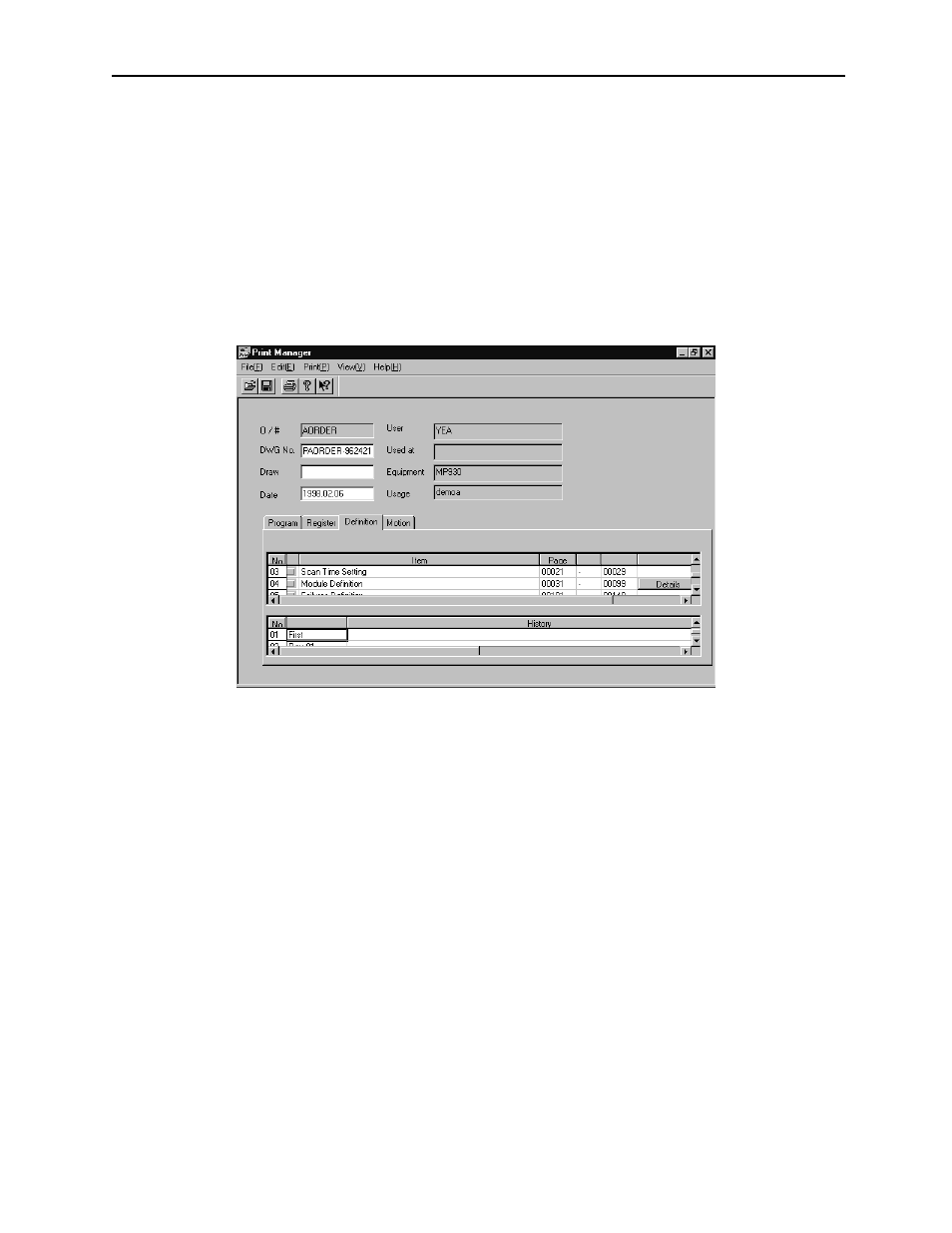
MotionSuite™ Series Machine Controller Software Manual
Chapter 12: Printing
12-13
12.4 Selecting Definition Print Data
This function selects system configuration, scan time setting, module definition, failures
definition, and data trace print data.
12.4.1 Definition Print Settings
The following screen is displayed upon clicking the Definitions tab in the print win-
dow. Select definition-related print items in this window.
The definition print settings are the same as those for programs. See Item 12.2.1 “Pro-
gram Print Set-up.”
12.4.2 Detailed Definition Settings
It is necessary to set detailed printing items for any print item with a Details button
displayed on the right side. In general, detailed items are set as follows:
a. Select the Details button.
b. Set the print items in the detailed item dialogue box.
c. Select the OK button.