3 debug tool icons – Yaskawa MotionSuite Series Machine Controller Software Manual User Manual
Page 402
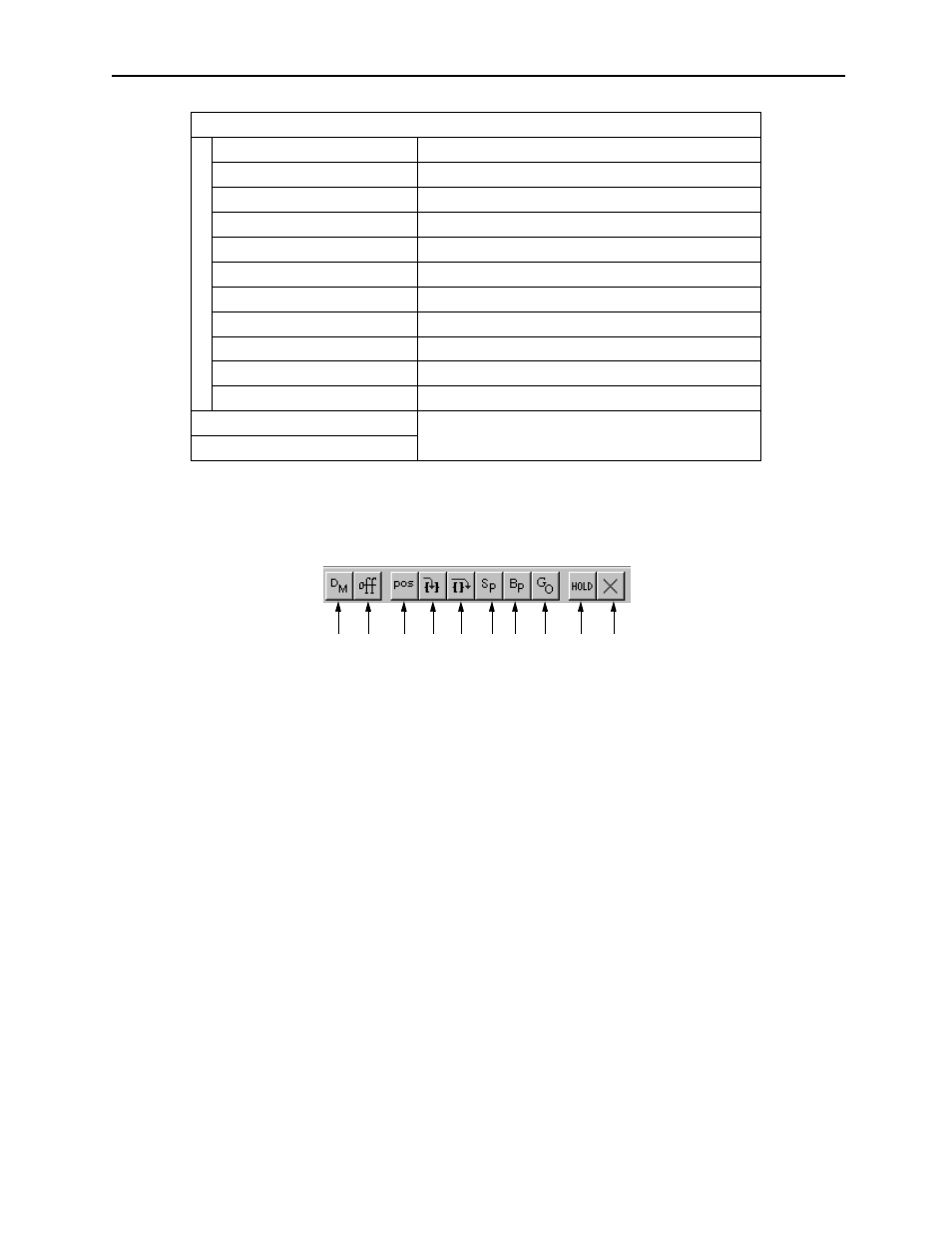
MotionSuite™ Series Machine Controller Software Manual
Chapter 11: Debug Operation
11-4
11.1.3 Debug Tool Icons
To execute the functions, left-click (one time) the icons in the debug operation.
1. Debug Mode ON
2. Debug Mode OFF
3. Update Position
4. In Sub-program
5. 1 Step Run
6. Start Point Setting
7. Break Point Setting
8. Multi-step Execution
9. Hold Enable/Disable
10. Abort
Debug (T)
Debug ON (D)
Enables debug operation mode
Hold (H)
Discontinues moving command during execution
Abort (C)
Terminates debug operation
Multi-step Run (G)
Runs 1 ~ n rows
Start Point (P)
Designates the starting row of the execution
Break Point (B)
Designates the stopping row of the execution
Step Run (S)
Executes by per step
Step In (I)
Transfers control to sub-routine
Code Generator (L)
Updates object after compiling
Current Value Update (N)
Updates
Debug OFF (X)
Disables debug operation mode
Window (W)
Refer to Section 9.3: “Motion Editor.”
Help (H)
1
2
3
4
5
6 7
8
9
10