4 servo amplifier (servopack) parameter setting – Yaskawa MotionSuite Series Machine Controller Software Manual User Manual
Page 196
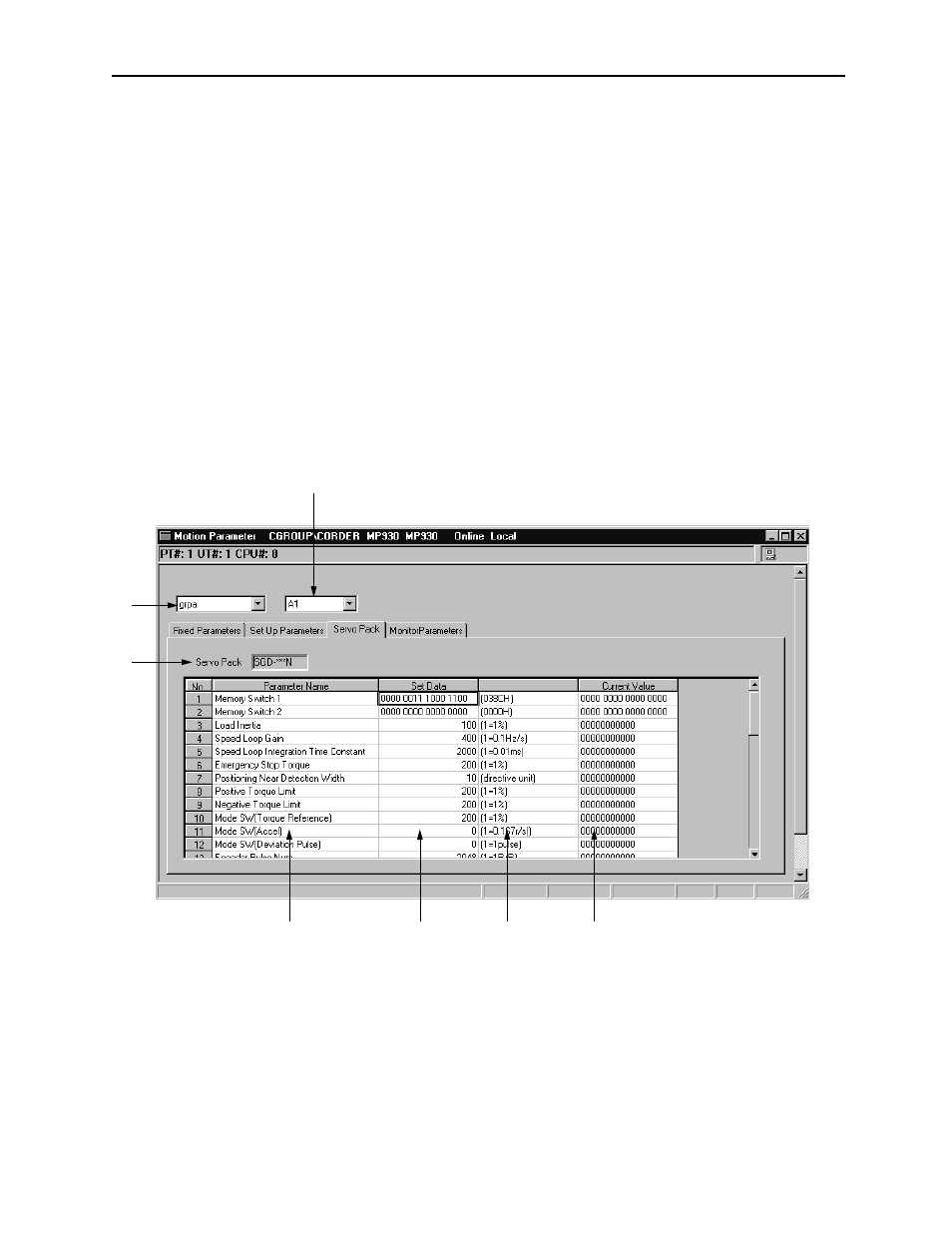
MotionSuite™ Series Machine Controller Software Manual
Chapter 7: System Data Definition
7-23
Supplement:
Default Value Setting
It is possible to omit the input of each parameter, and to yet set the default values. See the
Default Value column in Table 7 for the default value of each parameter. The setting
method of the default parameters is the same as that for the fixed parameters. See Item,
7.3.2 “Fixed Parameter Setting.”
Note:
The parameters of the axis for the currently displayed servo number is the subject of the
default setting. The settings are immediately stored in the PLC register at the same time as
execution of default register setting. Therefore, the current values are re-displayed
according to these values.
7.3.4
Servo Amplifier (ServoPack) Parameter Setting
The following screen is displayed upon clicking the ServoPack tab of the motion
parameter window. Set servo amplifier parameters in this screen.
1. Group Name
Select the group name set in the group definition.
2. Logical Axis Name
Select the logical axis name. Servo parameters are set in axis units.
3. ServoPack Name
This displays the servo amplifier model.
1
2
3
4
5
6
7