2 print status display – Yaskawa MotionSuite Series Machine Controller Software Manual User Manual
Page 439
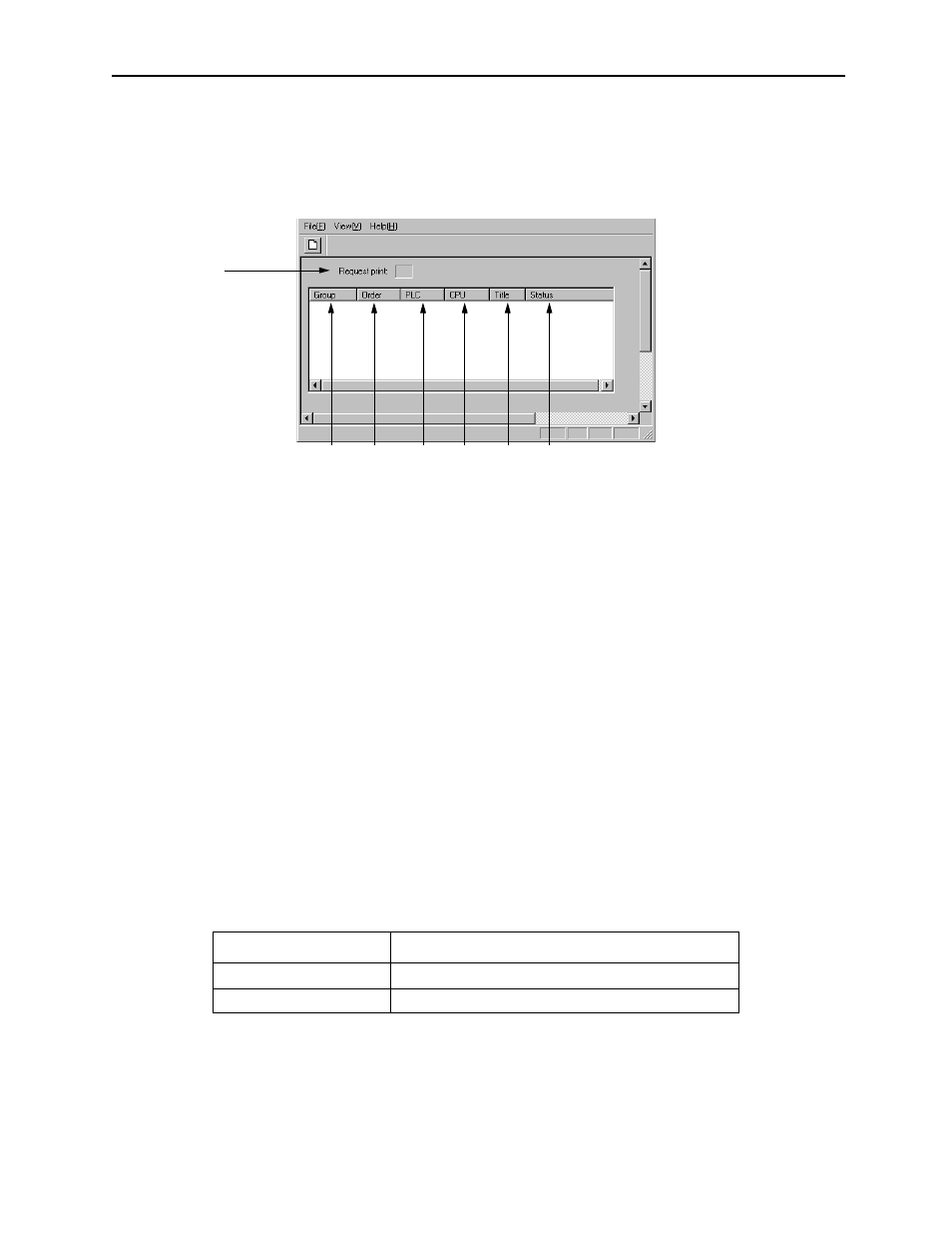
MotionSuite™ Series Machine Controller Software Manual
Chapter 12: Printing
12-19
12.7.2 Print Status Display
The following screen is displayed upon starting the List Manager. The current print
status is displayed on this screen.
1. Request Print
This box displays the number of print jobs waiting for execution.
2. Group
This column displays the group names of the print jobs.
3. Order
This column displays the order numbers of the print jobs.
4. PLC
This column displays the PLCs of the print jobs.
5. CPU
This column displays the CPUs of the print jobs.
6. Title
This column displays the titles of the print setting files.
7. Status
The following messages are displayed in the Status box.
Message
Meaning
Preparing to Print
Print data is being converted to a print image.
Printing Cancelled
Printing is being cancelled.
1
2
3
4
5
6
7