Yaskawa MotionSuite Series Machine Controller Software Manual User Manual
Page 223
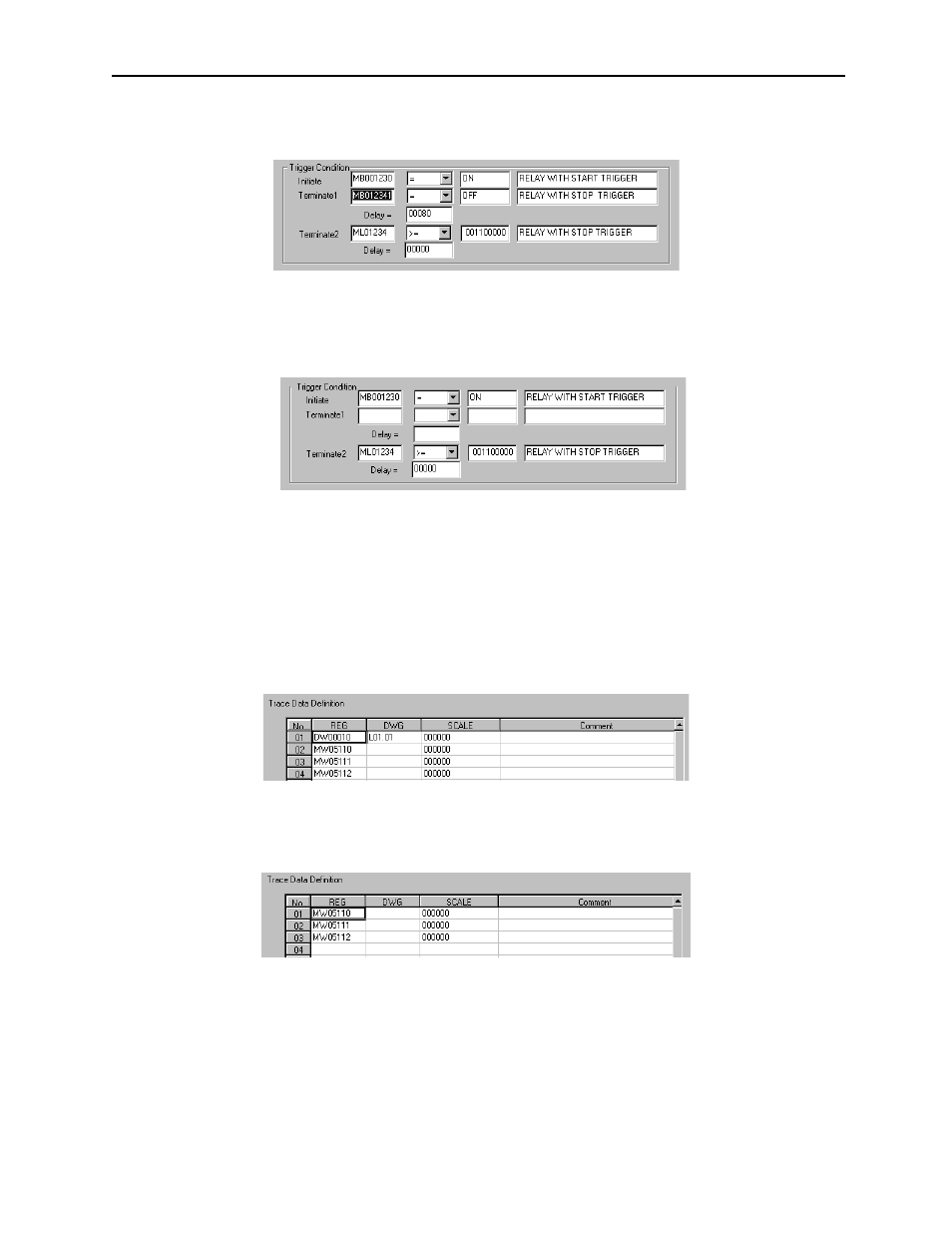
MotionSuite™ Series Machine Controller Software Manual
Chapter 7: System Data Definition
7-50
a.1 Move the cursor to the trigger condition to be deleted.
a.2 Select Trigger Initiate Conditions (T)
⇒Delete (D) from Edit (E) in the
data trace menu.
a.3 The trigger conditions designated in (a.1) are deleted.
Note:
Trigger conditions are deleted in trigger condition units. For example, if deletion is exe-
cuted in the Stop Trigger Condition 1 box, then the Condition Format, Comment, and
Delay data of Stop Trigger Condition 1 is deleted.
b. Row Data Deletion
Deletes one row of data set in Trace Data Definition.
b.1 Move the cursor to the trace data to be deleted.
b.2 Select Trace Setting (S)
⇒Delete (D) from Edit (E) in the data trace
menu.
b.3 The trigger conditions designated in (b.1) are deleted.
c. Row Data Insertion
This function inserts blank rows in Trace Data Designation.