2 group definition, 1 structure of group definition window, Structure of group definition window menus – Yaskawa MotionSuite Series Machine Controller Software Manual User Manual
Page 180: 2 group definition setting, Group name setting
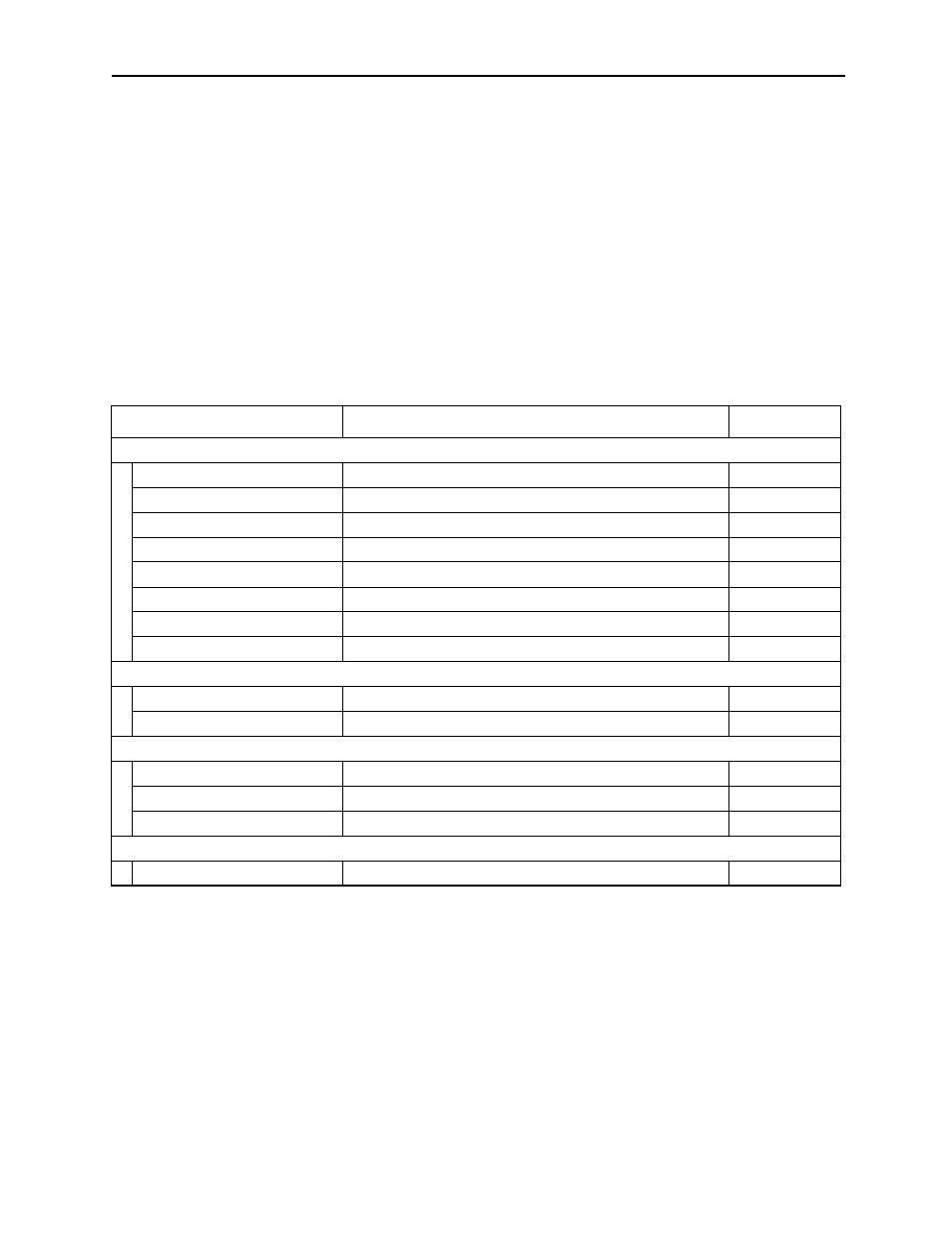
MotionSuite™ Series Machine Controller Software Manual
Chapter 7: System Data Definition
7-7
7.2 Group Definition
This section deals with the groups needed to execute motion programs, and the definition
thereof.
7.2.1
Structure of Group Definition Window
This item deals with the group definition window menus.
Structure of Group Definition Window Menus
See Item 7.1.3 “Definition Screen Call-out” to open the Group Definition Window. The
menus displayed in the Group Definition WIndow are shown in Table 2.
7.2.2
Group Definition Setting
In group definition, each group operation is defined after first setting the name of each
group.
Group Name Setting
In group definition, motion programs can be managed; they can be separated into a
maximum of four groups. Each group has its own group number, drawing number,
and group name. The group numbers and drawing numbers are defined beforehand.
Table 2: Group Definition Window Menu
Menu
Function
Item No.
File (F)
File Manager (F)
Opens file manager
3.4.2
Open (O)
Opens various function windows
5.1
Close (C)
Cannot be used in this window
—
Regist User Menu (U)
Registers user menu
—
Save (S)
Saves group definitions
7.2.3
Delete (D)
Deletes group definitions
7.2.4
Print (P)
Prints document
Ch. 12
Exit (X)
Exits engineering manager
3.4.2
View (F)
Tool Bar (T)
Displays tool bar
3.4.3
Status Bar (B)
Displays status bar
3.4.3
Window (W)
Cascade (C)
Displays the windows in cascade form
3.4.4
Tile
Displays the windows in tile form
3.4.4
Arrange Icons (A)
Displays arranged icons
3.4.4
Help (H)
About App. (A)
Displays version data
3.4.5