2 display mode switching, Program display mode switching, Symbol display mode switching – Yaskawa MotionSuite Series Machine Controller Software Manual User Manual
Page 273: Function bar display mode switching
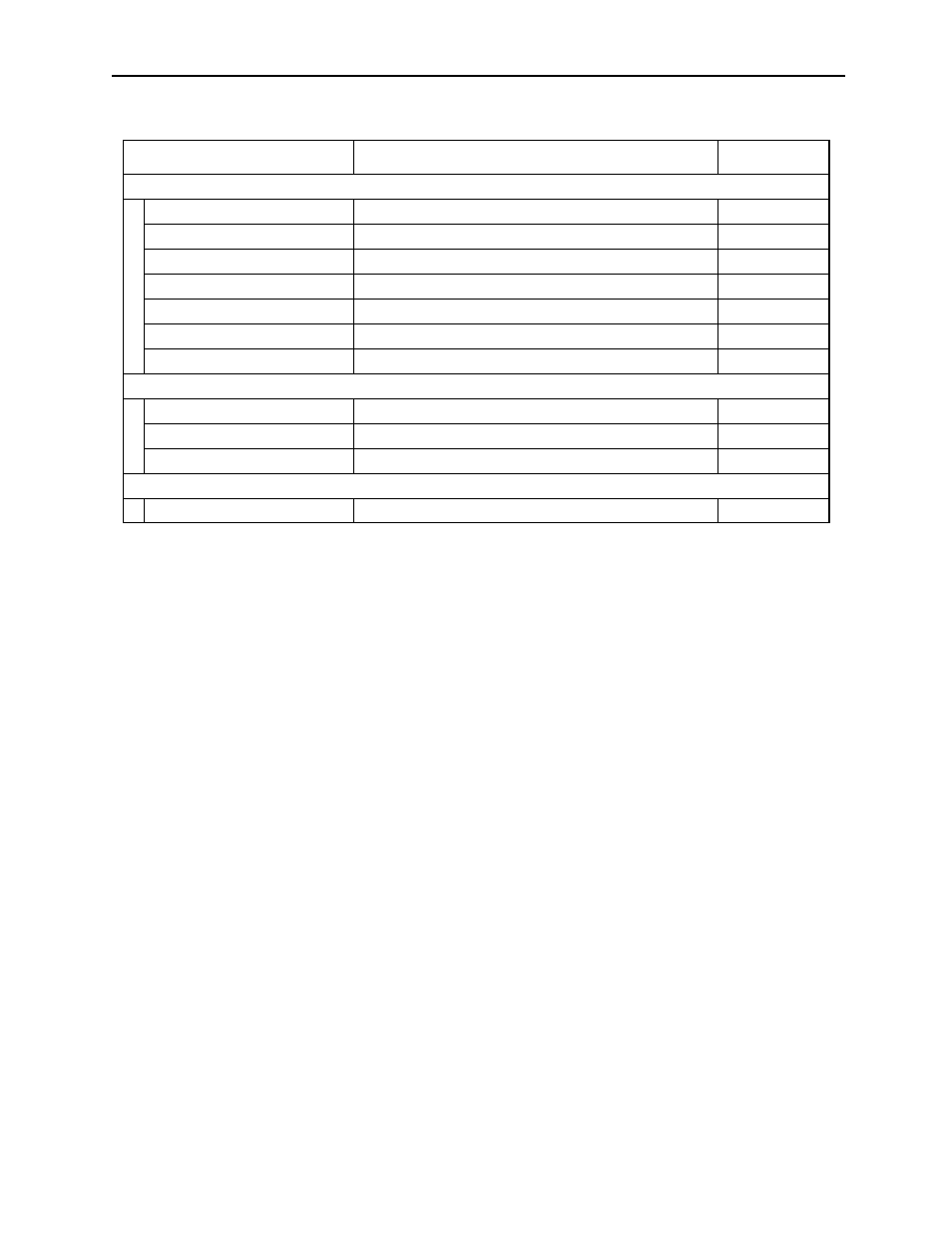
MotionSuite™ Series Machine Controller Software Manual
Chapter 8: Ladder Programming
8-25
8.2.2
Display Mode Switching
The methods for switching the various display modes necessary in program creation
and editing are described below.
Program Display Mode Switching
The Normal Display Mode displays standard size characters, and the Large Display
Mode displays larger characters. The Normal Display Mode appears when the pro-
gram window is first opened. Switch to the large display mode by selecting Large
(L) from the View (V) menu.
Symbol Display Mode Switching
There are two modes for displaying symbols (comments) in the program window: the
Comment Mode in which symbols created by the comment creation function are dis-
played, and the Program Display Mode, in which symbols created by symbol defini-
tion are displayed. The Comment Mode appears when the program window is first
opened. For the Program Mode, select Symbol (Y) and Program (P) from the View
(V) menu. Switch to the Comment Mode by selecting Symbol (Y) and Comment (C)
from the View (V) menu.
Function Bar Display Mode Switching
Displaying the function bar and pressing the function keys therein is the same as
selecting the commands within the program menu. Switch the function bar ON and
OFF by selecting Function Bar (F) from the View (V) menu. The function keys do
not function if the function bar is not displayed.
Cursor (S)
Jump to Head (T)
Cannot be used in this version
—
Jump to End (B)
Cannot be used in this version
—
Jump to Line (L)
Moves cursor to desired step number
8.2.7
Step Jump (S)
Cannot be used in this version
—
Move to Left and Right (C)
Cannot be used in this version
—
Move to Up and Down (R)
Cannot be used in this version
—
No Move (N)
Cannot be used in this version
—
Window (W)
Cascade (C)
Displays the windows in cascade form
3.4.4
Tile
Displays the windows in tile form
3.4.4
Arrange Icons (A)
Displays arranged icons.
3.4.4
Help (H)
About App. (A)
Displays version data.
3.4.5
Table 3: Ladder Program Window Menu (continued)
Menu
Function
Item No.