Transfer file display – Yaskawa MotionSuite Series Machine Controller Software Manual User Manual
Page 131
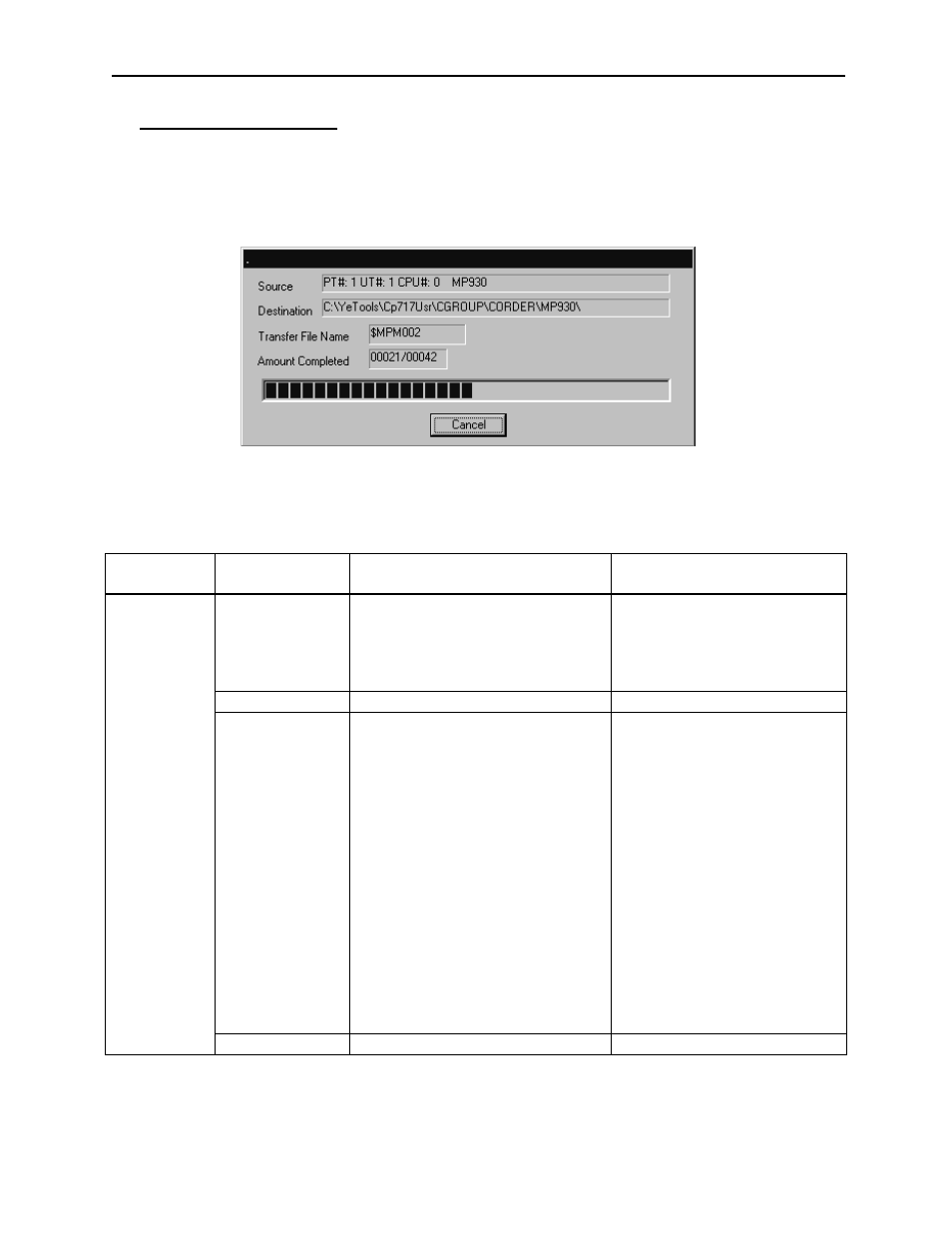
MotionSuite™ Series Machine Controller Software Manual
Chapter 4: File Manager
4-74
Transfer File Display
The following dialog box appears during file transfer. The transfer file is displayed in this
dialog box. The transfer can be terminated by choosing the Cancel button.
In the Transfer File field, the following data is displayed (shown in Table 4.26).
Table 4.26: Transfer File
Item
Transfer File
Name
Transfer Contents
Reference
Program
x
xnn
xnn.nn
xxxx
xxxx
Source DWG Program
Sub-DWG Program
Sub-sub-DWG Program
Function Program
C Register Table
x (x=A, I, L) is DWG type
nn is Sub-DWG number
nn.nn is Sub-sub-DWG name
xxxx is Function code
xxxx is C Register Table name
$USERMNG
User Manager File
*
$PCDEF
$MODDEF
$SYSDEF
$SCAN-TB
$APINFO
$TRACEnn
$FAULTDE
$SLOTCFG
$BIODEF
$INVIO
$215A00
$216Ann
$SERIA00
$SERIB00
$ESLOT01
$ESLOTnn
$EUN!T01
PLC Model Definition
Module Model Definition
System Definition
Scan Time
Application Information
Data Trace Definition
Fault Definition
Module Configuration Definition
Basic Input/Output Definition
Inverter Input/Output Definition
CP-215 Transfer Definition
CP-216 Transfer Definition
General Serial A Transfer Definition
General Serial B Transfer Definition
Expanded Slot Transfer Definition
Slot Transfer Definition
Expanded Unit Transfer Definition
nn (nn=01~08) is group number
nn (nn=00, 01) is wire number
nn (nn=01~55) is slot number
xxxx
Table Data
xxxx is the name of the table data