Yaskawa MotionSuite Series Machine Controller Software Manual User Manual
Page 388
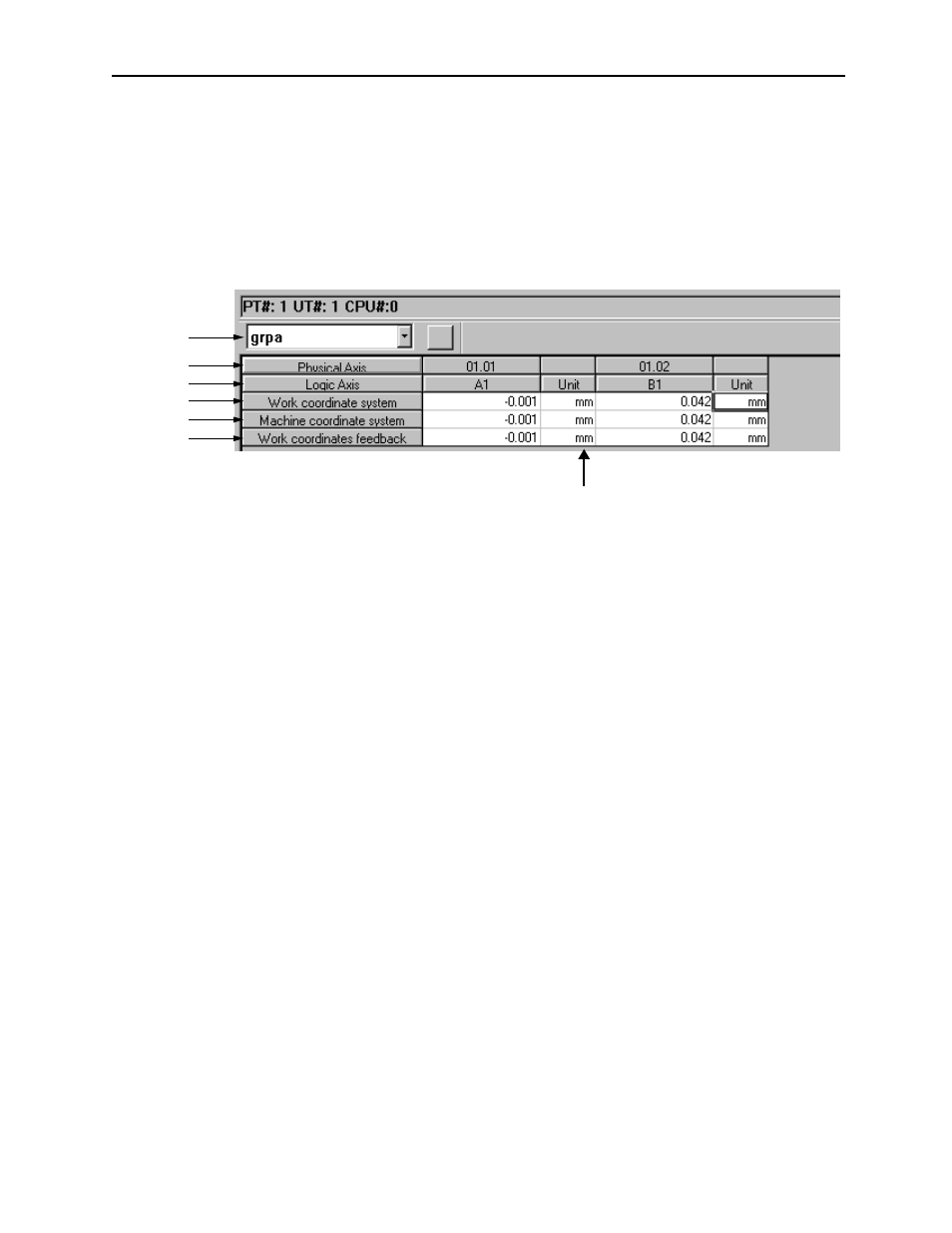
MotionSuite™ Series Machine Controller Software Manual
Chapter 10: Monitor
10-14
10.3.2 Position Monitor Display
The position monitor displays work coordinate, machine coordinate, and work
coordinate feedback position of each axis defined by the group.
Monitor Display
The monitor display screen is shown below.
1. Group
The group name is selected from this box. The current position of the axis
defined by the selected group is displayed. When “Whole group” is selected, all
axes of the group are displayed.
2. Physical axis
The number of physical axes defined by the selected group is displayed.
3. Logical axis
The name of the logical axis attached to the physical axis is displayed.
4. Work coordinate system
The work coordinate of each axis is displayed. The work coordinate is the one
that adds the work coordinate offset to the target position monitor (IL0002).
5. Machine coordinate system
The machine coordinate of each axis is displayed. The machine coordinate uses
the values of the target position monitor (IL0002).
6. Work coordinate feedback
The position of each axis’s work coordinate feedback is displayed. This position
is the one that adds the work coordinate offset to the position monitor (IL0008).
7. Unit
The unit of the coordinate is defined by the servo module function selection flag.
7
1
2
3
4
5
6