Folder display, Folder icon – Yaskawa MotionSuite Series Machine Controller Software Manual User Manual
Page 78
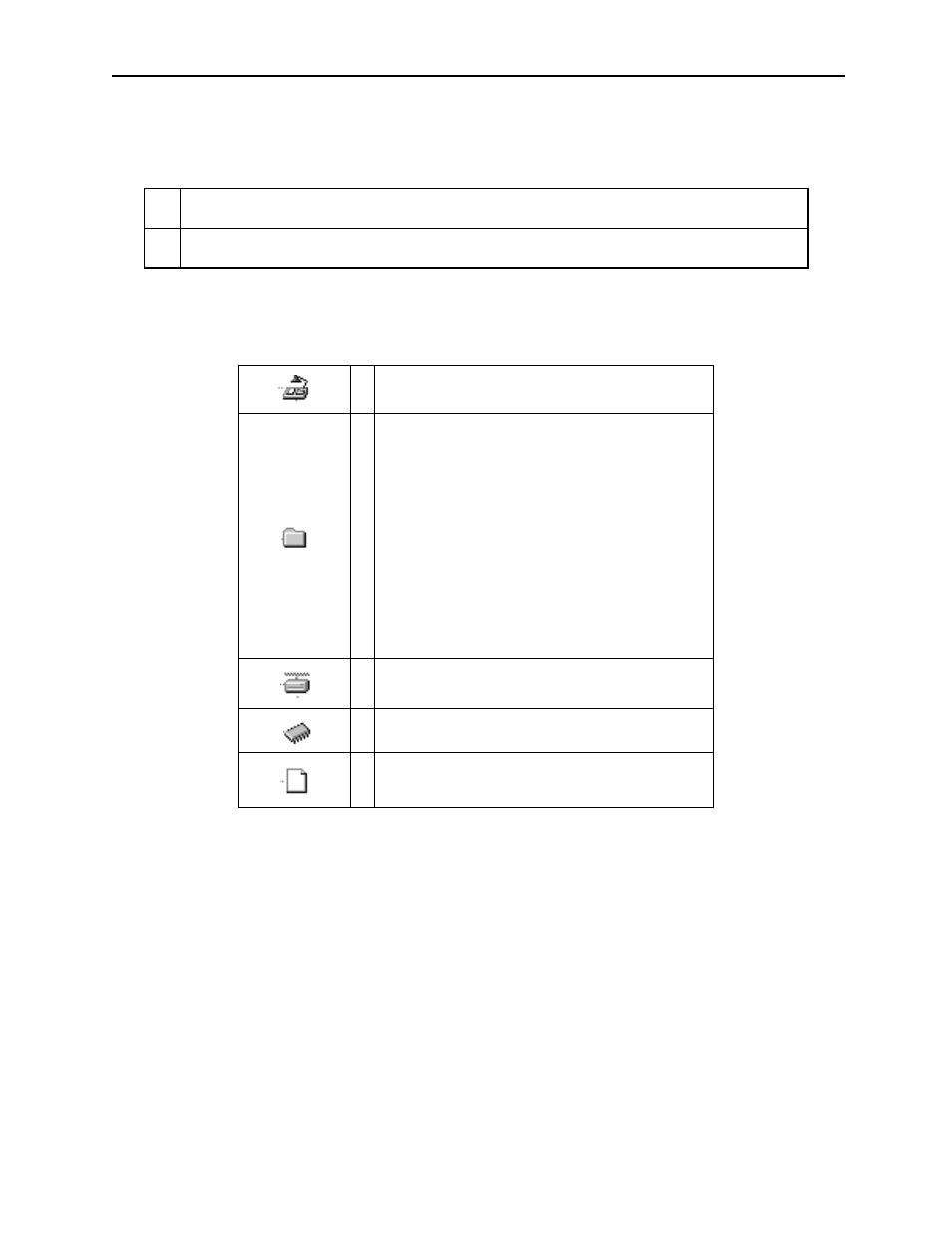
MotionSuite™ Series Machine Controller Software Manual
Chapter 4: File Manager
4-21
Folder Display
A small symbol at the left side of an icon indicates that more menus can be unfolded.
Folder Icon
The folder type can be distinguished by the following icons.
+
This symbol indicates that the folder is closed. It changes to “-” by clicking, and the folder
contents are displayed. This operation also can be done by double-clicking the folder name.
-
This symbol indicates that the folder is open. It changes to “+” by clicking, and the folder contents
are closed. This operation also can be done by double-clicking the folder name.
:
Root folder (installed with the system) represents
the starting point of the Tree-like Display Window
:
Group folder (Group name)
Order folder (Customer name)
Tag folder
Program folder
Interrupt DWG folder
Function folder
Starting DWG folder
High Scan folder
Low Scan folder
Definition folder
Table Data folder
Motion folder
Motion Group folder
:
Controller
:
CPU folder
:
File (program, definition data etc.)