4 serial definition, 1 serial definition menus, 2 setting the serial definition – Yaskawa MotionSuite Series Machine Controller Software Manual User Manual
Page 154
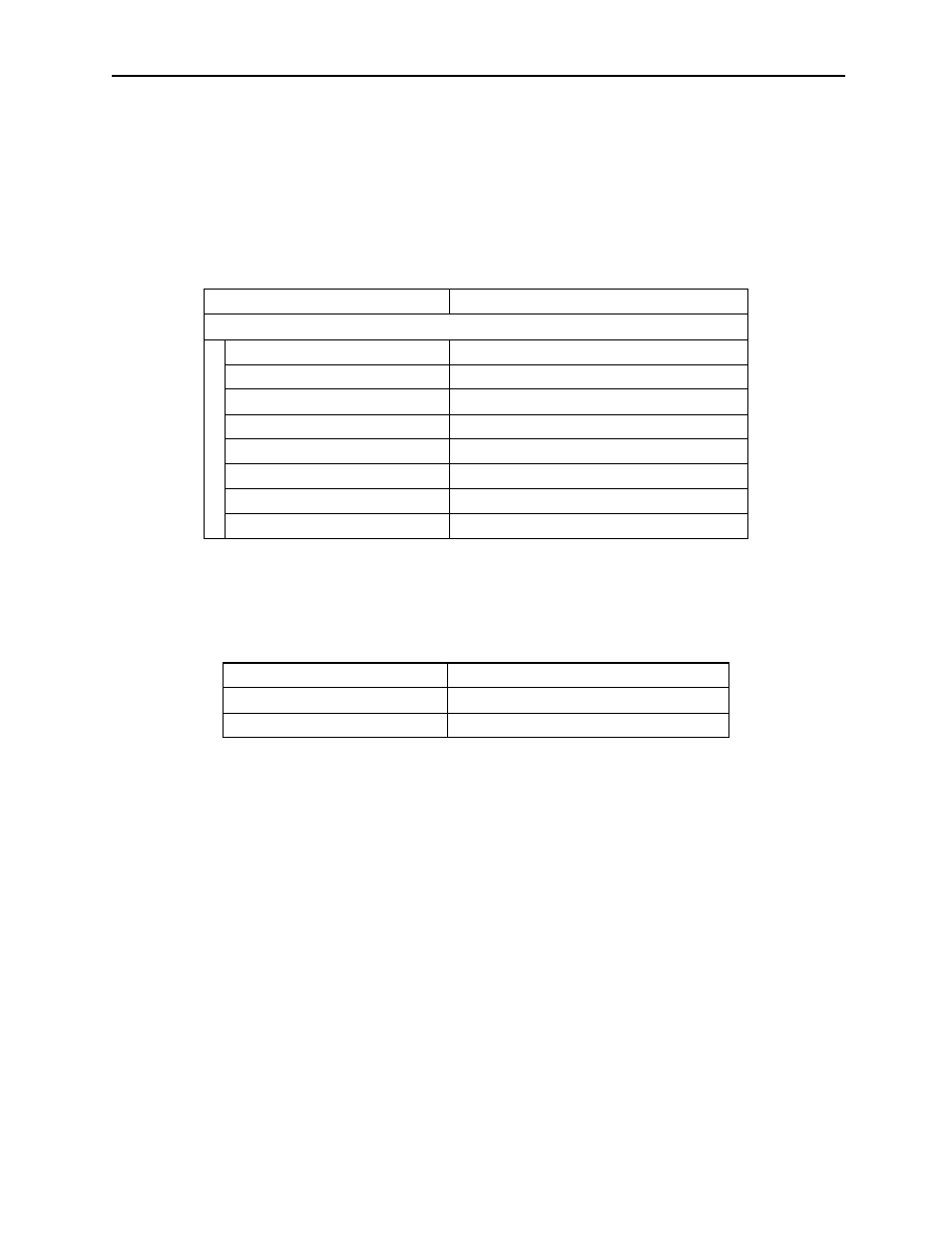
MotionSuite™ Series Machine Controller Software Manual
Chapter 6: Module Configuration
6-10
6.4 Serial Definition
This section describes how to set up the General Serial Definition.
6.4.1
Serial Definition Menus
Menus other than the ones shown below are the same as the Module Configuration
Definition menus.
6.4.2
Setting the Serial Definition
In the Serial Definition window displayed, there are separate tabs for each port num-
ber.
Menu
Function
File (F)
File Manager (F)
Calls up the File Manager window
Open (O)
Selects and executes other functions
Close (C)
Closes the serial definition window
Regist User Menu (U)
Registers user menu
Save (S)
Saves the serial definition data
Delete (D)
Deletes the serial definition data
Print (P)
Prints the serial definition data
Exit (X)
Closes the Engineering Manager window
Tab Name
Port Number Selected in the Controller
CIR#00
Port1
CIR#01
Port2