Yaskawa MotionSuite Series Machine Controller Software Manual User Manual
Page 228
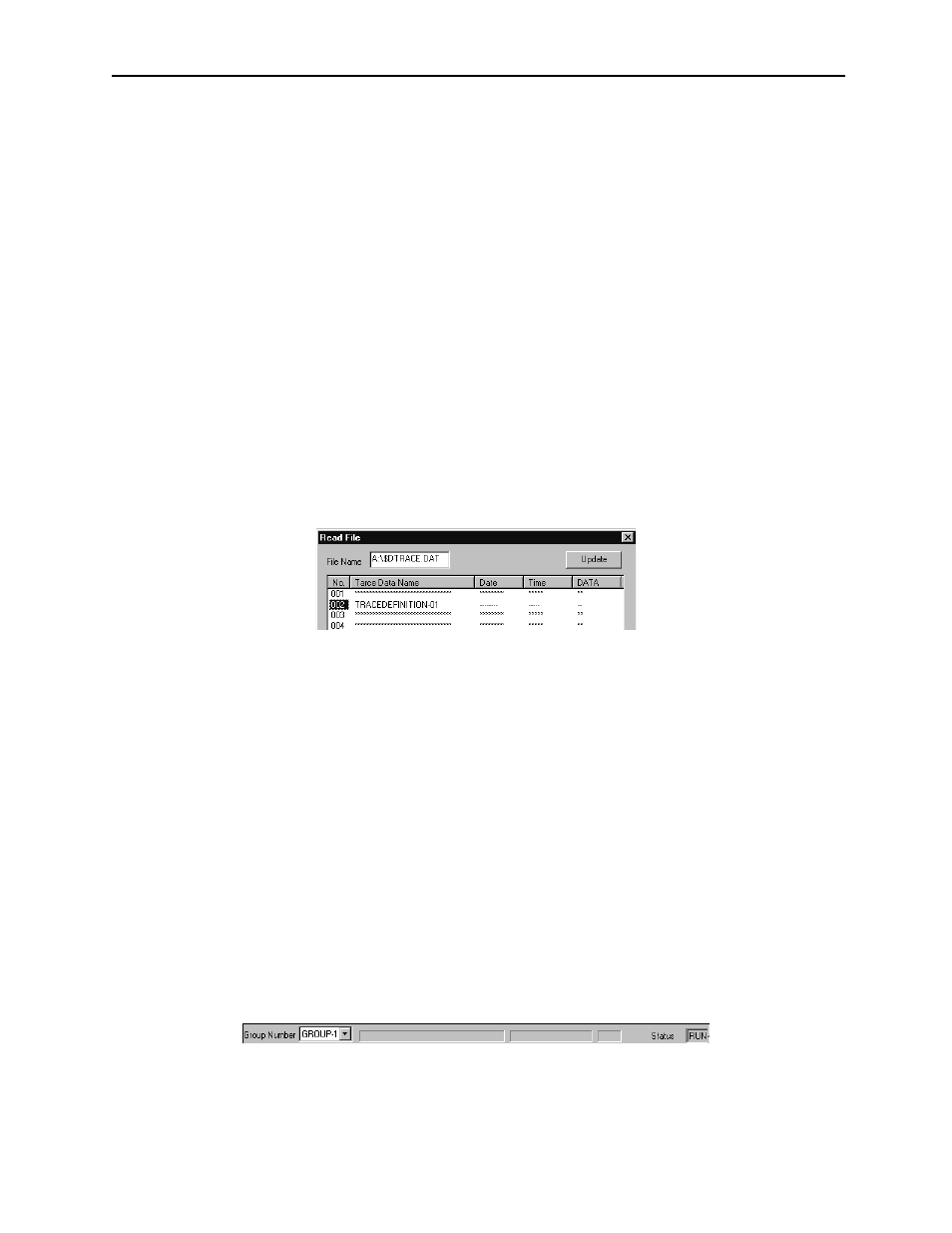
MotionSuite™ Series Machine Controller Software Manual
Chapter 7: System Data Definition
7-55
7.7.6
Trace Data Reading
This section discusses reading of trace data stored on a floppy disk.
Structure of Reading Dialogue Box
The reading dialogue box is displayed by selecting Trace Data (T)
⇒Read (R) from
File (F) in the data trace menu. See the subsection, “Structure of the Writing Dialogue
Box” of item 7.7.5 for details on the individual items in the Reading dialogue box.
Trace Data Reading
This function reads trace data from a floppy disk.
a. The Reading dialogue box is displayed upon selecting Trace Data (T)
⇒Read
(R) from File (F) in the data trace menu.
b. Input the file name into the File Name text box, and select the Update button.
The trace data list is displayed.
c. The No. box of the trace number of the trace data to be read is highlighted.
d. Select the Execute button.
e. Select the Cancel button to end trace data reading.
Note:
A maximum of 10 rows of trace data can be read per file. Trace data reading is executed
in group units. Even if reading is executed in Group-1, the trace data of other groups is
not read.
7.7.7
Data Trace Start
The PLC starts data trace simultaneously with saving trace definition data into the
PLC. If the save operation is done after changing trace definitions, all trace data up to
that point is lost, and data trace must begin again from the beginning. The current data
trace execution state is displayed in the Current Execution Status box.