Step in – Yaskawa MotionSuite Series Machine Controller Software Manual User Manual
Page 408
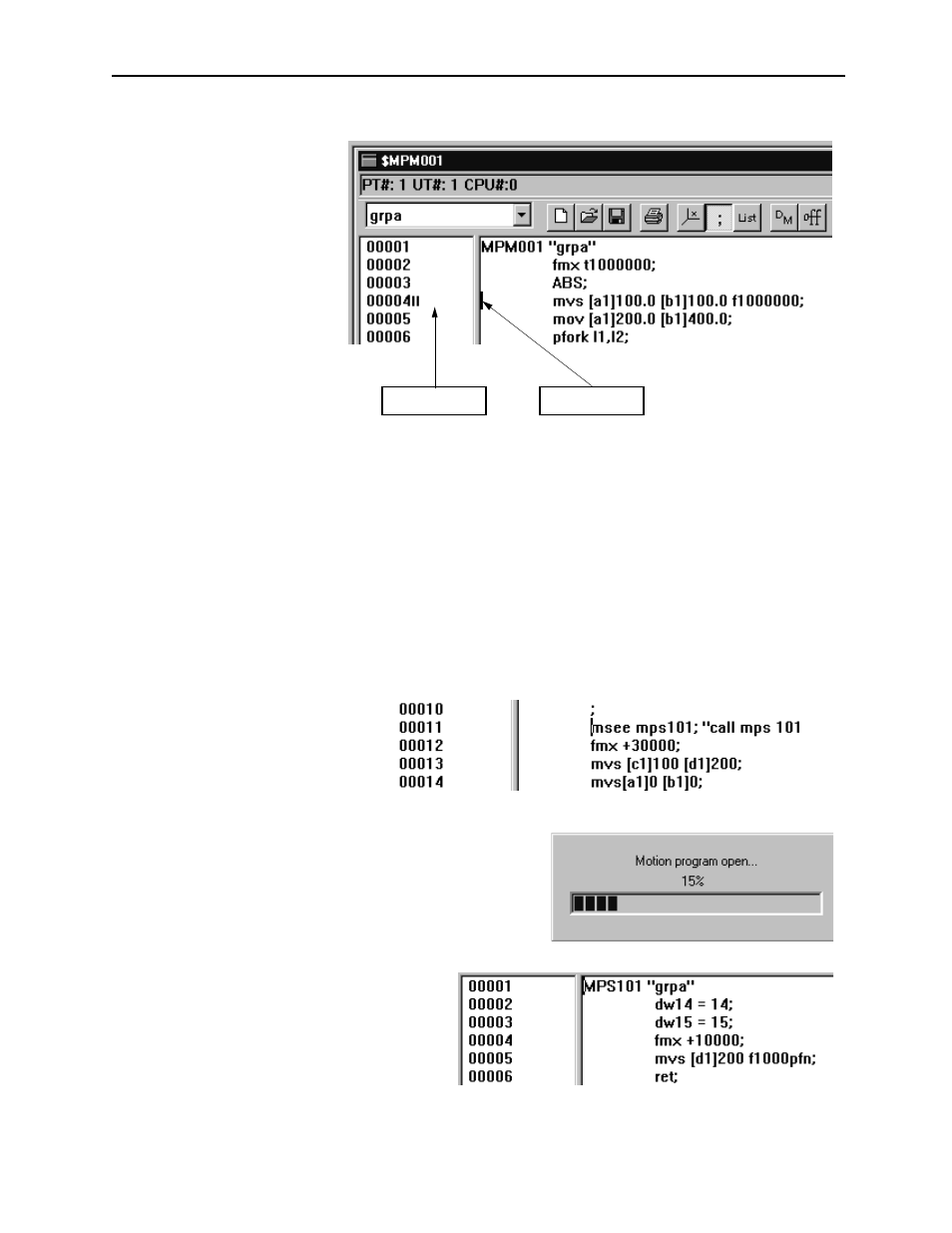
MotionSuite™ Series Machine Controller Software Manual
Chapter 11: Debug Operation
11-10
Step In
The step in command is used when the sub-routine described by the MSEE command is
being debugged. The execution point is enabled when the MSEE command is executed;
otherwise, it performs the same function as in the sub-program command.
Once the step in command is executed, the motion editor window of the sub-routine called
up by the MSEE command is opened; control is transferred. In the sub-routine, as in the
main program, other debug commands can be used.
In the sub-routine, once the RET command is executed, the editor window of the sub-
routine is closed, and returns to the next command of the MSEE command which was
called up.There are up to 8 nests between the sub-routines.
When 1 row is
executed, the
break point and
cursor are set up
automatically.
Break point
Cursor
Ο
The right window shows that
a starting row is set up by the
MSEE command. The sub-
routine [mps101] is
executed.
Once the step in is executed, the
sub-routine is open, and the
environment for debugging is
available.
The editor window of the sub-routine
is open, the cursor is set on the start-
ing row. At this point, various step
execution commands can be used.