Font designation – Yaskawa MotionSuite Series Machine Controller Software Manual User Manual
Page 366
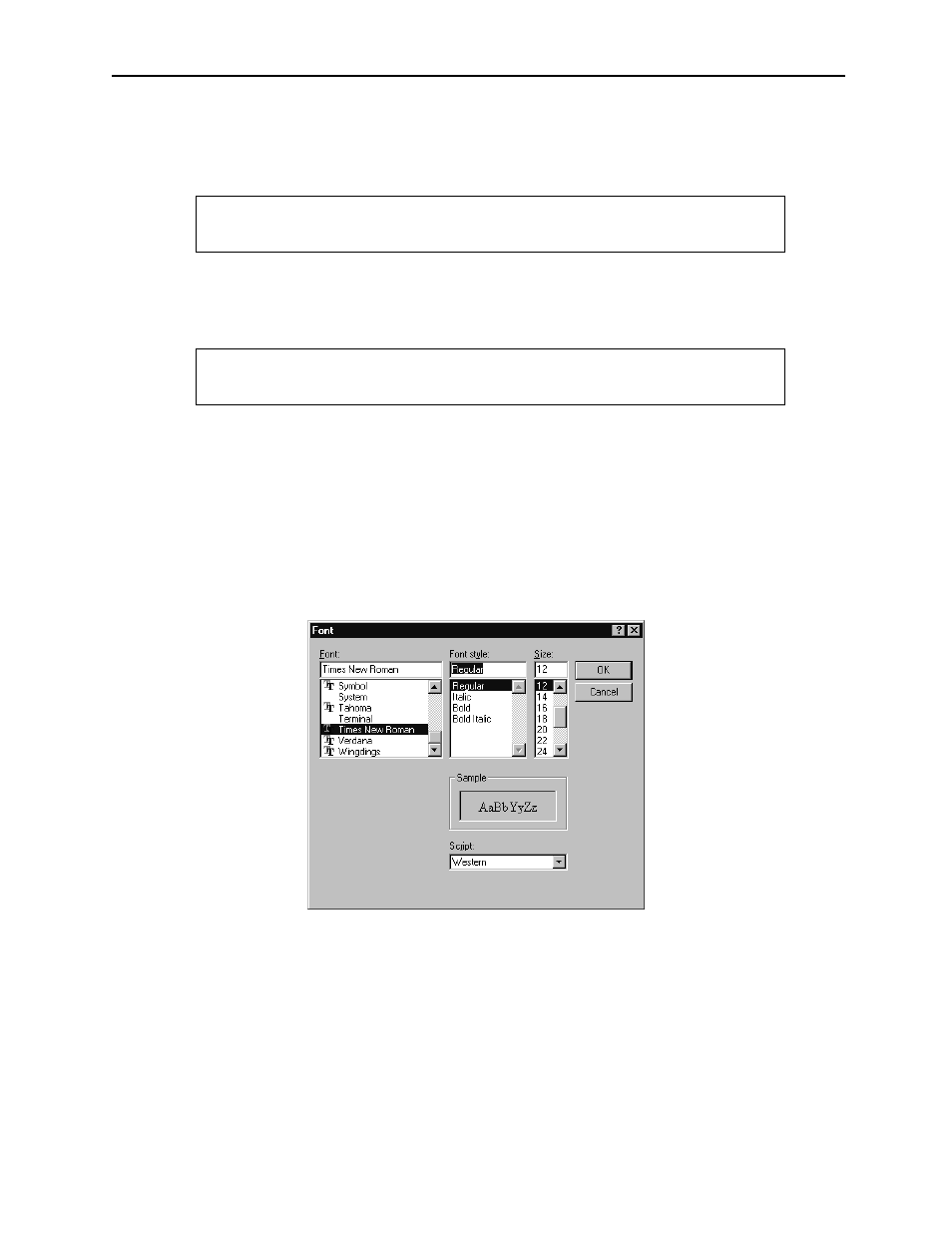
MotionSuite™ Series Machine Controller Software Manual
Chapter 9: Motion Programming
9-14
3. Incorporating Coordinates
For example, let us assume that a cursor follows a MOV command in the motion editor
screen as shown below.
At this time, the coordinates shown in the position monitor window are displayed in the
MOV command operand as the coordinate values for A1 and B1 upon pressing the Teach
button in the Position Teaching window.
Coordinate constants may be incorporated in the same manner into commands other than
MOV which contain spindle data operands. If the position monitor and position teaching
windows are no longer needed, close them by clicking the X in the upper right-hand cor-
ner.
Font Designation
This function allows the user to designate which font is used inside the Motion Editor win-
dow. Select View (V), then Font (F), set the desired font, and push the OK button.
abs;
mov
abs;
mov [A1]0.000 [B1]0.000