File transfer window menu, Starting transfer, 8 closing file transfer window – Yaskawa MotionSuite Series Machine Controller Software Manual User Manual
Page 138
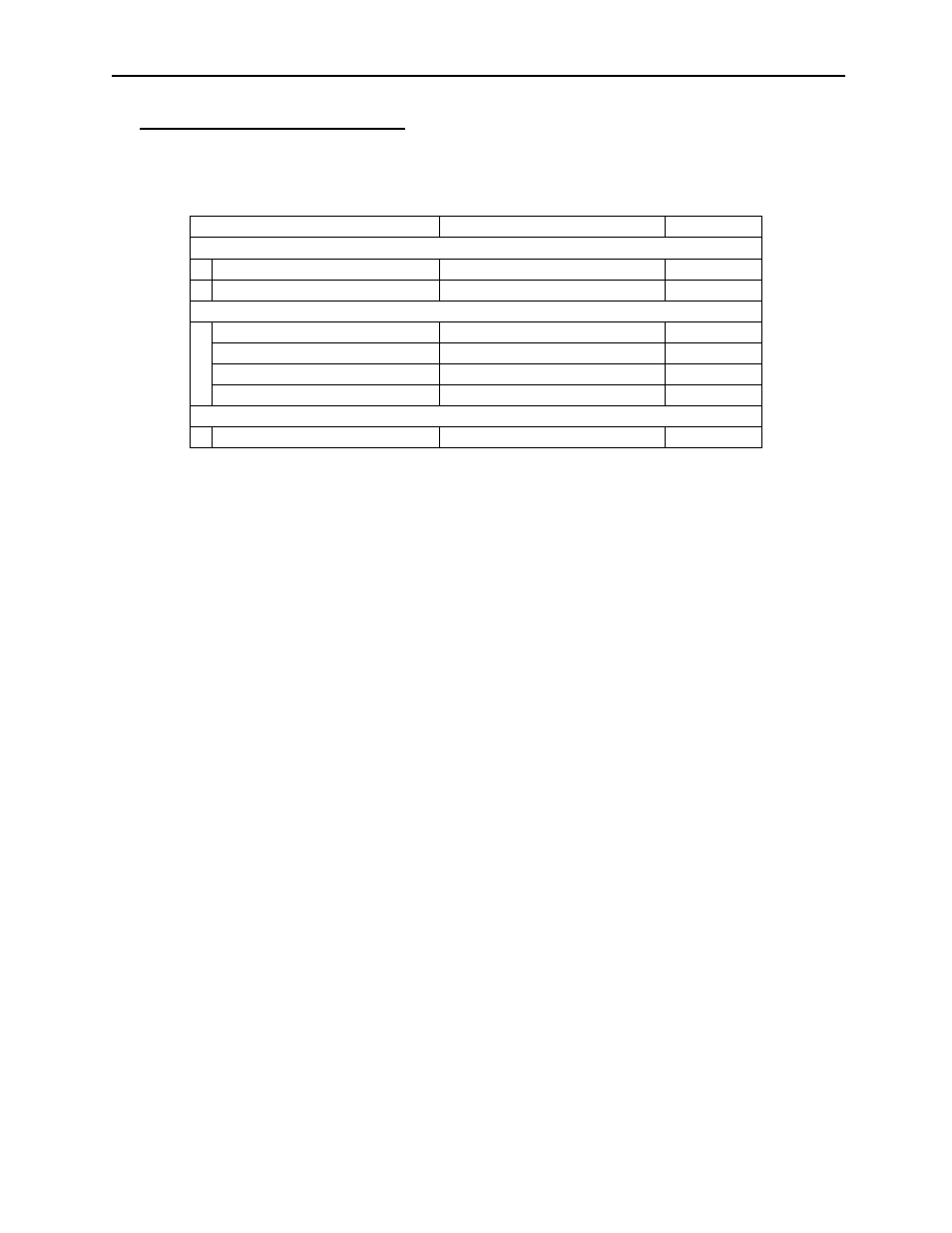
MotionSuite™ Series Machine Controller Software Manual
Chapter 4: File Manager
4-81
File Transfer Window Menu
Menus displayed in the Individual Transfer window are shown in Table 4.29.
.
Starting Transfer
To start Continuous Transfer, refer to Item 4.13.2 “All Transfer Starting Transfer” for
starting methods.
4.13.8 Closing File Transfer Window
Follow the steps below to close the File Transfer Window.
a. Select Exit (E) from File (F) in the File Transfer menu.
b. The File Transfer window has been closed.
Note:
When executing a file transfer that changes the User Manager file, log on to the CPU
again after the transfer is complete.
Table 4.29: File Transfer Window Menu
Menu
Function
Reference
File (F)
Execute (S)
Starts Continuous File Transfer
—
Exit (E)
Closes File Transfer window
—
View (V)
Tool Bar (T)
Displays tool bar
—
Status Bar (S)
Displays status bar
—
Error List (I)
Displays error window again
—
Change Transfer Drive
Changes file transfer drive
—
Help (H)
About App. (A)
Displays version information
—