9 trace data trend graph display, Structure of the trend graph tab – Yaskawa MotionSuite Series Machine Controller Software Manual User Manual
Page 234
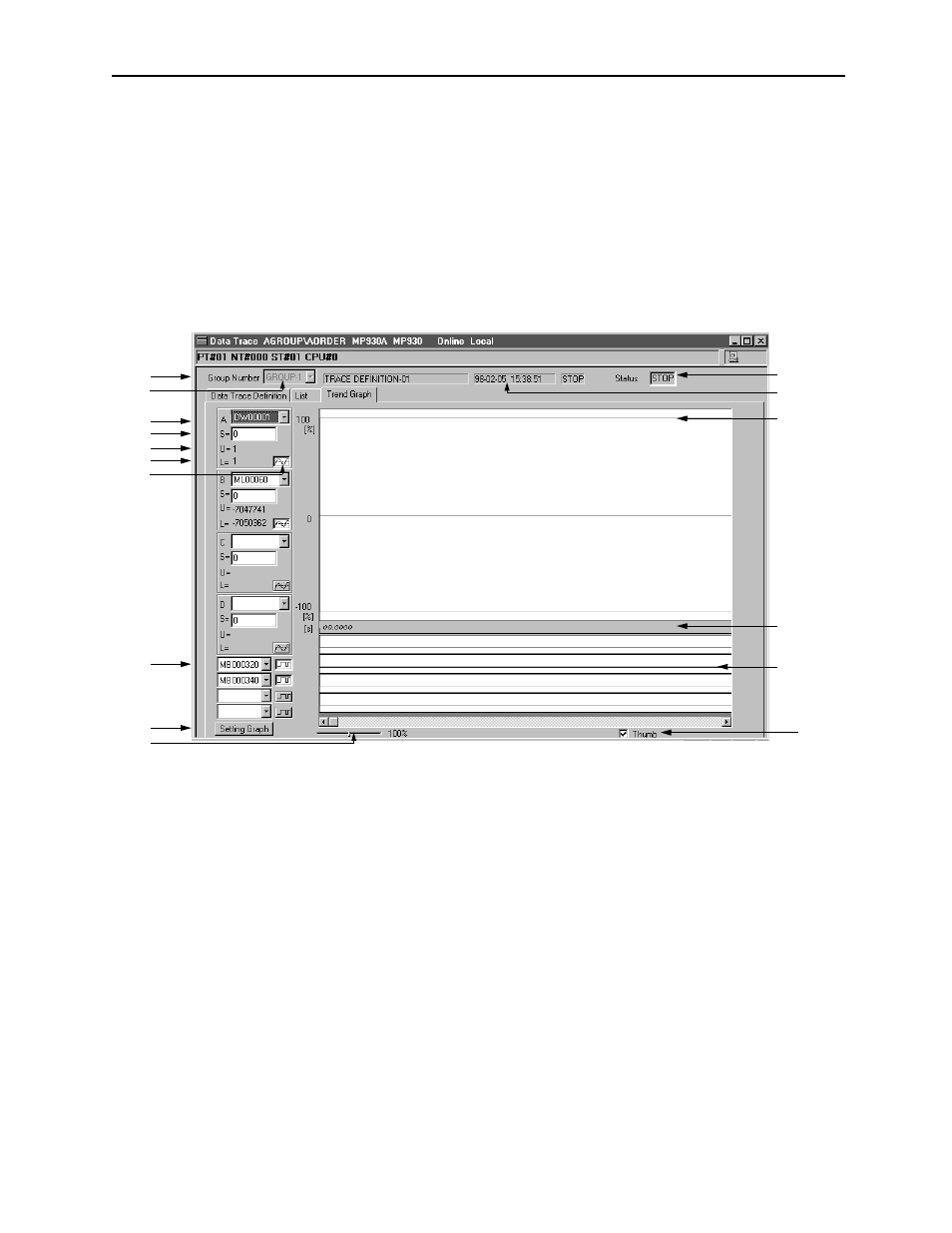
MotionSuite™ Series Machine Controller Software Manual
Chapter 7: System Data Definition
7-61
The read data numbers are in frame units. One frame unit = 1 traced data row
× number
of items.
7.7.9
Trace Data Trend Graph Display
This function displays trace data in trend graph form.
Structure of the Trend Graph Tab
The following screen is displayed upon opening the data trace window and clicking
the trend graph tab.
1. Group Number
This displays the group number of the data trace currently displayed.
2. Group Name
This displays the group name of the group number of the data trace currently dis-
played. The group name displays the data input into the Trace Name box in the
Trace Definition tab.
3. Status
This displays the date and time of the last data trace, as well as execution status
of the data trace at that time.
RUN:
Data trace execution underway
STOP:
Data trace stop
1
2
4
5
7
8
9
16
13
14
11
15
12
3
10
6