3 saving the module configuration – Yaskawa MotionSuite Series Machine Controller Software Manual User Manual
Page 151
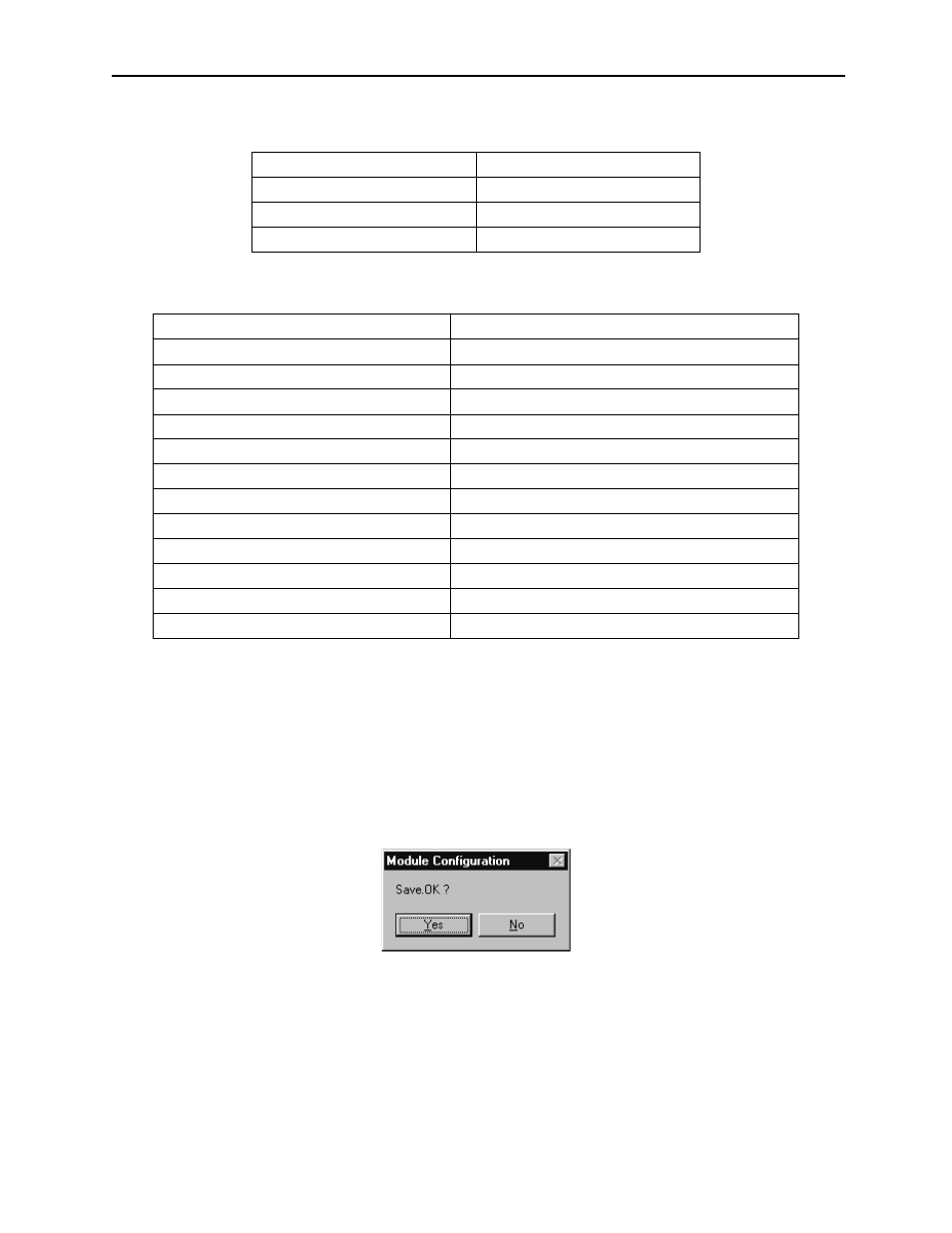
MotionSuite™ Series Machine Controller Software Manual
Chapter 6: Module Configuration
6-7
12. Output Disable
13. Motion Start Register
6.2.3
Saving the Module Configuration
Follow the steps below to save the Module Configuration file.
a. Select File (F)
→ Save (S) from the menus.
b. Choose the Yes button in the message box when confirming the message
contents.
Setting Value
Status
Empty
Enable
D
Disable
E
Disable cannot be designated
Status
Meaning
Empty
The module is not being installed. The slot is empty.
Not installed
The module is defined, but not installed yet.
Running
The module is operating normally.
Standing by
The module is on standby.
Error
The error in the module is detected.
X Module Name
The different module from the definition is installed.
Waiting for Initialization
The module is installed, but not defined yet.
Stopped
The module stopped.
Stop (Replacement is not allowed)
—
Replacement Ready
Replacement switch is ON; the LED is lit.
While Dual Operating (Control System)
Possesses control privilege while dual operating
While Dual Operating (Standby System)
Possesses no control privilege while dual operating