5 scan time setting, 1 structure of the scan time window, Structure of the scan time window menus – Yaskawa MotionSuite Series Machine Controller Software Manual User Manual
Page 212
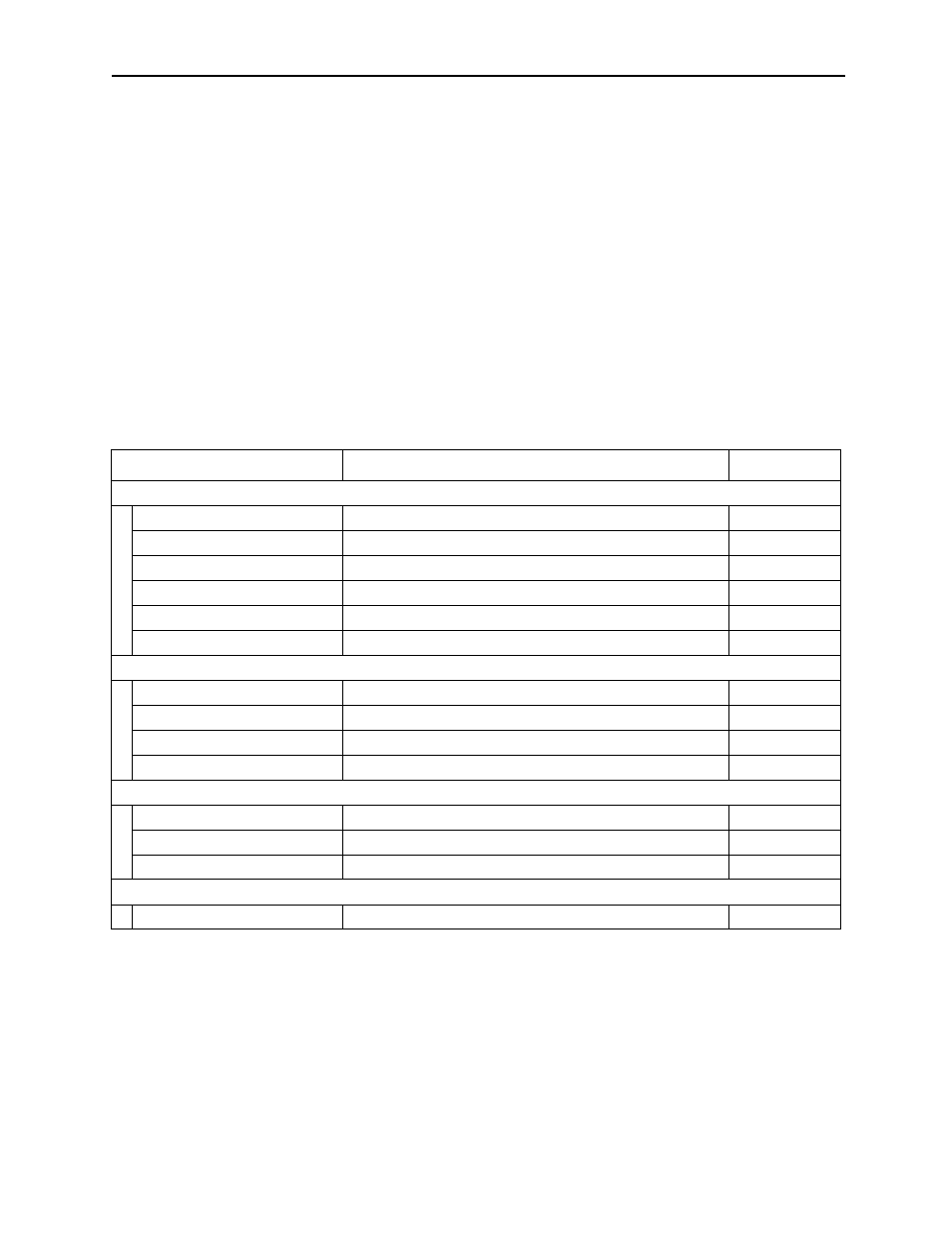
MotionSuite™ Series Machine Controller Software Manual
Chapter 7: System Data Definition
7-39
7.5 Scan Time Setting
Scan time refers to the periodic repeat execution of a user program (high-speed scan pro-
cessing drawings, low-speed scan processing drawings) by the PLC. In this section, we
deal with the scan time setting method.
7.5.1
Structure of the Scan Time Window
In this item we deal with the structure of the scan time window menus.
Structure of the Scan Time Window Menus
See Item 7.1.3, “Definition Screen Call-out” before opening the scan time window.
The menus displayed in the scan time window are shown in Table 15 below. See the
item numbers shown in Table 15 to refer to any of the functions from the menu.
Table 15: Scan Time Window Menu
Menu
Function
Item No.
File (F)
File Manager (F)
Opens file manager
3.4.2
Open (O)
Opens various function windows
5.1
Close (C)
Closes the scan time window
7.5.5
Save (S)
Saves scan time setting data
7.5.4
Print (P)
Prints document
Ch. 12
Exit (X)
Exits engineering manager
3.4.2
View (F)
Tool Bar (T)
Displays tool bar
3.4.3
Status Bar (B)
Displays status bar
3.4.3
PC Add (A)
Adds the PLC displaying the scan time
7.5.2
PC Delete (D)
Deletes the PLC displaying the scan time
7.5.2
Window (W)
Cascade (C)
Displays the windows in cascade form
3.4.4
Tile
Displays the windows in tile form
3.4.4
Arrange Icons (A)
Displays arranged icons
3.4.4
Help (H)
About App. (A)
Displays version data
3.4.5