Edit operation – Yaskawa MotionSuite Series Machine Controller Software Manual User Manual
Page 415
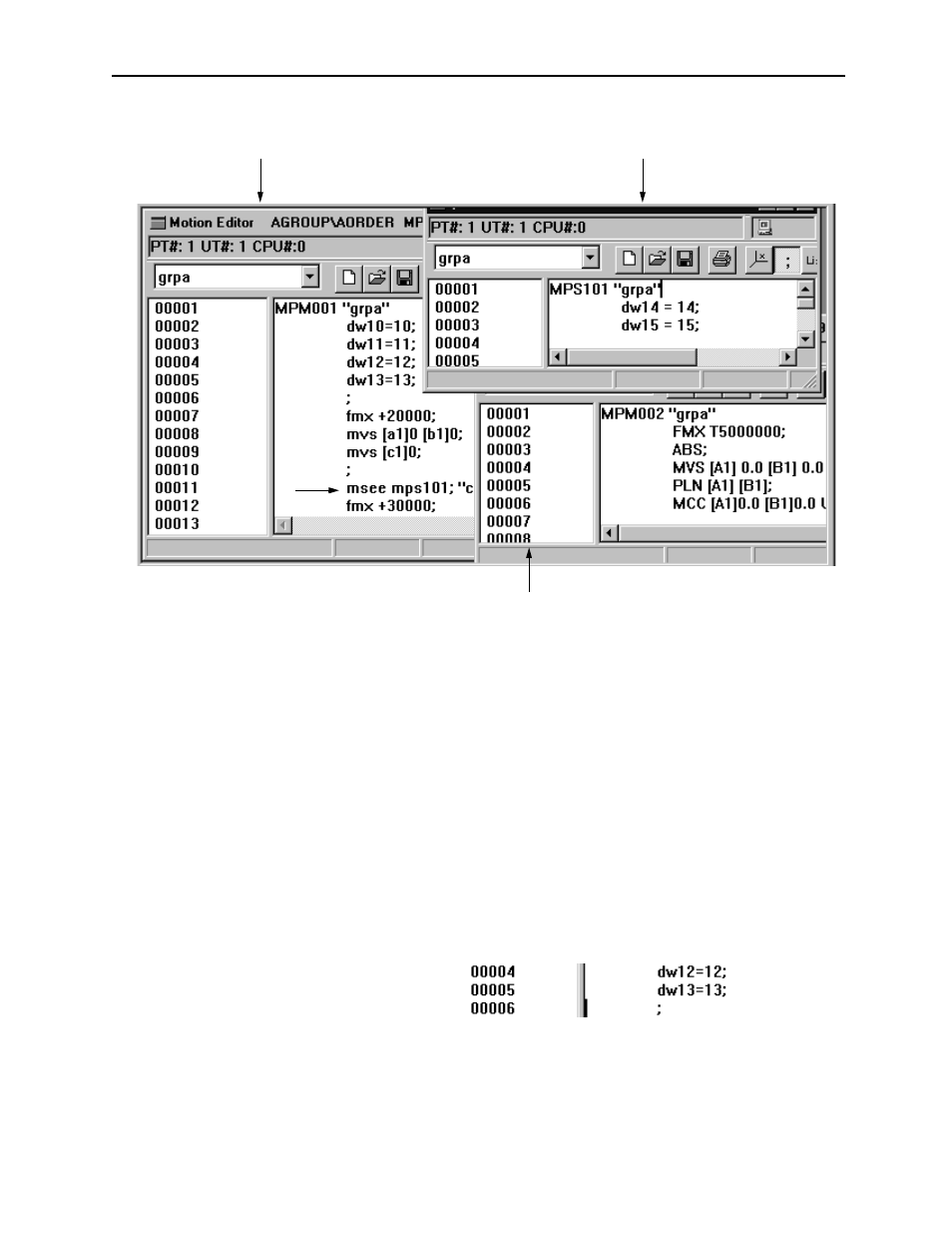
MotionSuite™ Series Machine Controller Software Manual
Chapter 11: Debug Operation
11-17
Edit Operation
Follow the editing function of the motion editor. The changed contents can be temporarily
registered to the PLC by pressing Shift+Enter or selecting Debug (T)
→ Code
Generator (L).
The real registration must be executed by selecting File (F)
→ Save (S). For detailed
information, refer to the following sub-item, “Renewing File.”
Temporary registration is actually for debug operation purposes; therefore, it is also
considered a test operation. Renew the file only when there are no problems during the test
operation.
If temporary registration is forgotten, it is executed automatically. At this point,
compilation is executed first, then the temporary registration is executed if there are no
errors. If errors exist, execution is disabled.
Main program
Sub-routine called up from the main program
Program that is not related to debugging
Set up the editing cursor to
insert a substitution statement
to the sixth row.