2 program print data selection, 1 program print set-up – Yaskawa MotionSuite Series Machine Controller Software Manual User Manual
Page 425
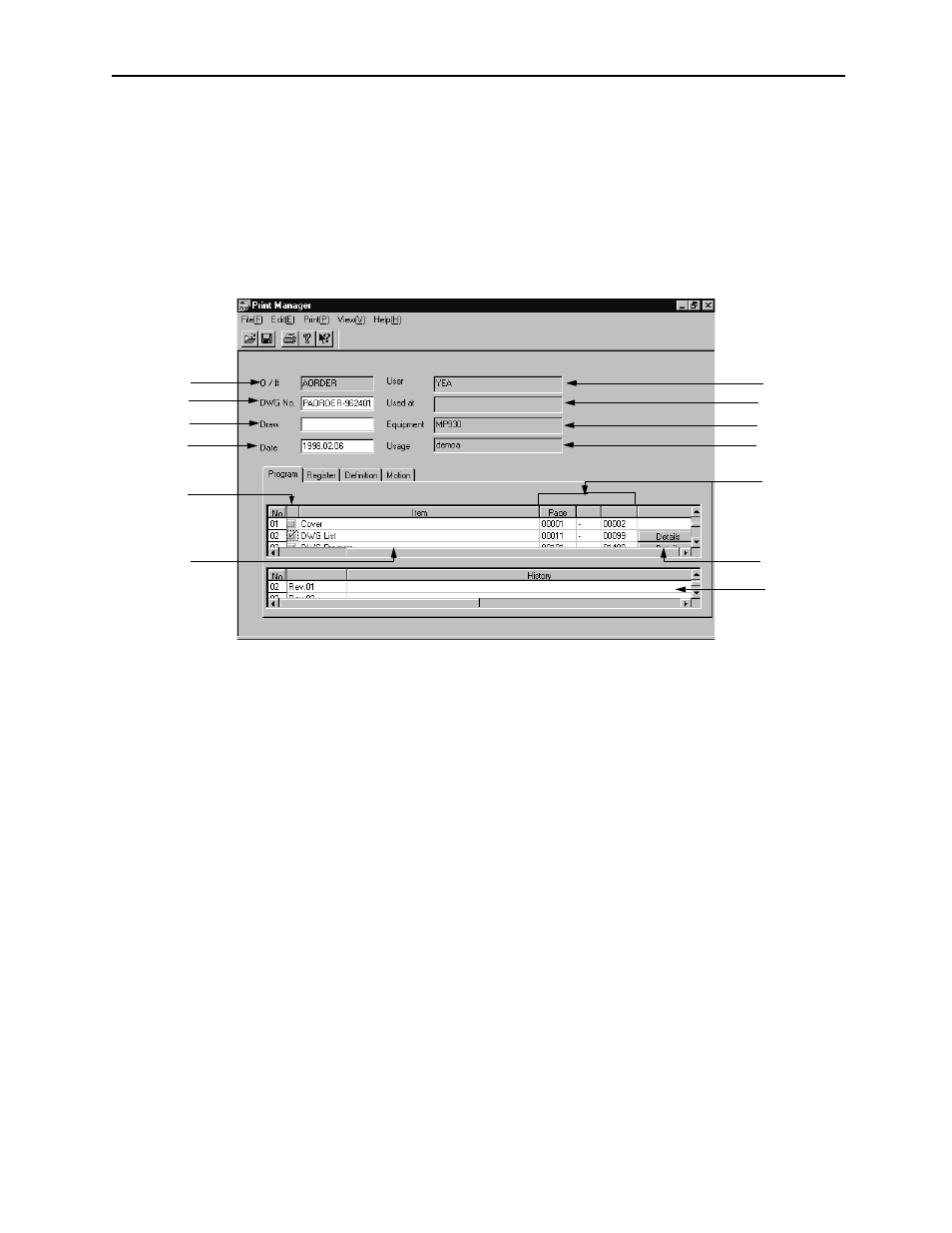
MotionSuite™ Series Machine Controller Software Manual
Chapter 12: Printing
12-5
12.2 Program Print Data Selection
This is the process of selecting the drawing program or function program print data.
12.2.1 Program Print Set-up
The following screen is displayed upon clicking the Program tab in the print window.
Print items relating to programs are selected in this screen.
1. O/#
This box displays the data in the Order Number box of the application data win-
dow. This data is printed on document paper as a footnote from the second page
on.
2. DWG.No.
Input 16 16-bit characters (8 32-bit characters) or less. 16-bit and 32-bit charac-
ters can be combined. This data is printed in the headers and footers of the doc-
ument.
3. Draw
Input 16 16-bit characters (8 32-bit characters) or less. 16-bit and 32-bit charac-
ters can be combined. This data is printed in the Draw box of the document
footer.
4. Date
Input 16 16-bit characters (8 32-bit characters) or less. 16-bit and 32-bit charac-
ters can be combined. The current date can be set by selecting Date (D) from
Edit (E) in the Print menu. This data is printed in the Date box of the document
footer.
1
2
3
4
9
10
5
6
7
8
11
12
13