Yaskawa MotionSuite Series Machine Controller Software Manual User Manual
Page 346
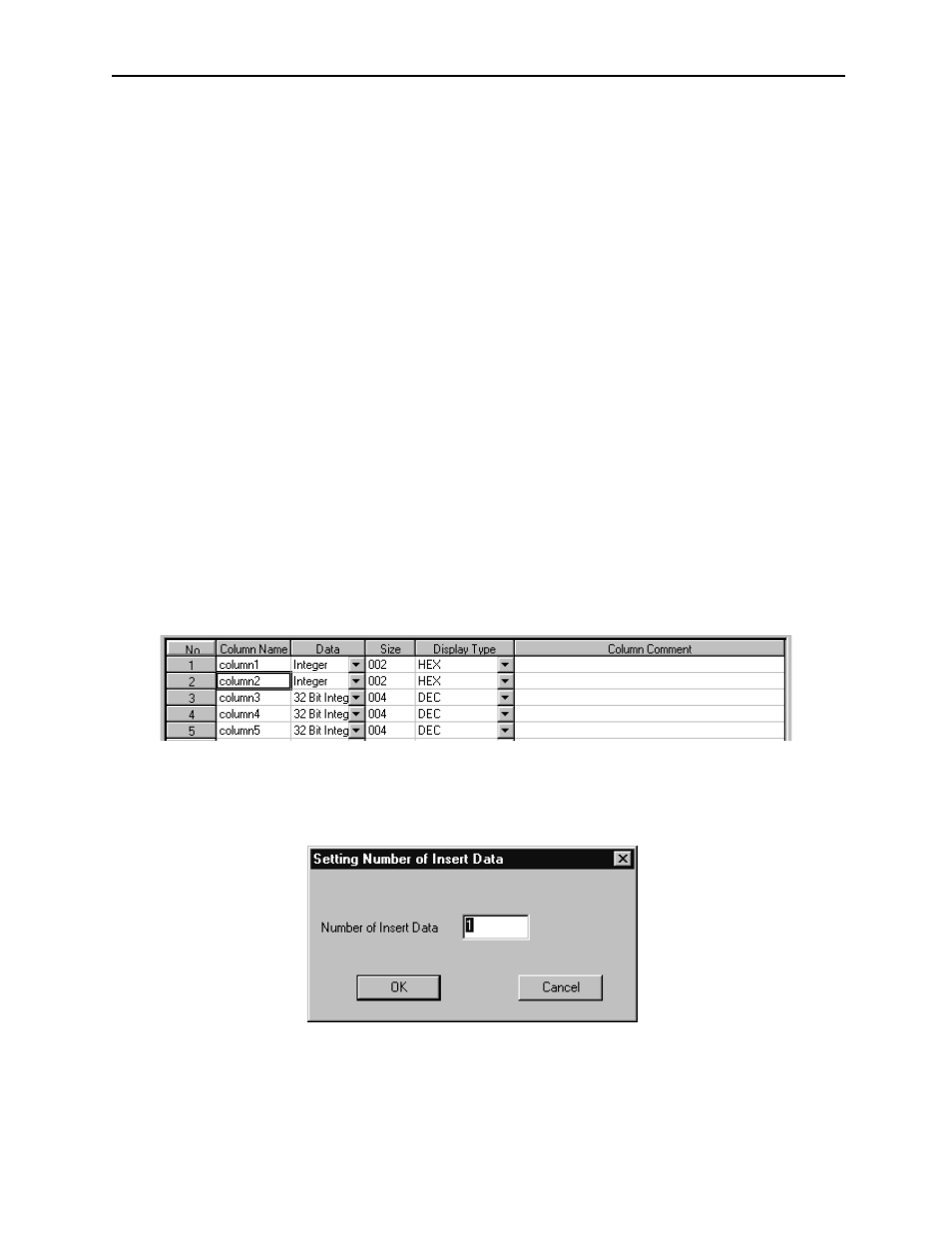
MotionSuite™ Series Machine Controller Software Manual
Chapter 8: Ladder Programming
8-98
6. Display Type
Sets the data display type. However, his cannot be changed when Character
String or Real Number are in the Data box.
BIN
: Binary display
DEC
: Decimal display
HEX
: Hexadecimal display
Real
: Real number display
Character
: Character string display
7. Column Comments
Input column comments of 32 16-bit characters (16 32-bit characters) or less.
16-bit and 32-bit characters can be combined within comments.
Note:
In the on-line mode, it is possible to change data only in the Display Type box and
Column Comment box.
8.6.6
Column Attribute Editing
This function edits column attribute setting data.
a. Data Row Insertion
This function inserts blank rows at a desired position.
a.1 Move the cursor to the position at which the row is to be inserted.
a.2 Select Insert (I) from Edit (E) in the Column Attribute menu.
a.3 In the dialogue box, input the number of rows to be inserted, and select the
OK button.