Yaskawa MotionSuite Series Machine Controller Software Manual User Manual
Page 293
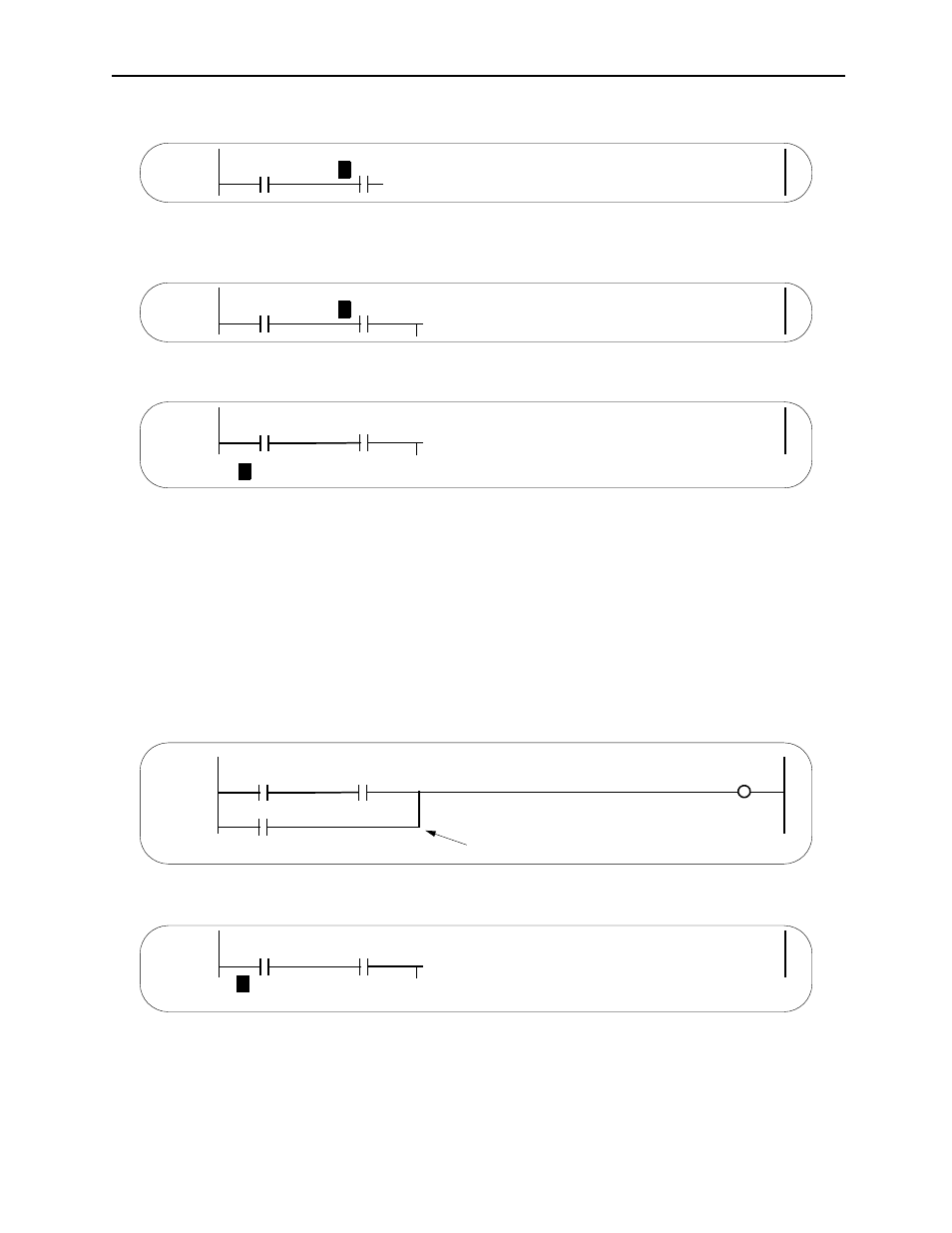
MotionSuite™ Series Machine Controller Software Manual
Chapter 8: Ladder Programming
8-45
a. Select the normally open (NO) contact command.
b. Select RELAY (R) then Join (J) from the Command (O) menu. The join point
is displayed.
c. Input the relay number.
Note:
In (b) a join point can also be displayed by inputting the join shortcut command “.”.
After the operation in (c), the next command input position is a position column
changed from the join point. The next command is input from the branch point if a
branch point was previously indicated, and from the power column if no branch point
was previously indicated.
3. Join Connection Setting
Connect the join point position previously indicated to the current command input
position. Join connection is not possible if no join point was indicated.
a. Indicate a join point as shown below.
IB00000
1 0000
IB00000
1 0000
IB00000
1 0000
IB00001
IB00000
1 0000
IB00001
0B00000
1 0002
IB00002
Join Point
IB00000
1 0000
IB00001