Yaskawa MotionSuite Series Machine Controller Software Manual User Manual
Page 181
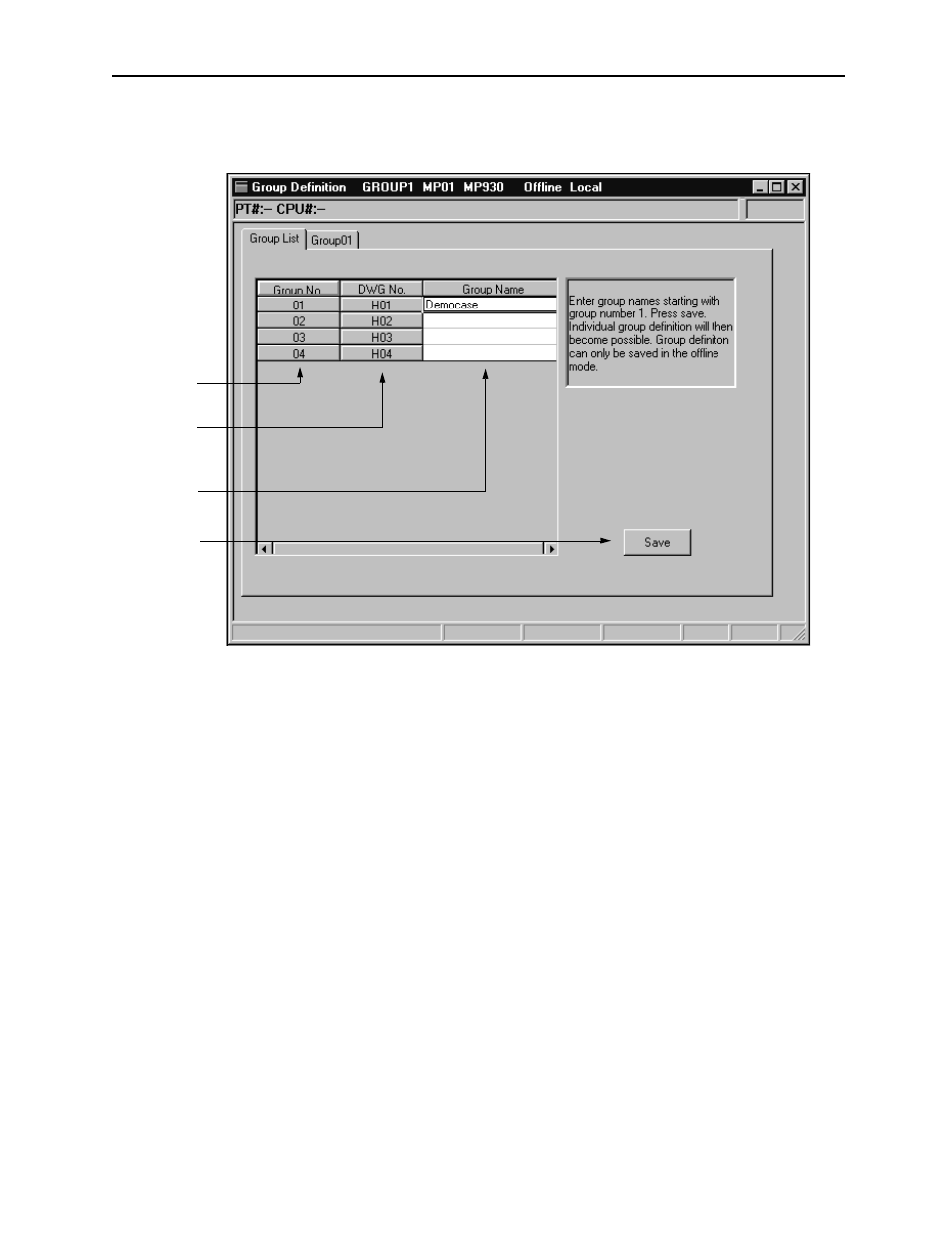
MotionSuite™ Series Machine Controller Software Manual
Chapter 7: System Data Definition
7-8
However, the group names are set by the user in the Group List tab.
Below is a description of each item in the Group List tab.
1. Group Number
Shows the group number.
2. Drawing Number
Displays the drawing numbers associated with the group number. Drawing num-
bers cannot be changed. These drawing numbers are displayed in the MM ladder
creation area during automatic PGM generation, which are discussed in Chapter
8. Therefore, they are irrelevant if automatic generation is not done.
3. Group Name
Displays and sets the group name. Input a group name of 16 16-bit characters (8
32-bit characters) or less.
4. Save Button
Registers group name into the group list. Set group names by the following pro-
cedure:
1
2
3
4