Yaskawa MotionSuite Series Machine Controller Software Manual User Manual
Page 274
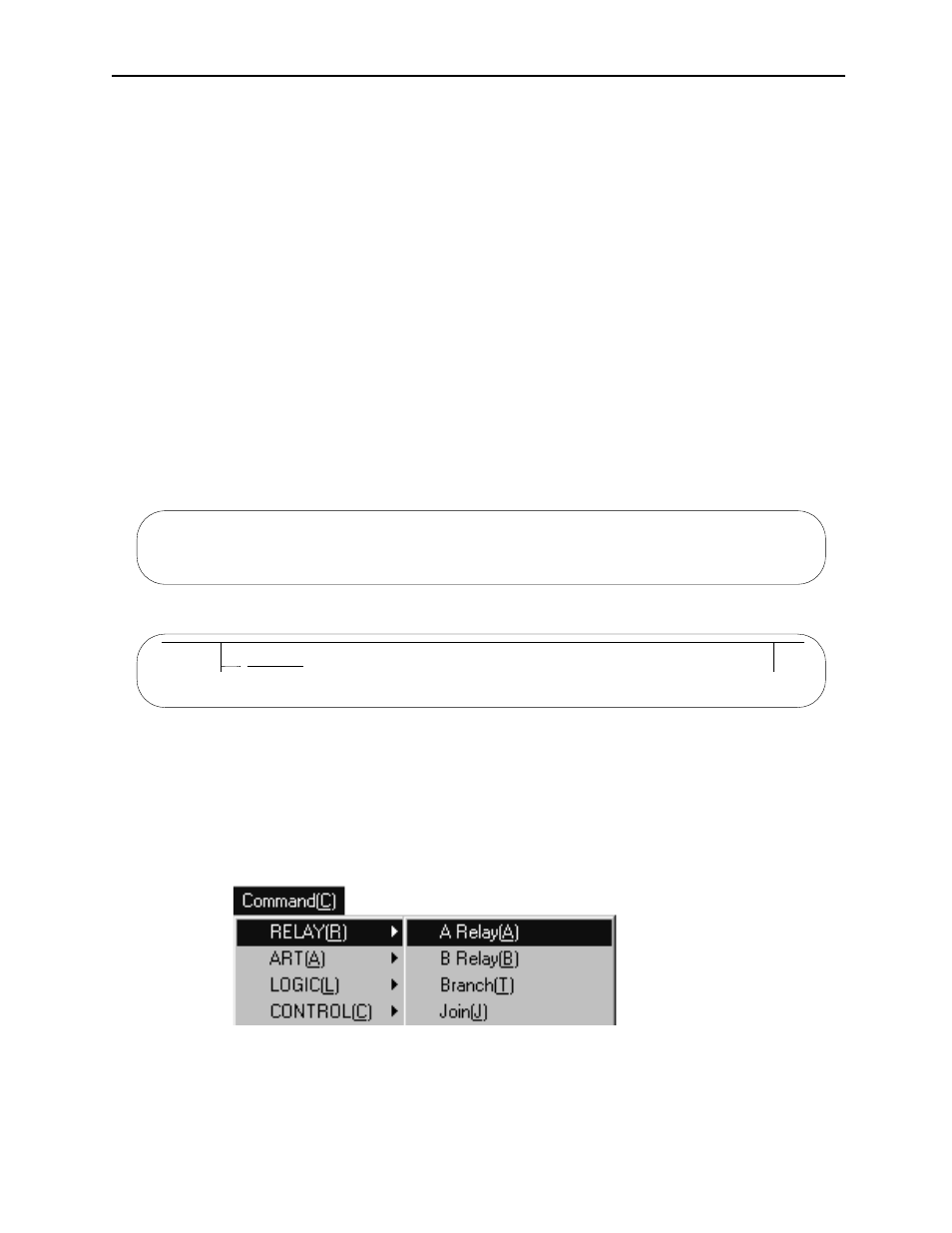
MotionSuite™ Series Machine Controller Software Manual
Chapter 8: Ladder Programming
8-26
8.2.3
Command Input
Command input and edit methods are described in this item.
Command Selection
Commands may be input using the following three methods. Furthermore, some com-
mands can be used by PLC devices and some cannot. For details on each command,
see the MotionSuite™ Series Machine Controller Ladder Programming Manual.
1. Command Selection from Shortcut Commands
Easy command selection is possible by inputting keywords (shortcut commands) for
command input from the keyboard, and pressing the Enter key, thus eliminating the
need to search for a command within the pull-down menus or function bar.
For example, below is a description of the selection method for the normally open
(NO) contact command (-| |-).
a. Input ][, which is the shortcut command for the normally open (NO) contact
command, and press the Enter key.
b. The normally open (NO) contact command is displayed
2. Command Selection from Program Menu.
Pull down the Command menu and select commands. For example, below is a
description of the selection method for the normally open (NO) contact command
(-| |-).
a. Select RELAY (R)
⇒ A Relay (A) (for normally open contact) from the Com-
mand (C) menu.
b. The normally open (NO) contact command is displayed.
][
| |
1 0000