Yaskawa MotionSuite Series Machine Controller Software Manual User Manual
Page 258
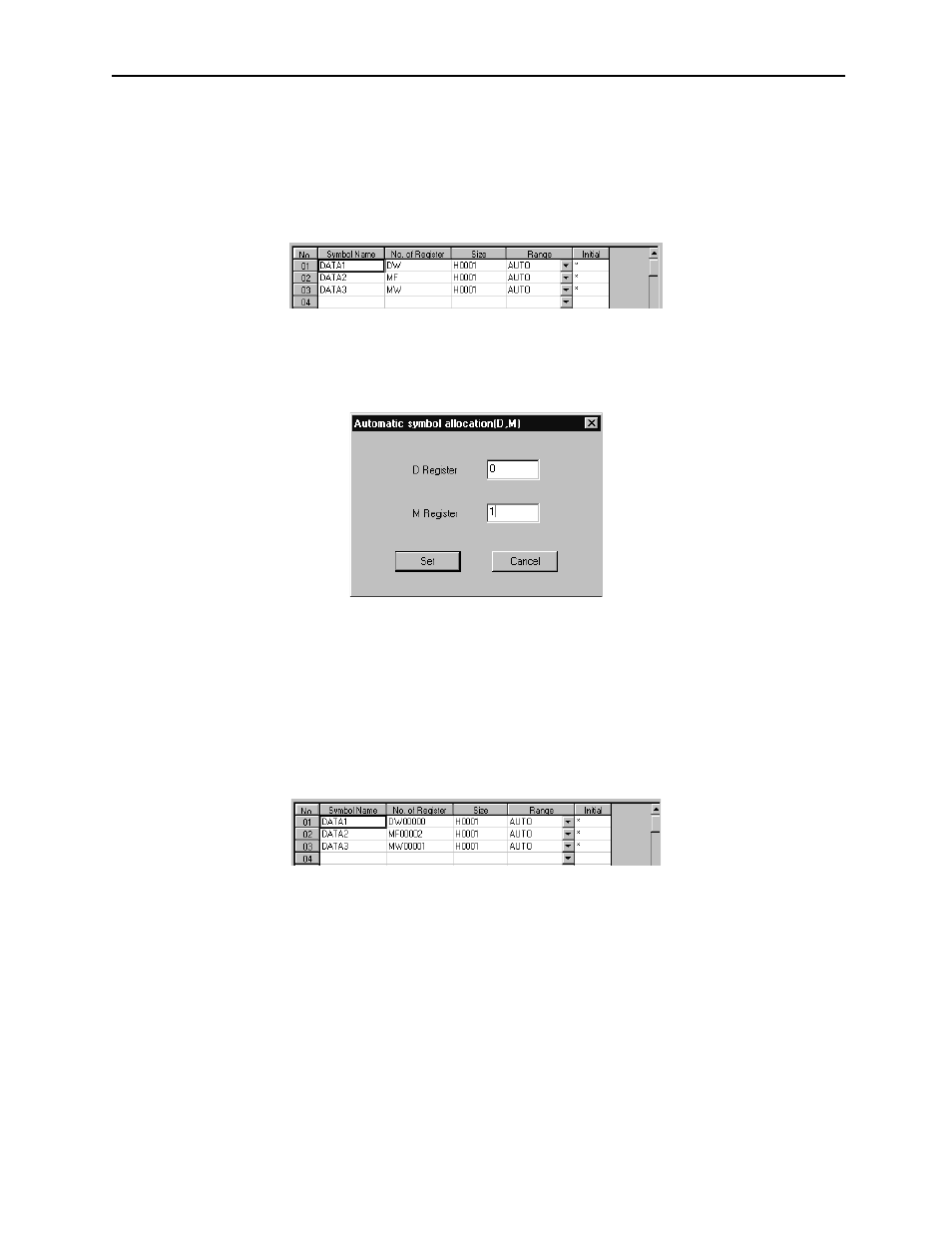
MotionSuite™ Series Machine Controller Software Manual
Chapter 8: Ladder Programming
8-10
1. D Register and M Register Autonumbering
This procedure automatically allocates a symbol from a desired D or M register num-
ber.
a. Input the symbol definition data to be autonumbered in the manner shown below.
b. Select Auto Number (A) and D, M (I) from the Data (D) menu.
c. Input the starting register number into the dialog box, and select the Set button.
d. The Register is Autonumbered and Displayed
The data size of DATA1, which is in the D register in integer form, is 1. The data
size of DATA 2, which is in the M register in real number form, is 1. The data
size of DATA 3, which is in the M register in integer form, is 1. Therefore,
DW00000, MF00002, and MW00001 result when autonumbering is executed
with the first number of the D register being 0, and the first number of the M reg-
ister being 1.
Note:
In (a), input up to register type in the Register Number box. The Register Number box
input can be omitted if symbol input mode operands have been input into the program
window. In the Size box, input a numerical value in decimal form (word units if word
data, bit units if bit data) corresponding to the register type. Input AUTO into the
Range box. If execution is done without inputting anything, the result is the same as if
DW were input. The autonumbering procedure is bit
→integer→double length inte-
ger
→real number.