4 task monitor, 1 structure of the task monitor window, Opening the task monitor window – Yaskawa MotionSuite Series Machine Controller Software Manual User Manual
Page 391: Menu structure of the task monitor window
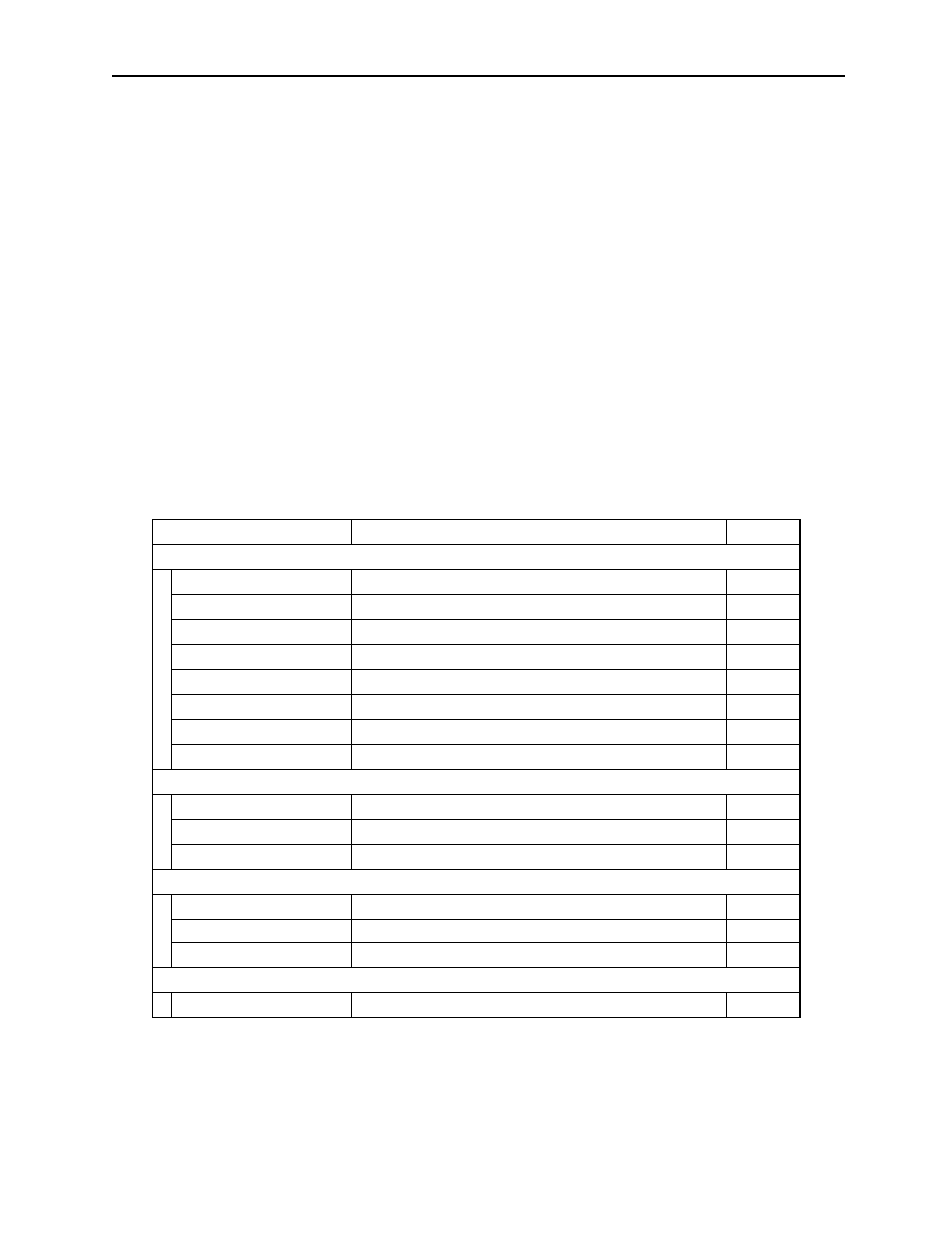
MotionSuite™ Series Machine Controller Software Manual
Chapter 10: Monitor
10-17
10.4 Task Monitor
Task monitor displays the execution status of the motion program.
10.4.1 Structure of the Task Monitor Window
This item explains how to open the task monitor window and its menu structure.
Opening the Task Monitor Window
The task monitor window can be opened from the Engineering Manager window.
a. Select View (V)
→ Open (O) → Motion Program (M) → Task Monitor (T)
from the Engineering Manager menu.
b. The task monitor window is displayed.
Menu Structure of the Task Monitor Window
The menus displayed in the task monitor window are shown in the following table. For the
function of each menu, refer to the item number shown in the item number column.
Menu
Function
Item No.
File (F)
File Manager (F)
Opens File Manager window
3.4.2
Open (O)
Opens each function window
5.1
Close (C)
Closes task monitor window
10.4.3
Regist User Menu (U)
Registers user menu
—
Save (S)
Cannot be used in this window
—
Delete (D)
Cannot be used in this window
—
Print (P)
Prints document
12
Exit (X)
Exits from Engineering Manager window
3.4.2
View (V)
Tool Bar (T)
Displays tool bars that are available
3.4.3
Status Bar (B)
Displays status bar
3.4.3
Detailed Mode (M)
Displays in detailed mode
10.4.2
Window (W)
Cascade (C)
Displays windows in cascade format
3.4.4
Tile (T)
Displays windows in tile format
3.4.4
Arrange Icon (A)
Arranges and displays icons
Help (H)
About Version (A)
Displays version information
3.4.5