Yaskawa MotionSuite Series Machine Controller Software Manual User Manual
Page 301
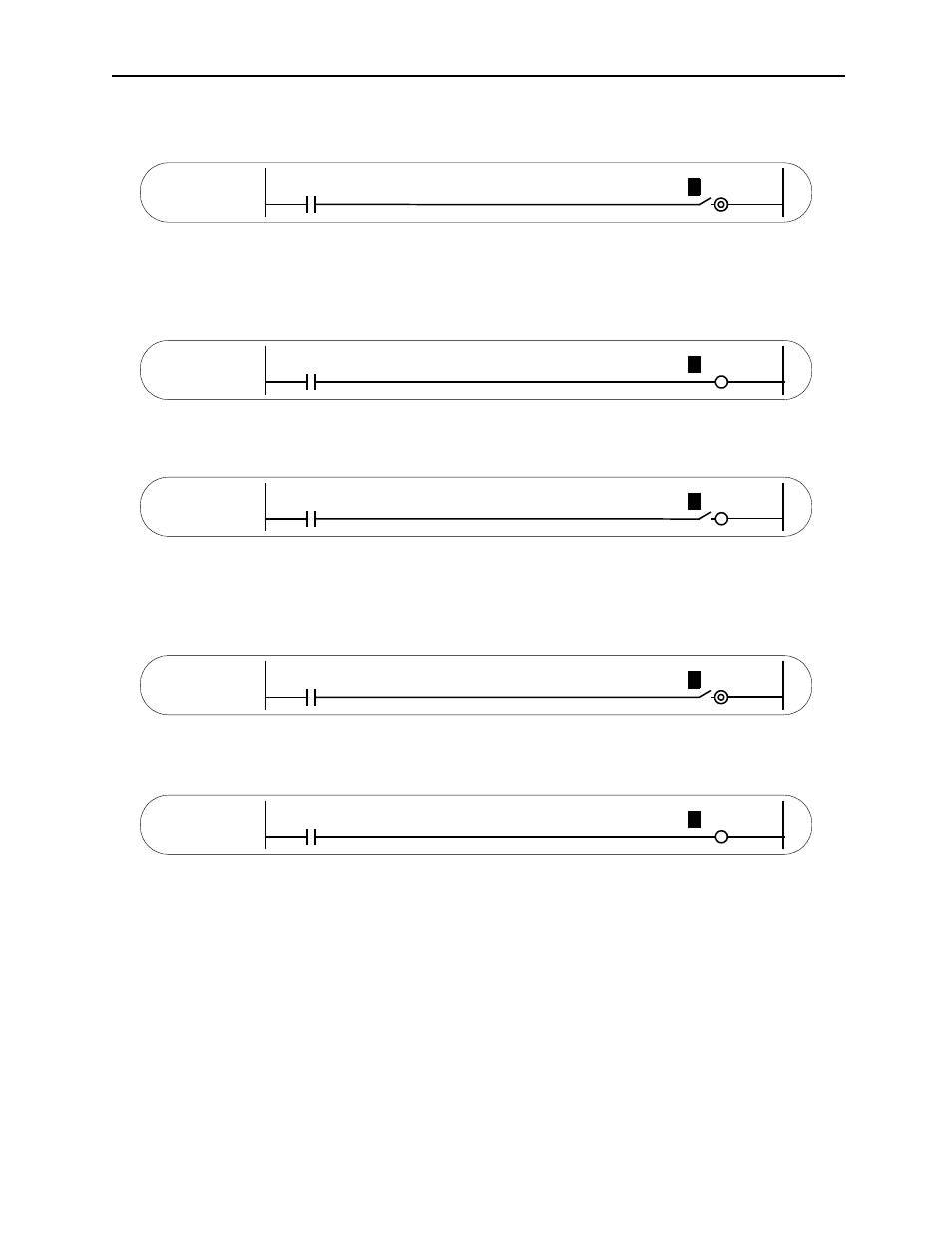
MotionSuite™ Series Machine Controller Software Manual
Chapter 8: Ladder Programming
8-53
b. Select DIS-ON (N) from the Debug (G) menu. The coil display is in the disable
ON state.
2. Disable OFF Setting
This function forcibly sets the coil command so that it is fixed in the OFF state.
a. Move the cursor to the coil command to be set to Disable OFF.
b. Select DIS-OFF (F) from the Debug (G) menu. The coil display is in the dis-
able OFF state.
3. Disable Setting Release
This function releases the coil command disable setting.
a. Move the cursor to the coil command for which disable is to be released.
b. Select ENABLE (E) from the Debug (G) menu. The coil display returns to nor-
mal.
4. Disable List Display
This function displays a list of disabled coils.
1 0000
IB000000
M
B000011
1 0000
IB000000
M
B000011
1 0000
IB000000
M
B000011
1 0000
IB000000
M
B000011
1 0000
IB000000
M
B000011