Entry comment, 7 parts assembling table data input, Table data input – Yaskawa MotionSuite Series Machine Controller Software Manual User Manual
Page 319
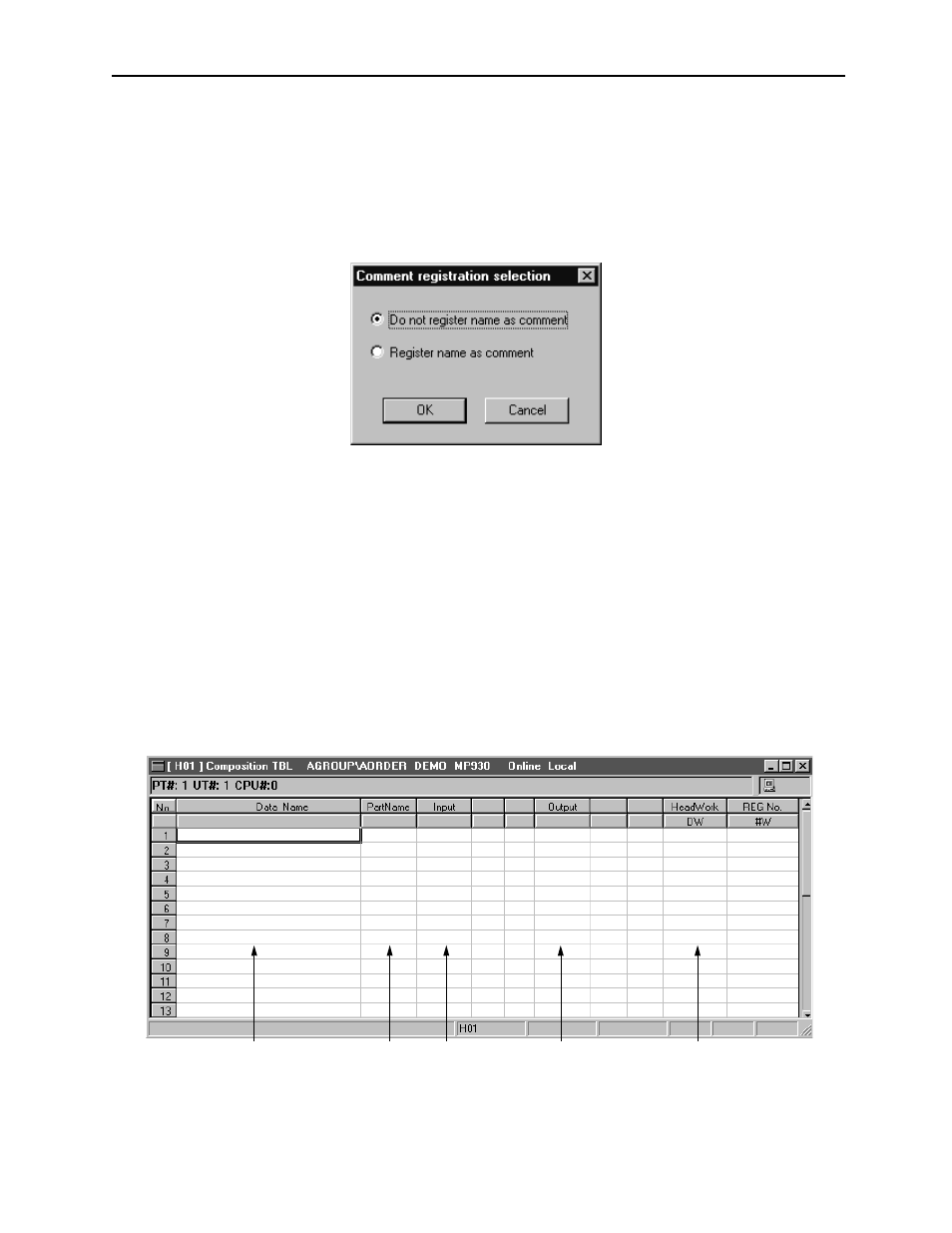
MotionSuite™ Series Machine Controller Software Manual
Chapter 8: Ladder Programming
8-71
Entry Comment
Indicate whether the data in the Name box is to be registered as a comment of the reg-
ister of the same column.
a. Select Entry Comment (T) from Edit (E) in the table format program menu.
b. Indicate registration in the dialogue box, and select the Set button.
8.3.7
Parts Assembling Table Data Input
Parts assembling tables are created by inputting register numbers to execute input/out-
put of user constants, as well as work register numbers. Upon saving a parts assem-
bling table, the register numbers within the user function program are renumbered, and
create a sub-program in the same function column based on this data using one column
of the parts assembling table as a single function program data unit. The sub-program
is referred to by the XCALL command of the main program.
Table Data Input
Table data can be input up to 100 rows. However, the input and output sections can
only be up to 16 columns each.
4
1
2
3
5