Structure of table data list window menus – Yaskawa MotionSuite Series Machine Controller Software Manual User Manual
Page 340
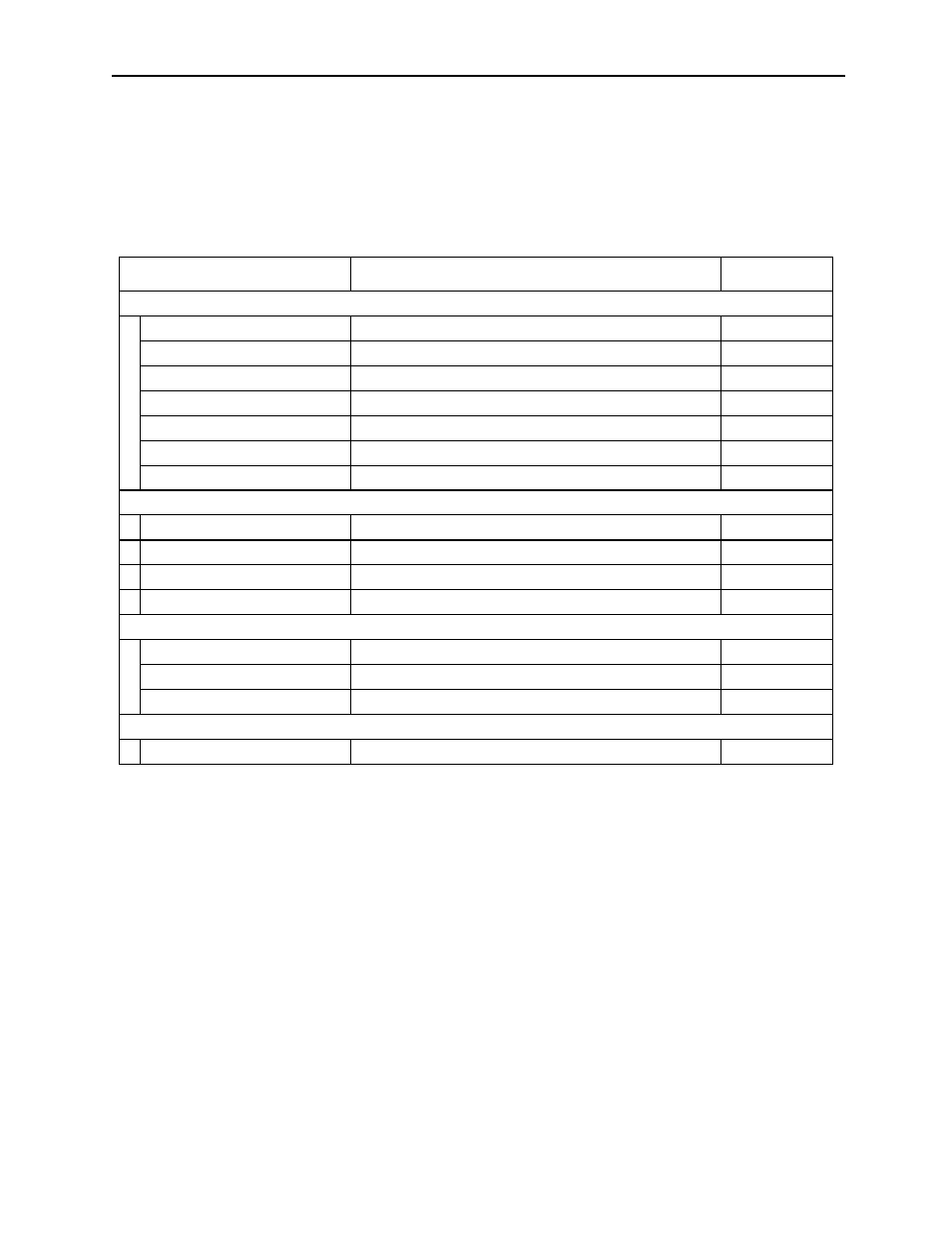
MotionSuite™ Series Machine Controller Software Manual
Chapter 8: Ladder Programming
8-92
Structure of Table Data List Window Menus
The menus displayed in the column attribute window are shown in Table 9. Refer to
the item numbers shown in the right-hand column for further explanation of each of
the menu functions.
Table 9: Table Data List Window Menus
Menu
Function
Item No.
File (F)
File Manager (F)
Opens File Manager
3.4.2
Open (O)
Opens various function windows
5.1
New (N)
Creates new table data
8.6.3
Delete (D)
Cannot be used in this window
8.6.3
Close (C)
Closes table data list window
8.6.12
Print (P)
Prints C register table
Ch. 12
Exit (X)
Exits Engineering Manager
3.4.2
View (V)
Tool Bar (T)
Displays the tool bars that are available
3.4.3
Status Bar (S)
Displays status bar
3.4.3
Column Definition (C)
Opens the column attribute window
8.6.3
Table Data (D)
Opens table data window
8.6.3
Window (W)
Cascade (C)
Displays the windows in cascade form
3.4.4
Tile
Displays the windows in tile form
3.4.4
Arrange Icons (A)
Displays arranged icons
3.4.4
Help (H)
About App. (A)
Displays version data
3.4.5