Yaskawa MotionSuite Series Machine Controller Software Manual User Manual
Page 267
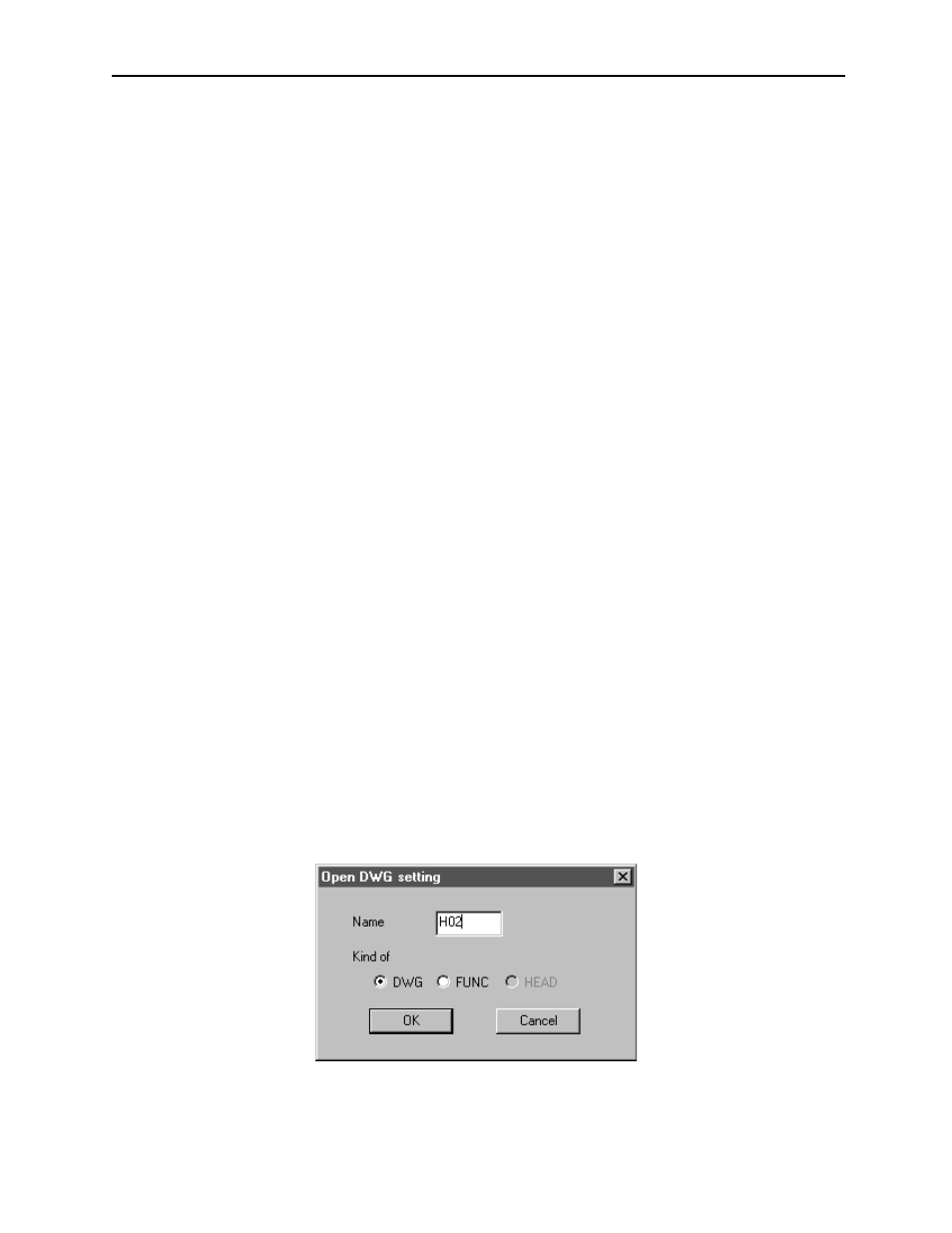
MotionSuite™ Series Machine Controller Software Manual
Chapter 8: Ladder Programming
8-19
8.2 Ladder Program Editing
This section includes the creation of drawings and function ladder program (main pro-
gram) creation.
8.2.1
Ladder Program Window Structure
This item describes the configuration of the Ladder Program window.
Open Ladder Program Window
The Ladder Program window can be opened from the File Manager or Engineering Man-
ager. Programs may be called up from the PLC in on-line mode, and from the hard drive
in off-line mode.
Opening New Drawings from the File Manager
a. Place cursor on either Function Programs folder, High Scan Programs folder, Ini-
tialization Programs folder, Interrupt Programs folder, or Low Scan Programs
folder. Select Make New DWG (N) from the File (F) menu.
b. Enter the drawing name and drawing type, either DWG or FUNC, into the dialog
box, then select the OK button.
c. The program window of the drawing number/function symbol set in (b) opens.
Opening Existing Drawings from File Manager
a. Point to the drawing number in the tree display.
b. Select Open (O) and Main Program (N) from File (F).
c. The program window opens and the selected DWG is displayed.
Opening New/Existing Drawing from Engineering Manager
a. Select Open (O), Drawing (R), and Open New DWG (O) from the File (F)
program menu.
b. Enter the drawing name and type into the dialog box, then select the OK button.
c. The program window of the drawing number/function symbol set in (b) opens.