Yaskawa MotionSuite Series Machine Controller Software Manual User Manual
Page 347
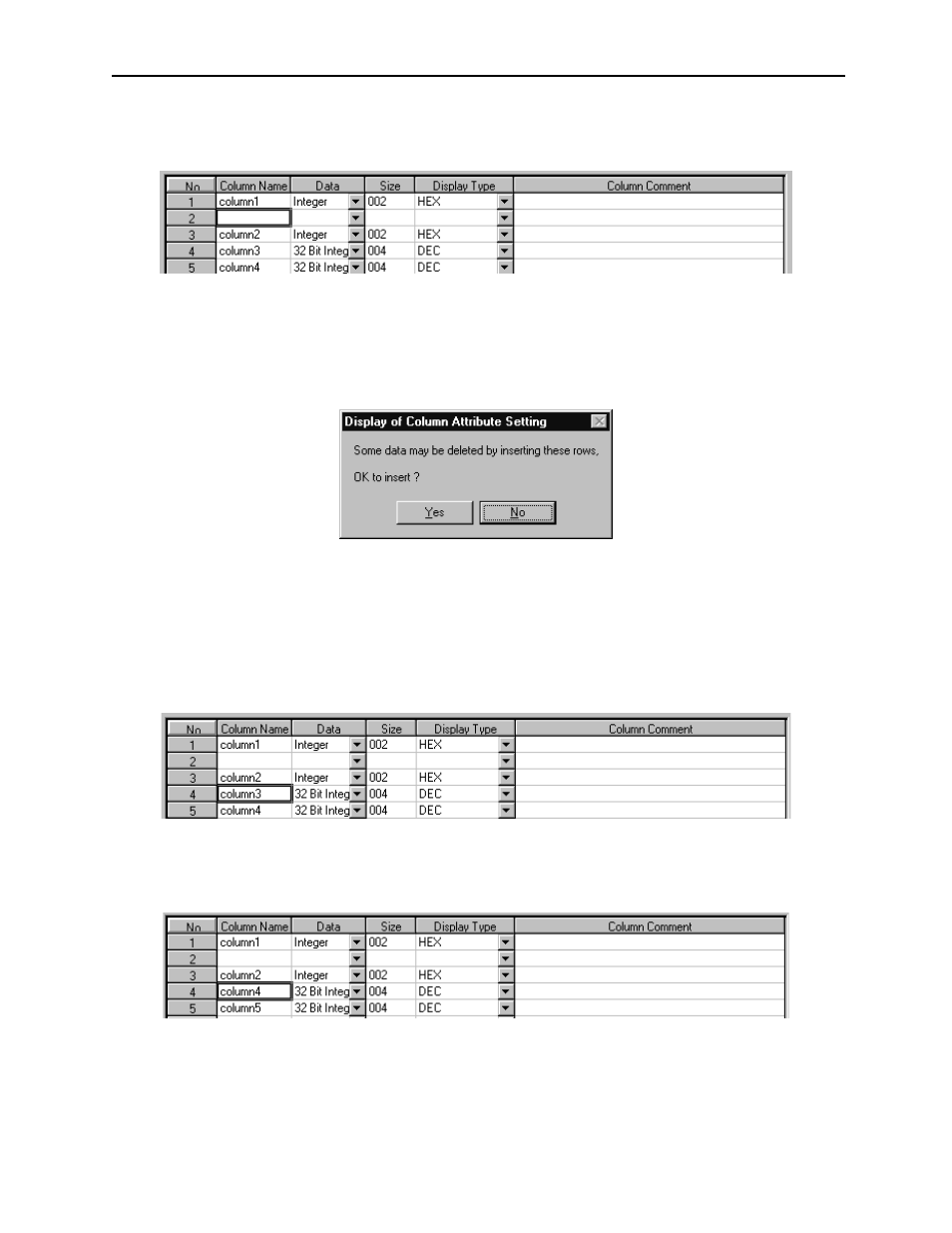
MotionSuite™ Series Machine Controller Software Manual
Chapter 8: Ladder Programming
8-99
a.4 The number of rows designated in (a.3) is inserted at the position desig-
nated in (a.1).
Note:
Here, the actual number of rows is not increased, but rather the setting data shifts
down by the number of rows inserted. If rows are deleted due to the insertion, a verifi-
cation message box appears. Select whether to insert rows or not.
The actual number of rows can be increased by changing the number of rows in the
table definition. See Item 8.6.3 “Table Operation in the List Window: Correction of
Table Definition Data.”
b. Deletion of Data Rows
This function deletes a number of connected data rows.
b.1 Select the row(s) to be deleted.
b.2 Select Delete (D) from Edit (E) in the Row Attribute menu.
b.3 Select the Yes (Y) button in the message box.
b.4 The row(s) designated in (b.1) is deleted.