3 motion editor menu – Yaskawa MotionSuite Series Machine Controller Software Manual User Manual
Page 359
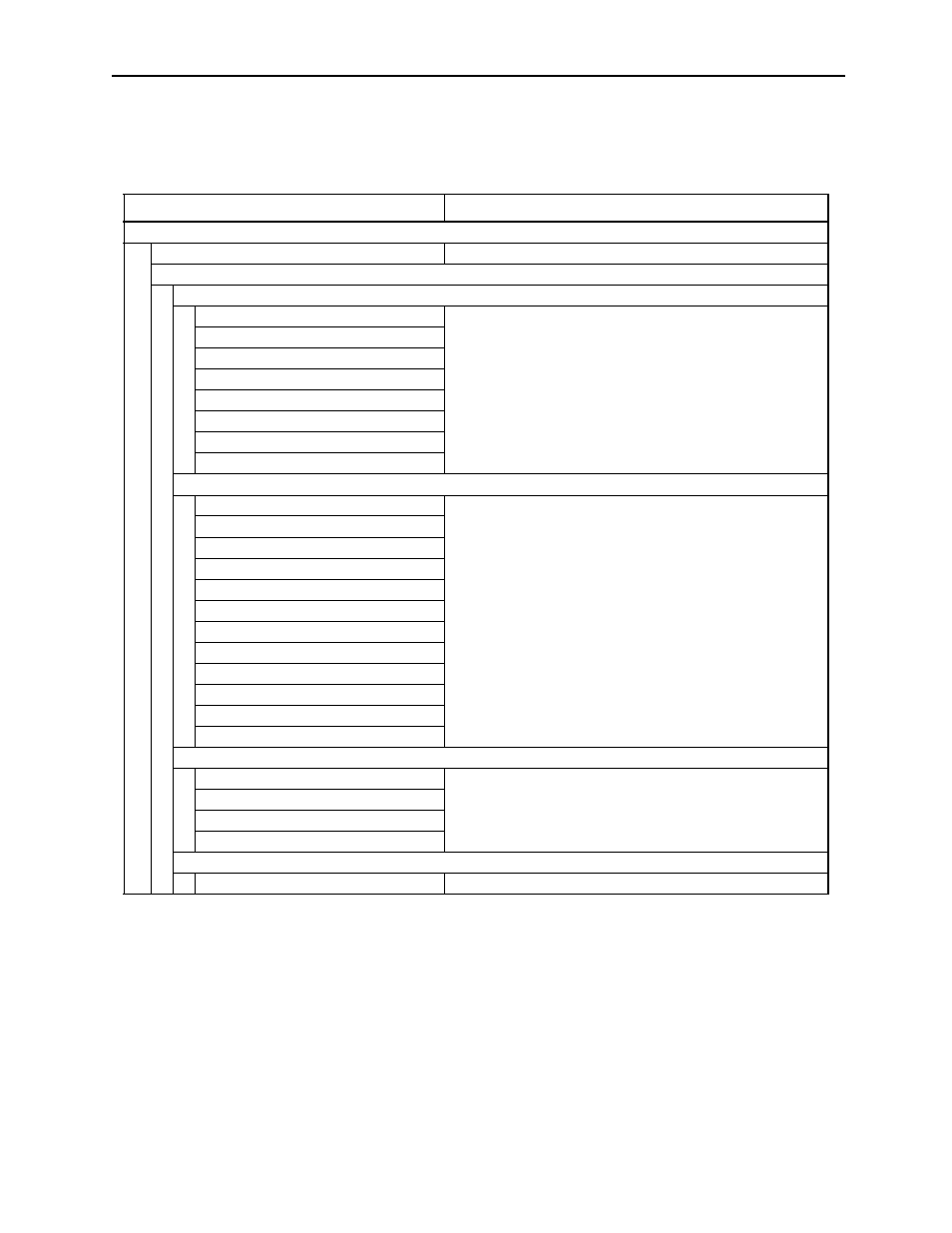
MotionSuite™ Series Machine Controller Software Manual
Chapter 9: Motion Programming
9-7
9.3.3
Motion Editor Menu
The menu items upon motion editor activation are as follows:
Menu
Function Outline
File (F)
File Manager(F)
Calls out the File Manager
Open (O)
Definition (D)
Module Configuration (M)
Shows various definition screens
System Configuration (S)
Scan Time Setting (T)
Application Info. (I)
Data Trace (D)
Fault Monitor (F)
Group Definition (G)
Motion Parameter (P)
Program (P)
Open New DWG (O)
Sequence Programming Tools
Property (R)
Main Program (L)
SFC Flow Chart (S)
SFC Time Chart (T)
SFC Action Box (B)
Constant Table (# register) (H)
Constant Table (M register) (M)
I/O Convert Table (C)
Interlock Table (I)
Parts Assembling Table (A)
Tuning Panel (P)
Tool (T)
Register List (R)
Displays the PLC registers
Cross Reference (X)
Disable Coil List (D)
Comment List (C)
Data Table Definition (G)
Data Table Map (L)