Detailed i register setting, Detailed o register setting – Yaskawa MotionSuite Series Machine Controller Software Manual User Manual
Page 431
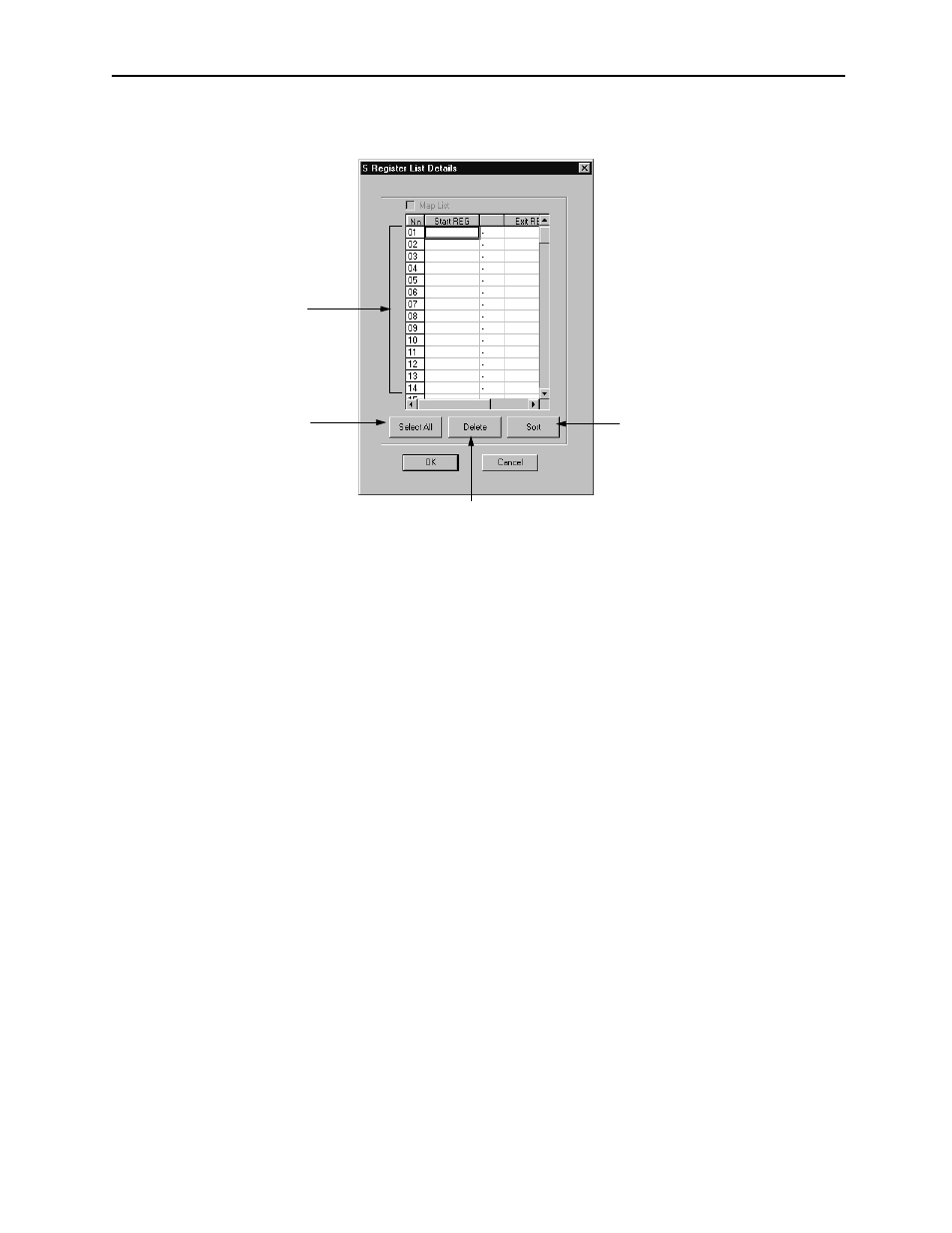
MotionSuite™ Series Machine Controller Software Manual
Chapter 12: Printing
12-11
1. Individual S Register Print Range Designation
Designate individual S register print ranges in this area.
2. Select All Button
Designate all S register ranges by selecting the Select All button.
3. Delete Button
This function deletes a range of registers at the cursor position when the cursor is
moved to the register range to be deleted, and the Delete button is selected.
4. Sort Button
Selecting the Sort button displays the input register range in order of register
numbers.
Detailed I Register Setting
The I Register Detail List dialogue box is displayed upon selecting the Details button.
Input (in hexadecimal form) the start number and end number of the I register to be
printed. The selection method of the register range is the same as that for S registers.
See Detailed S Register Setting in this item.
Detailed O Register Setting
The O Register Detail List dialogue box is displayed upon selecting the Details button.
Input (in hexadecimal form) the start number and end number of the O register to be
printed. The selection method of the register range is the same as that for S registers.
See Detailed S Register Setting in this item.
1
2
3
4